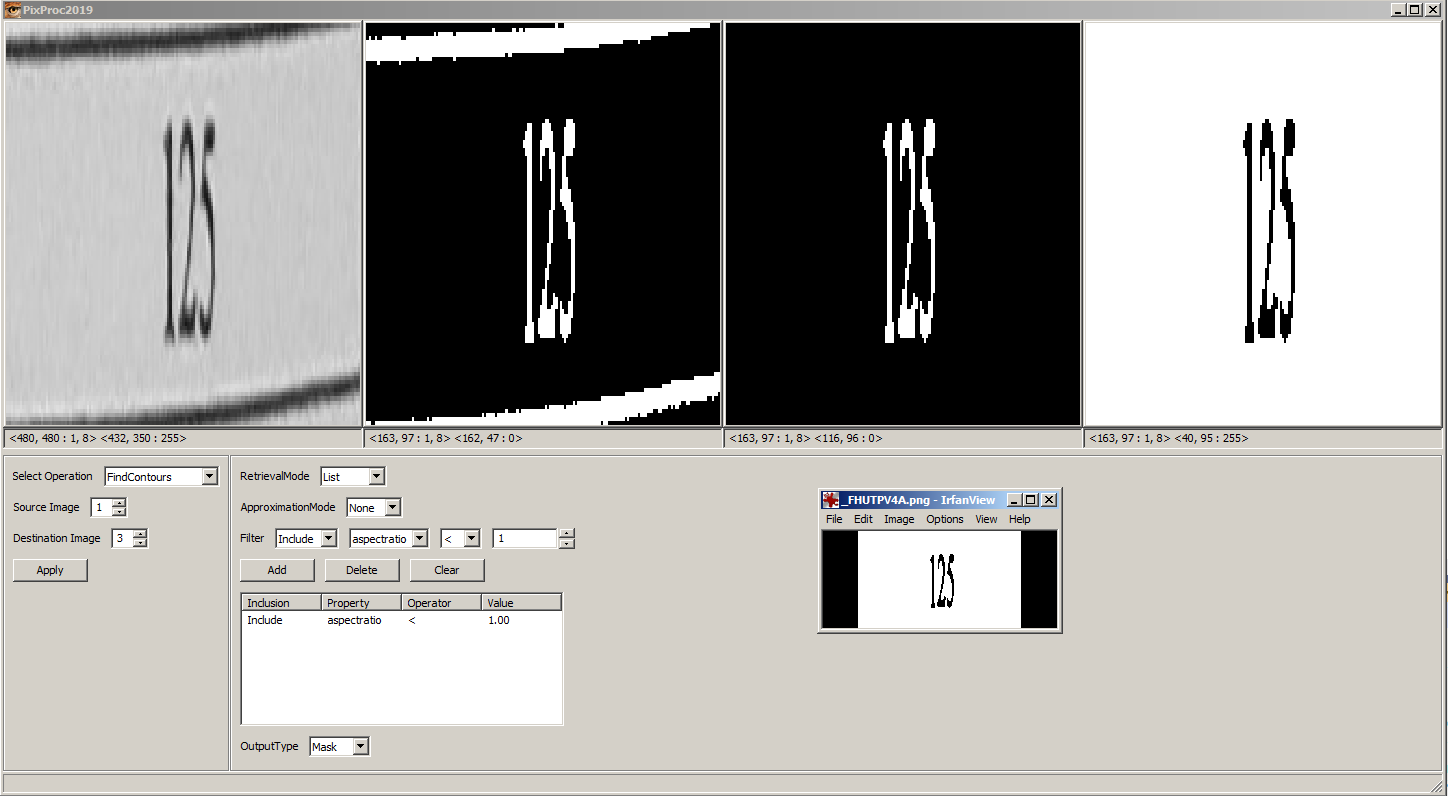Remove the black line surrounding text in opencv
I am trying to remove the black lines surrounding the text if present any. My purpose is to just have enough portion of the image to extract each character in it. The additional black lines are noise when i am trying to extract characters.
I have tried using floodfill in opencv but the image contains some white pixels before the black line starts in the upper left corner. So it hasn't been fruitful. I tried cropping by means of finding contours but even that does not work. This is the original image
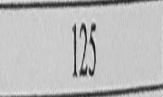
import cv2
import numpy as np
img = cv2.imread('./Cropped/22.jpg')
gray = cv2.cvtColor(img,cv2.COLOR_BGR2GRAY)
_,thresh = cv2.threshold(gray,1,255,cv2.THRESH_BINARY)
contours,hierarchy = cv2.findContours(thresh,cv2.RETR_EXTERNAL,cv2.CHAIN_APPROX_SIMPLE)
cnt = contours[0]
x,y,w,h = cv2.boundingRect(cnt)
crop = img[y:y+h,x:x+w]
cv2.imshow('Image',img)
cv2.imshow('Cropped Image',crop)
cv2.waitKey(0)
and using floodfill
img = cv2.imread('./Cropped/22.jpg')
gray = cv2.cvtColor(img, cv2.COLOR_BGR2GRAY)
# threshold the gray image to binarize, and negate it
gray = cv2.bitwise_not(gray)
bw = cv2.adaptiveThreshold(gray, 255, cv2.ADAPTIVE_THRESH_MEAN_C, \
cv2.THRESH_BINARY, 15, -2)
# find external contours of all shapes
contours,h = cv2.findContours(bw, cv2.RETR_EXTERNAL, cv2.CHAIN_APPROX_NONE)
# create a mask for floodfill function, see documentation
h,w,_ = img.shape
mask = np.zeros((h+2,w+2), np.uint8)
# determine which contour belongs to a square or rectangle
for cnt in contours:
poly = cv2.approxPolyDP(cnt, 0.02*cv2.arcLength(cnt,True),True)
if len(poly) == 4:
# if the contour has 4 vertices then floodfill that contour with black color
cnt = np.vstack(cnt).squeeze()
_,binary,_,_ = cv2.floodFill(bw, mask, tuple(cnt[0]), 0)
# convert image back to original color
binary = cv2.bitwise_not(binary)
cv2.imshow('Image', binary)
cv2.waitKey(0)
cv2.destroyAllWindows()
results in the two cases are as follows
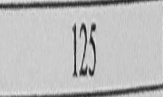
But there appears to be no change. And this using floodfill
 .
which does not remove any borders.
.
which does not remove any borders.
If any can please help out,it will be really great.