putText is displaying text in wrong color
Hello,
I am trying to use putText to place text on my webcam video stream. I was able to have the text displayed on the window, but the color is displayed wrong. From my understanding, color is expressed in BGR in OpenCV, hence I expect (255,0,0) should display Blue; (0,255,0) should display Green; (0,0,255) should display Red.
In my code, I tried 3 colors as:
namedWindow("Live", WINDOW_NORMAL);
resizeWindow("Live", 640, 480);
putText(frame, "Press 'C' to start calibration", Point(10, 20), FONT_HERSHEY_SIMPLEX, 0.6, **(0, 0, 255)**, 2);
putText(frame, "Press 'Q' to quit", Point(10, 40), FONT_HERSHEY_SIMPLEX, 0.6, **(0, 255, 0)**, 2);
putText(frame, to_string(num_img) + " Chessboards are detected ", Point(10, 60), FONT_HERSHEY_SIMPLEX, 0.5, **(255, 0, 0)**, 2);
imshow("Live", frame);
I was expecting the 3 lines of text to be Red, Green, and Blue. But the result is displayed as Blue Black Black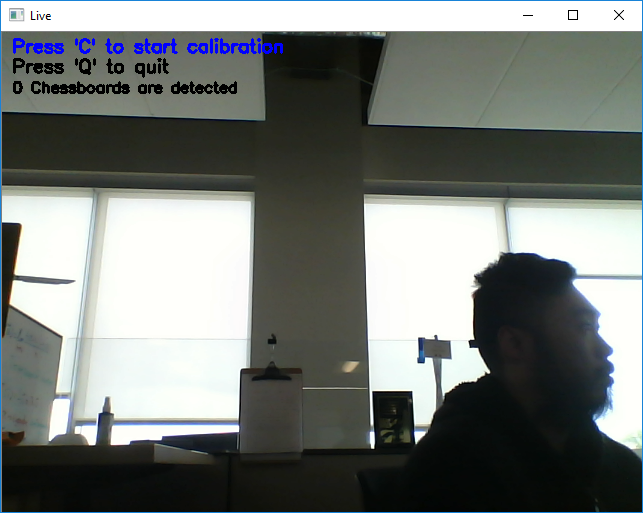
I wonder where did I do wrong.
Thanks in advance.


add Scalar before (255,0,0) and doc is here
Thank you very much!