Converting from RGB => YUV => YUYV => RGB results in different image
Hey everyone,
initially I created an issue for this question, but apparently it is no bug (sorry for that), so I am hoping that you can help me to get it right :)
I have an image dataset stored as RGB images. I need to convert these RGB images to YUYV images. While it is possible to convert images from YUYV (also known as YUV422) into RGB via COLOR_YUV2RGB_YUYV, there is no reverse operation for this. I thought it should be simple to implement this with the YUV conversion and subsampling, but when I attempted that and afterwards converted the image back to RGB, it looks slightly different and more saturated.
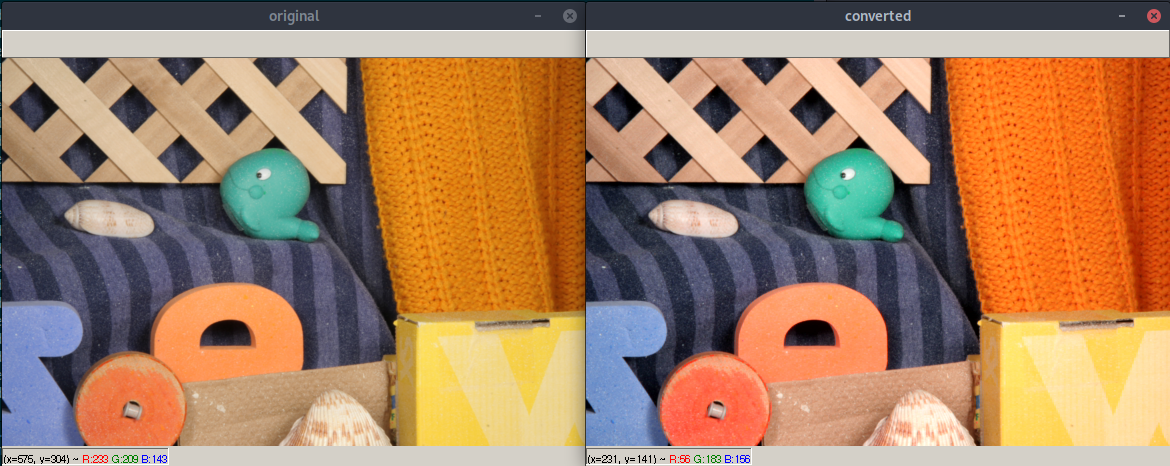
I used this sample image. This snipped is a stand alone working sample of what I did and what seems to go wrong.
import cv2
import numpy as np
# Load sample image
img_bgr = cv2.imread("home.jpg")
cv2.imshow("original", img_bgr)
cv2.waitKey(0)
# Convert from BGR to YUV
img_yuv = cv2.cvtColor(img_bgr, cv2.COLOR_BGR2YUV)
# Converting directly back from YUV to BGR results in an (almost) identical image
img_bgr_restored = cv2.cvtColor(img_yuv, cv2.COLOR_YUV2BGR)
cv2.imshow("converted", img_bgr_restored)
cv2.waitKey(0)
diff = img_bgr.astype(np.int16) - img_bgr_restored
print("mean/stddev diff (BGR => YUV => BGR)", np.mean(diff), np.std(diff))
# Create YUYV from YUV
y0 = np.expand_dims(img_yuv[...,0][::,::2], axis=2)
u = np.expand_dims(img_yuv[...,1][::,::2], axis=2)
y1 = np.expand_dims(img_yuv[...,0][::,1::2], axis=2)
v = np.expand_dims(img_yuv[...,2][::,::2], axis=2)
img_yuyv = np.concatenate((y0, u, y1, v), axis=2)
img_yuyv_cvt = img_yuyv.reshape(img_yuyv.shape[0], img_yuyv.shape[1] * 2, int(img_yuyv.shape[2] / 2))
# Convert back to BGR results in more saturated image.
img_bgr_restored = cv2.cvtColor(img_yuyv_cvt, cv2.COLOR_YUV2BGR_YUYV)
cv2.imshow("converted", img_bgr_restored)
cv2.waitKey(0)
diff = img_bgr.astype(np.int16) - img_bgr_restored
print("mean/stddev diff (BGR => YUV => YUYV => BGR)", np.mean(diff), np.std(diff))
Output:
mean/stddev diff (BGR => YUV => BGR) 0.03979987525302452 0.5897408706834095
mean/stddev diff (BGR => YUV => YUYV => BGR) -3.7448306500965023 13.380048612409464
The high standard deviation shows that the resulting image differs quiet significantly from the original image. I would expect this to be a lot lower, in the order of converting to and from plain YUV.
So my conversion from YUV to YUYV is probably wrong. How would I do it properly?
Thanks and kind regards,
Jan
EDIT: Change example JPG to PNG

Try this::
That leads to an image with completely weird colors. :/
YUYV format encodes two pixels in 4 bytes. The same 2 pixels as RGB use 6 bytes, so information is lost converting to YUYV, so when you go back to RGB the result is different from your input image. The color coordinate specified by the U and V is shared (averaged) between two adjacent pixels - that's the primary loss of information. I would create synthetic images ranging from solid colors and low frequency color images, to ones that alternate every other pixel between two (very) different colors. I bet your conversion would do well on the low frequency images, and terrible on the high frequency images.
You might have something else wrong with the conversion process, too, but you definitely will lose information at the YUYV step.