Displaying radius of a circle
Hi everybody, I am learning OpenCV now and I have wrote a simple program which displays the bounding circle of a contour. Now I would like to know, how can I display in the same image the radius of that circle. I leave an image where you can see the bounding circle of a contour and where I would like to draw the radius of that circle. Any help would be apreciated.
Thanks in advance. This is the code I've got:
void CirculoMin(int, void* ) { Mat thresh_output; vector<vector<point> > contornos; vector<vec4i> jerarquia;
threshold( imgThresh,thresh_output, 50, 50, THRESH_TRUNC );
findContours( thresh_output, contornos, jerarquia, CV_RETR_TREE, CV_CHAIN_APPROX_SIMPLE, Point(0, 0) );
vector<vector<Point> > contours_poly( contornos.size() );
vector<Rect> boundRect( contornos.size() );
vector<Point2f>centro( contornos.size() );
vector<float>radio( contornos.size() );
for( uint i = 0; i < contornos.size(); i++ ){
approxPolyDP( Mat(contornos[i]), contours_poly[i], 3, true );
minEnclosingCircle( (Mat)contours_poly[i], centro[i], radio[i] );
}
Mat dibujo = Mat::zeros( thresh_output.size(), CV_8UC3 );
for( uint i = 0; i< contornos.size(); i++ ){
Scalar R = Scalar(0,0,255); /*color rojo*/
Scalar G = Scalar(0,255,0);/*color verde*/
Scalar B = Scalar(255,0,0);/*color azul*/
drawContours( dibujo, contours_poly, i, G, 1, 8, vector<Vec4i>(), 0, Point() );
if((int)radio[i] >= 15){
circle( dibujo, centro[i], (int)radio[i], R, 2, 8, 0 );
}//if
}//for
imshow( "Círculo mínimo", dibujo );
}
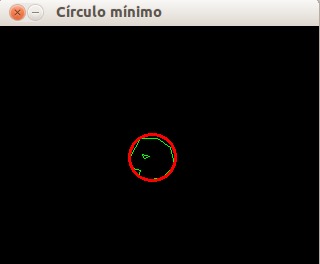


Post the code.