Calculate robot coordinates from measured chessbaord corners ( hand-eye calibration)
Hello guys,
for my project I am trying to calibrate my depth camera with my robot-arm (hand-eye calibration). Therefore, I measured 8 corners of the cheassboard and got 8 pixel vectors and their corresponding robot 3D coordinates (using the gripper to point exactly at the corner). Then, I tried to calculate the transformation matrix. But the result is way off. Where's the mistake? Thank you very much!
Edit: Added the camera matrix
img_pts = np.array(((237., 325.),
(242., 245.),
(248., 164.),
(318., 330.),
(322., 250.),
(328., 170.),
(398., 336.),
(403., 255.)), dtype=np.float32)
objectPoints = np.array(((-437., -491., -259.),
(-402., -457., -259.),
(-360., -421., -259.),
(-393., -534., -259.),
(-362., -504., -259.),
(-332., -476., -259.),
(-298., -511., -259.),
(-334., -546., -259.)), dtype=np.float32)
camera_matrix = np.array(((542.5860286838929, 0., 310.4749867256299),
(0., 544.2396851407029, 246.7577402755397),
(0., 0., 1.)), dtype=np.float32)
distortion = np.array([0.03056762860315778,
-0.1824835906443329,
-0.0007936359893356936,
-0.001735795279032343,
0])
ret, rvec, tvec = cv2.solvePnP(objectPoints, img_pts, camera_matrix, distortion)
rmtx, _ = cv2.Rodrigues(rvec)
T_gripper_cam = np.array([[rmtx[0][0], rmtx[0][1], rmtx[0][2], tvec[0]],
[rmtx[1][0], rmtx[1][1], rmtx[1][2], tvec[1]],
[rmtx[2][0], rmtx[2][1], rmtx[2][2], tvec[2]],
[0.0, 0.0, 0.0, 1.0]])
T_cam_gripper = np.linalg.inv(T_gripper_cam)
print(T_cam_gripper)
p = np.array((237., 325., 0.), dtype=np.float32)
p_new = np.array([p[0], p[1], p[2], 1])
objectPoint = np.dot(p_new, T_gripper_cam)[:3]
print(objectPoint)
# should be (-437., -491., -259.)
# --> actual = [ 33.57 -395.62 -64.46]
------------------------------------- Edit ---------------------------------------------------------- I think I might be on to something. According to this: Stackoverflow
I have to calculate the scaling factor. So i tried to do this in python:
uv = np.array(([237.], [325.], [1.]), dtype=np.float32)
rotInv = np.linalg.inv(rmtx)
camMatInv = np.linalg.inv(camera_matrix)
leftSideMat = np.dot(rotInv, np.dot(camMatInv, uv))
rightSideMat = np.dot(rotInv, tvec)
s = (295 + leftSideMat[2:] / rightSideMat[2:])
temp = (s * np.dot(camMatInv, uv))
tempSub = np.array(temp - tvec)
print(np.dot(rotInv, tempSub))
# should be (-437., -491., -259.)
# --> actual = [ 437.2 -501.3 -266.2]
Looks like I am pretty close. But its still way off in the Y direction. Is this the correct approach? Thank you!

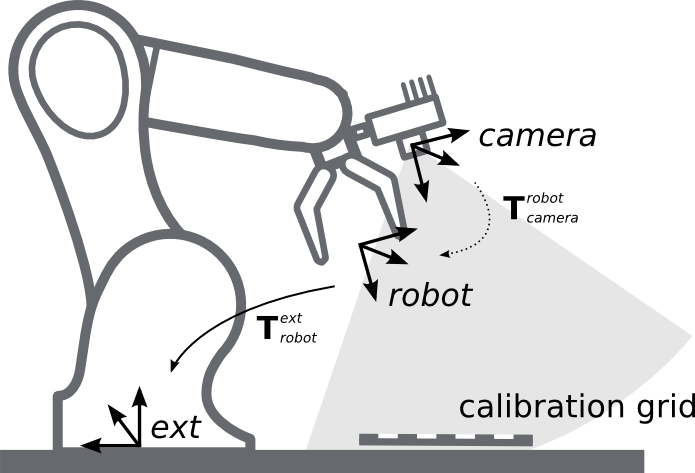
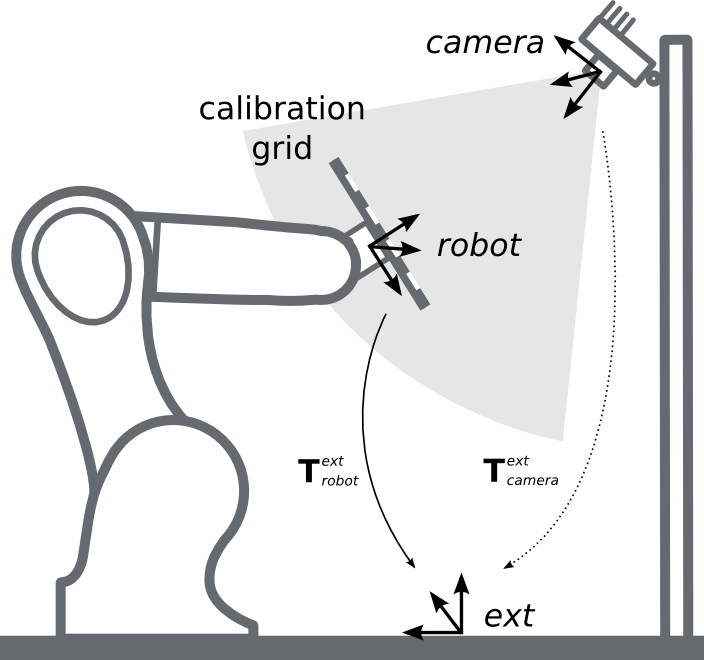
might not change much (and we cannot reproduce w/o your intrinsics Mat) but imho, it shouild be:
(homogeneous 2d coords, see formulas here)
Thank you first of all! I think that's what i did in:
p should just be a pixel vector but i added the zero to multiply it with my transformation matrix.