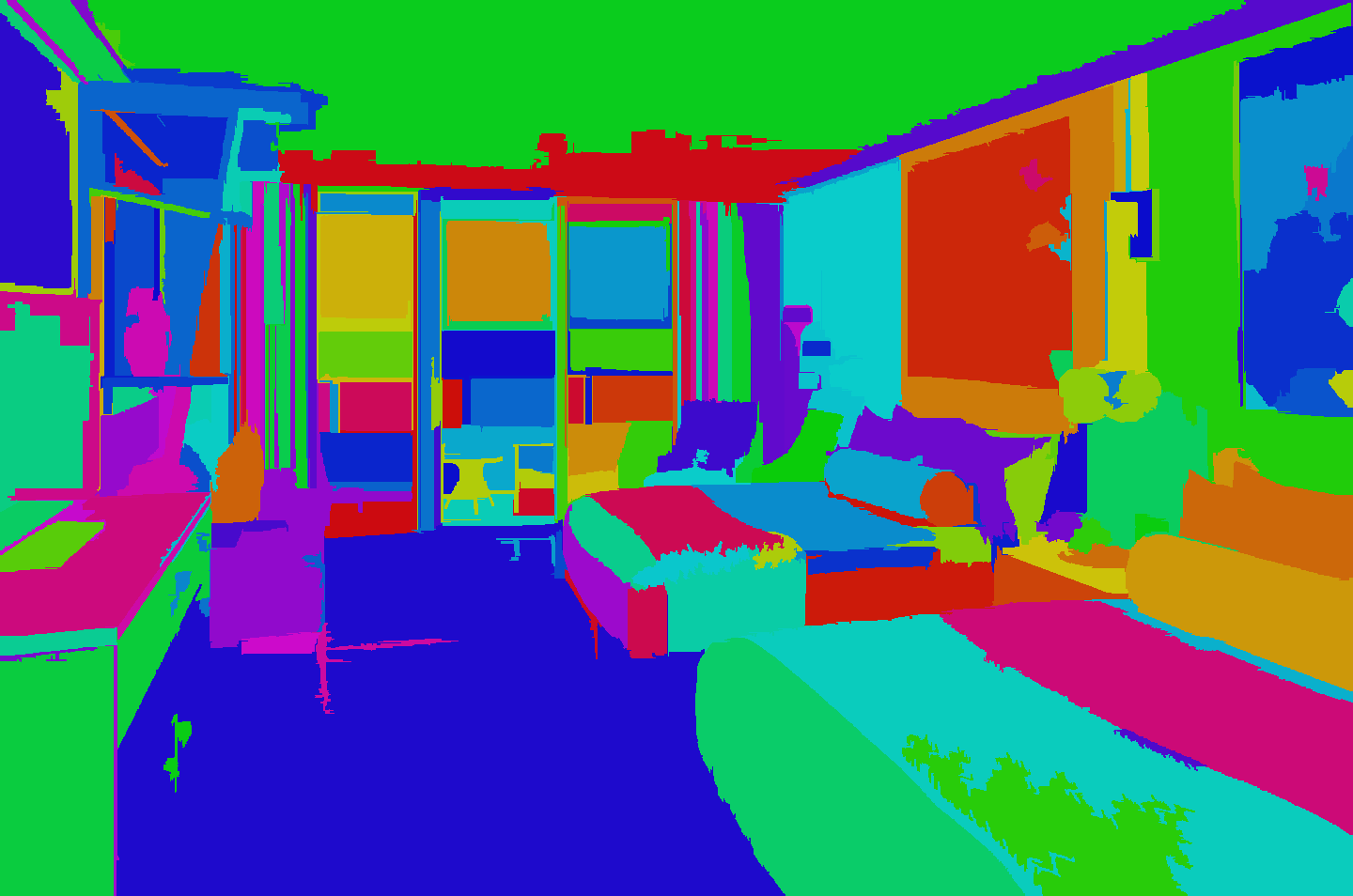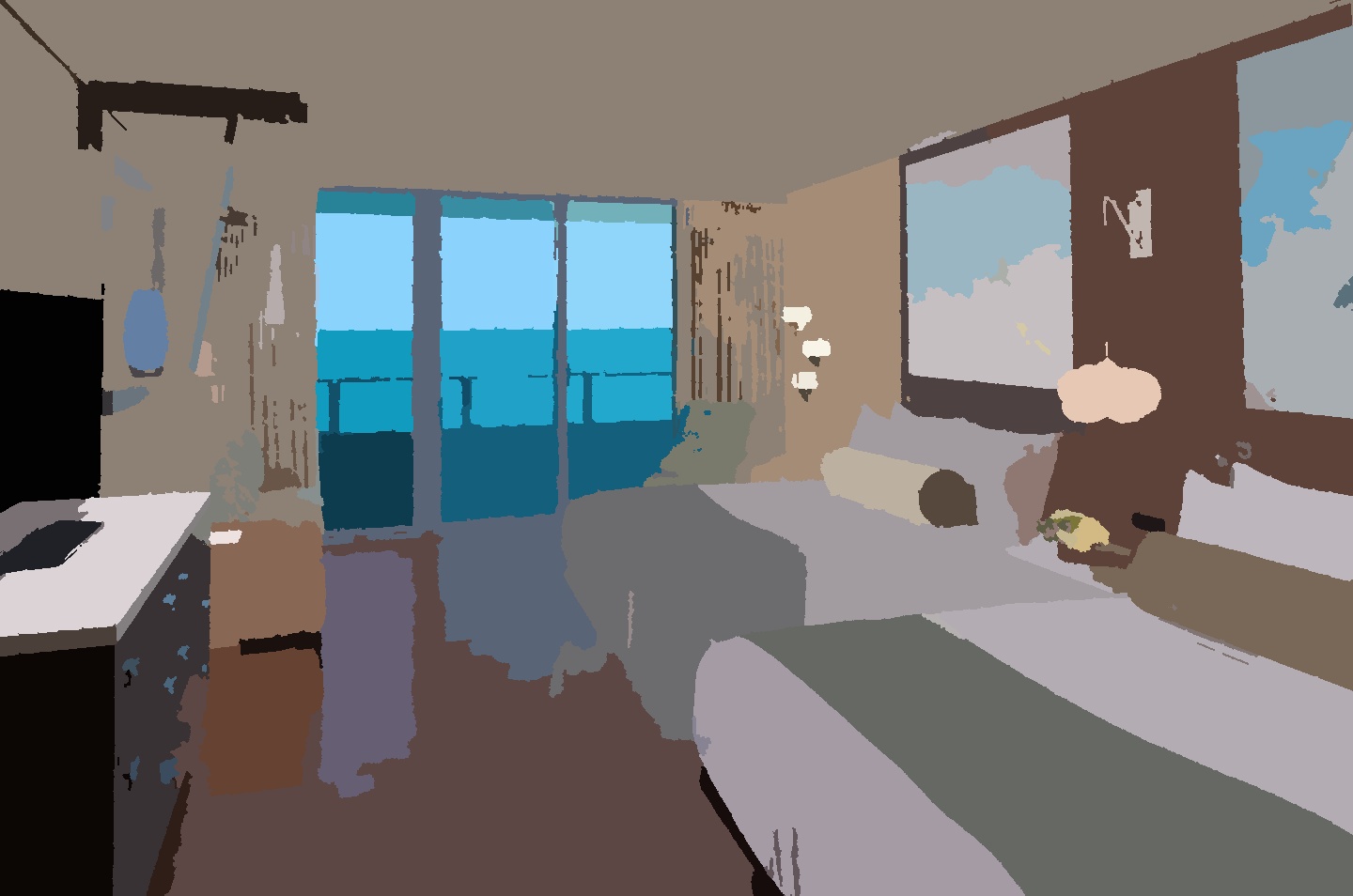Identifying and selecting floor in a room
I am new to OpenCV and have been reading a lot to help me achieve this. I need to be able to identify the floor of a room. I have looked at a lot of other questions and answers but none of them have been able to help me out.
One of the suggestions said:
Load your image
Sharpen your image by applying a Laplacian convolution filter
Convert your image to grayscale
Threshold the image to filter out noisy components
Morph, dilate then apply watershed to separate planes
Then find contours in the filtered image
Here is the code that I have tried so far:
import org.opencv.core.Core;
import org.opencv.core.CvType;
import org.opencv.core.Mat;
import org.opencv.core.MatOfPoint;
import org.opencv.core.Point;
import org.opencv.core.Scalar;
import org.opencv.core.Size;
import org.opencv.imgcodecs.Imgcodecs;
import org.opencv.imgproc.Imgproc;
import org.opencv.photo.Photo;
import java.util.ArrayList;
import java.util.List;
import java.util.Random;
public class IdentifyRoom {
public static void main(String []args) {
System.loadLibrary(Core.NATIVE_LIBRARY_NAME);
Random rng = new Random(12345);
Mat srcGray = new Mat();
String filename = args.length > 0 ? args[0] : "../../room.jpg";
Mat source = Imgcodecs.imread(filename);
if (source.empty()) {
System.err.println("Cannot read image: " + filename);
System.exit(0);
}
Mat destination = new Mat(source.rows(), source.cols(), source.type());
int kernelSize = 9;
Mat kernel = new Mat(kernelSize,kernelSize, CvType.CV_32F) {
{
put(0,0,0);
put(0,1,-1);
put(0,2,0);
put(1,0-1);
put(1,1,4);
put(1,2,-1);
put(2,0,0);
put(2,1,-1);
put(2,2,0);
}
};
Imgproc.filter2D(source, destination, -1, kernel);
/// Convert image to gray and blur it
Imgproc.cvtColor(source, srcGray, Imgproc.COLOR_BGR2GRAY);
Imgproc.blur(srcGray, srcGray, new Size(3, 3));
// histogram equalization
Imgproc.equalizeHist(srcGray, srcGray);
// denoise
Imgproc.threshold(srcGray, srcGray, 25, 255, Imgproc.THRESH_BINARY_INV);
Mat morphingMatrix = Mat.ones(1,1, CvType.CV_8UC1);
Imgproc.morphologyEx(srcGray, srcGray, Imgproc.MORPH_OPEN, morphingMatrix);
// Image denoising
Photo.fastNlMeansDenoising(srcGray, srcGray);
// dilate
int dilation_size = 5;
Mat element1 = Imgproc.getStructuringElement(Imgproc.MORPH_RECT, new Size(dilation_size, dilation_size));
Imgproc.dilate(srcGray, srcGray, element1);
// watershed // does not work
/* Mat marker_tempo = new Mat();
Mat rgba = new Mat();
Mat threeChannel = new Mat();
Imgproc.cvtColor(rgba, threeChannel, Imgproc.COLOR_RGB2GRAY);
Imgproc.threshold(threeChannel, threeChannel, 100, 255, Imgproc.THRESH_OTSU);
Mat markers = new Mat(rgba.size(),CvType.CV_8U, new Scalar(0));
markers.convertTo(marker_tempo, CvType.CV_32S);
Imgproc.watershed(rgba, marker_tempo);
marker_tempo.convertTo(markers,CvType.CV_8U); */
/// Find contours
List<MatOfPoint> contours = new ArrayList<>();
Mat hierarchy = new Mat();
Imgproc.findContours(srcGray, contours, hierarchy, Imgproc.RETR_TREE, Imgproc.CHAIN_APPROX_SIMPLE);
Mat drawing = Mat.zeros(srcGray.size(), CvType.CV_8UC3);
// Scalar color = new Scalar(rng.nextInt(256), rng.nextInt(256), rng.nextInt(256));
for (int i = 0; i < contours.size(); i++) {
Scalar color = new Scalar(rng.nextInt(256), rng.nextInt(256), rng.nextInt(256));
// Imgproc.drawContours(drawing, contours, i, color, Imgproc.LINE_8);
Imgproc.drawContours(drawing, contours, i, color, 2, Imgproc.LINE_8, hierarchy, 0, new Point());
}
Imgcodecs.imwrite("../../output1.jpg", drawing);
}
}
Source

Output