How to crop only the form on this image? opencv 3.2
Hi there. I'm trying to crop just the form from this image without the content outside of the box. C:\fakepath\img.jpg
So far I've been able to get just the just content.
C:\fakepath\img2.PNG
Can someone please show me how to do this in code? OpenCv has been a challenge for me. I really need some hand holding. Thanks in advanced.
@ak1 Thanks for the answer. It worked the image i provided. But I tried the with a similar image, it only gives me a brown box.

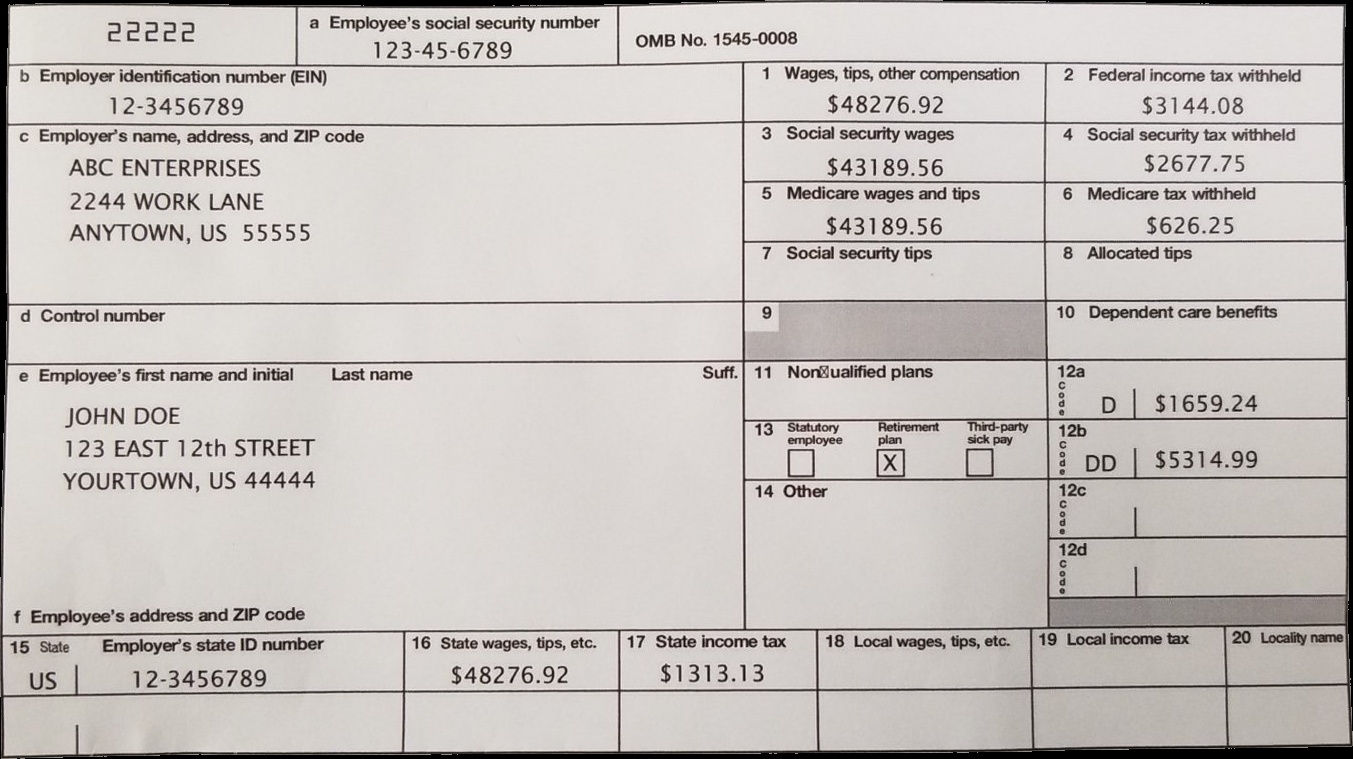
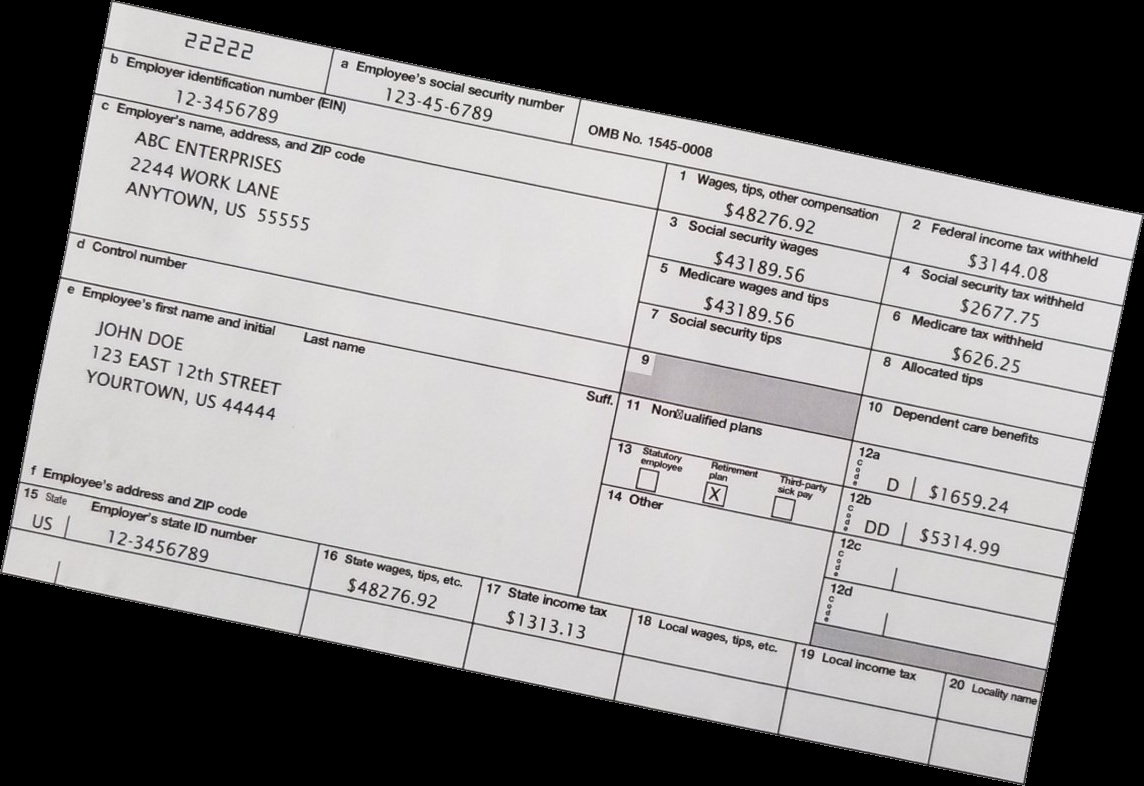
@buubuu upload your image here. You need to adjust threshold value once correctly. To make it robust you can use adaptive thresholding.
@ak1 I have a link to the image here https://ibb.co/mX6Qgp
I was actually able to get it working by setting the threshold value to 100. But this causes some of my other images to crop out weirdly. Like this one https://ibb.co/ckM0xU