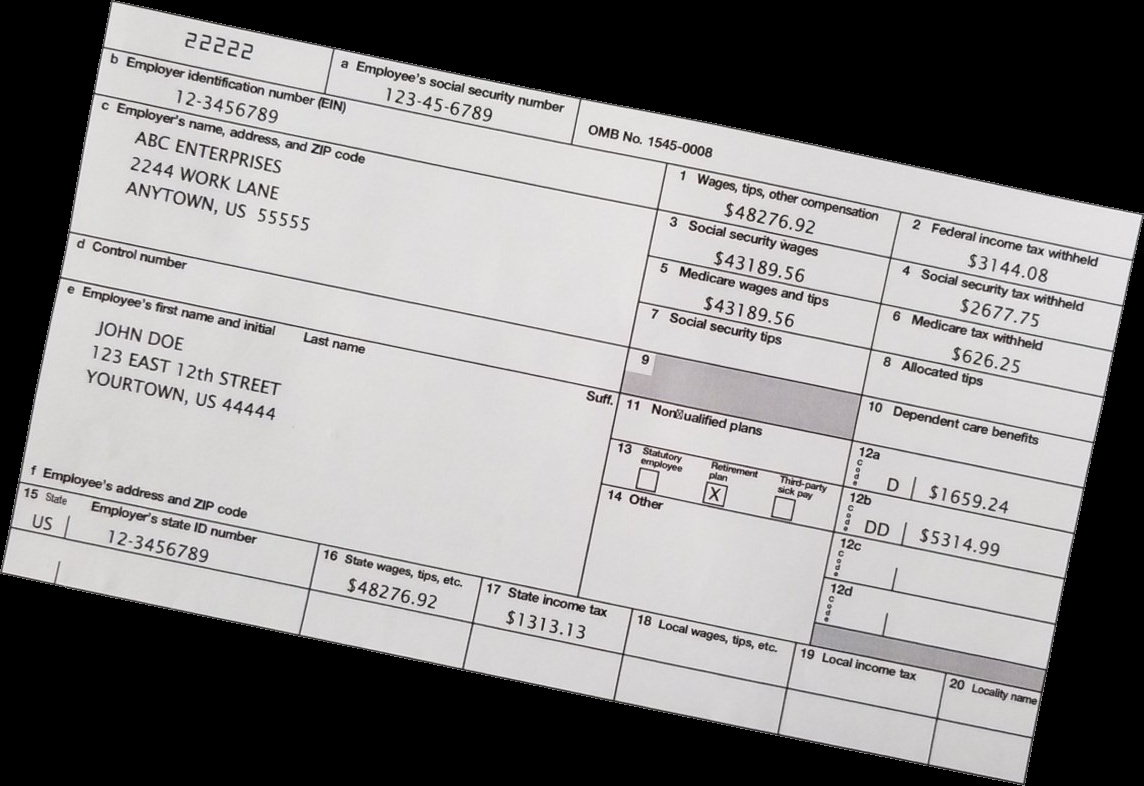This forum is disabled, please visit https://forum.opencv.org
 | 1 | initial version |
@buubuu you can do like this,
#include <iostream>
#include <opencv2/highgui/highgui.hpp>
#include <opencv2/imgproc/imgproc.hpp>
#include <opencv2/core/core.hpp>
using namespace cv;
using namespace std;
int main()
{
Mat src = imread("/home/aniket/Downloads/form.jpg"); //Load source image
Mat src_gray;
cvtColor(src, src_gray, CV_BGR2GRAY);
threshold(src_gray, src_gray, 150 , 255 , CV_THRESH_BINARY_INV); // inverse thresholding (prepare input for findcontours)
vector<vector<Point> > contours; // Vector for storing contour
vector<Vec4i> hierarchy;
findContours( src_gray, contours, hierarchy,CV_RETR_EXTERNAL, CV_CHAIN_APPROX_SIMPLE ); // Find the contours in the image
Rect box = boundingRect(contours[contours.size() - 1]); // get roi of largest contour
imwrite( "form.jpg", src(box) );
}
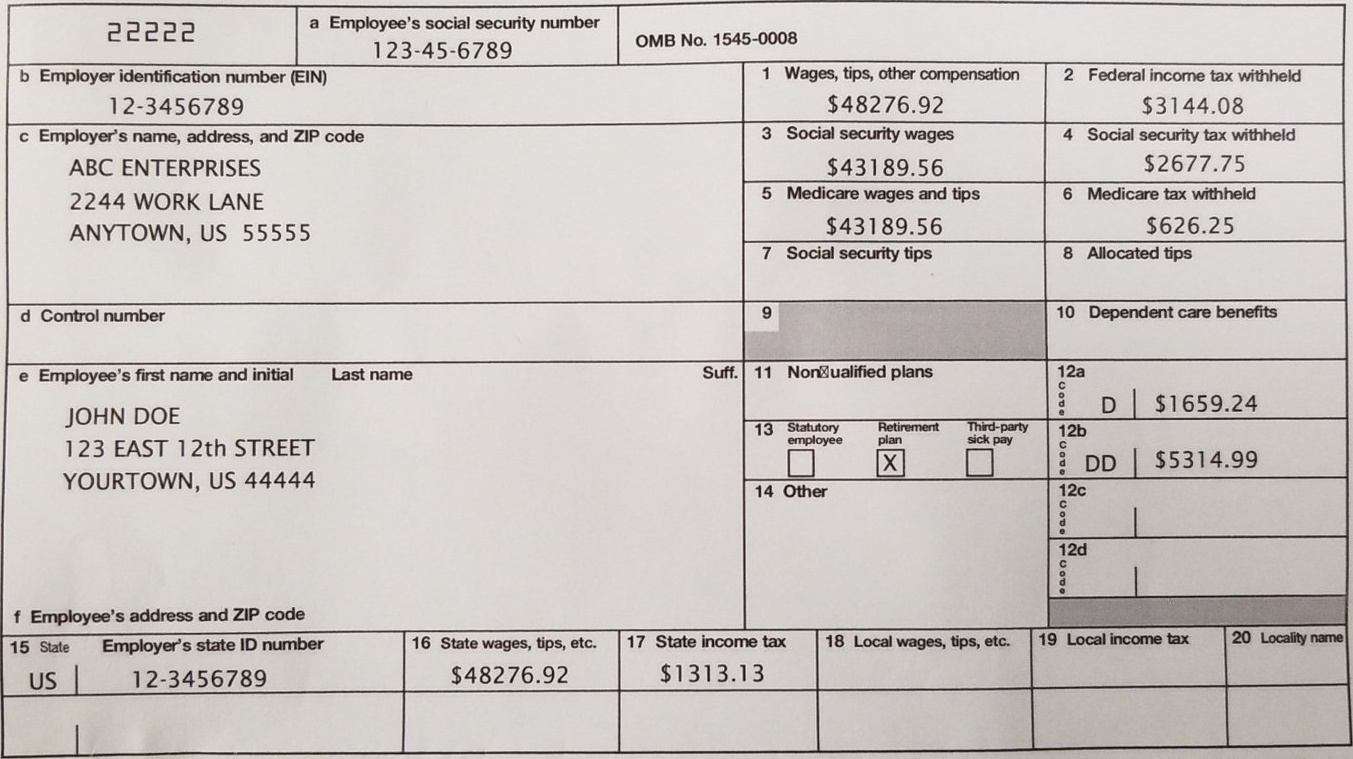
 | 2 | No.2 Revision |
@buubuu you can do like this,
#include <iostream>
#include <opencv2/highgui/highgui.hpp>
#include <opencv2/imgproc/imgproc.hpp>
#include <opencv2/core/core.hpp>
using namespace cv;
using namespace std;
int main()
{
Mat src = imread("/home/aniket/Downloads/form.jpg"); //Load source image
Mat src_gray;
cvtColor(src, src_gray, CV_BGR2GRAY);
threshold(src_gray, src_gray, 150 , 255 , CV_THRESH_BINARY_INV); // inverse thresholding (prepare input for findcontours)
vector<vector<Point> > contours; // Vector for storing contour
vector<Vec4i> hierarchy;
findContours( src_gray, contours, hierarchy,CV_RETR_EXTERNAL, CV_CHAIN_APPROX_SIMPLE ); // Find the contours in the image
Mat drawing = Mat::zeros( src_gray.size(), CV_8UC3 ); //create black image
drawContours(drawing, contours, contours.size() - 1,Scalar(255,255,255), CV_FILLED); //create form mask
src.copyTo(drawing,drawing); //copying form data from orignal image using masking
Rect box = boundingRect(contours[contours.size() - 1]); // get roi of largest contour
imwrite( "form.jpg", src(box) drawing(box) );
}
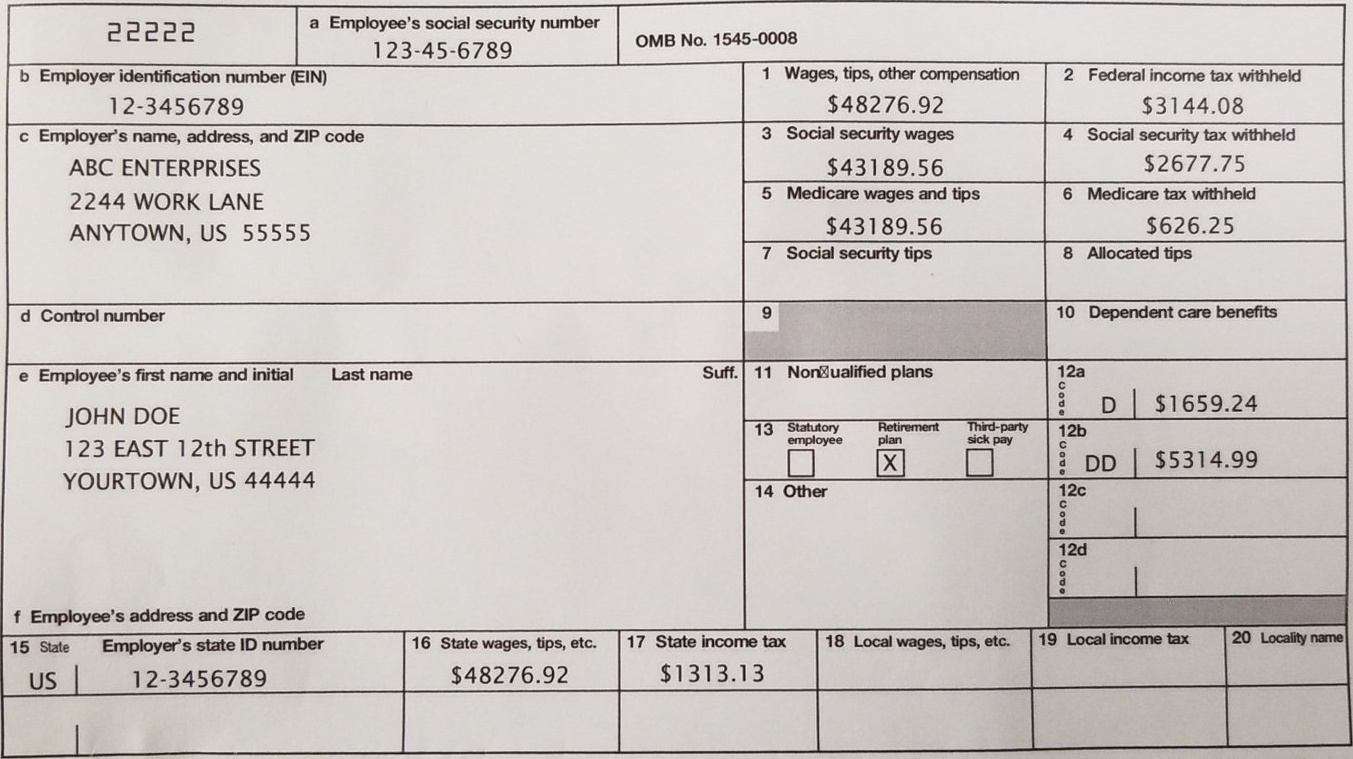
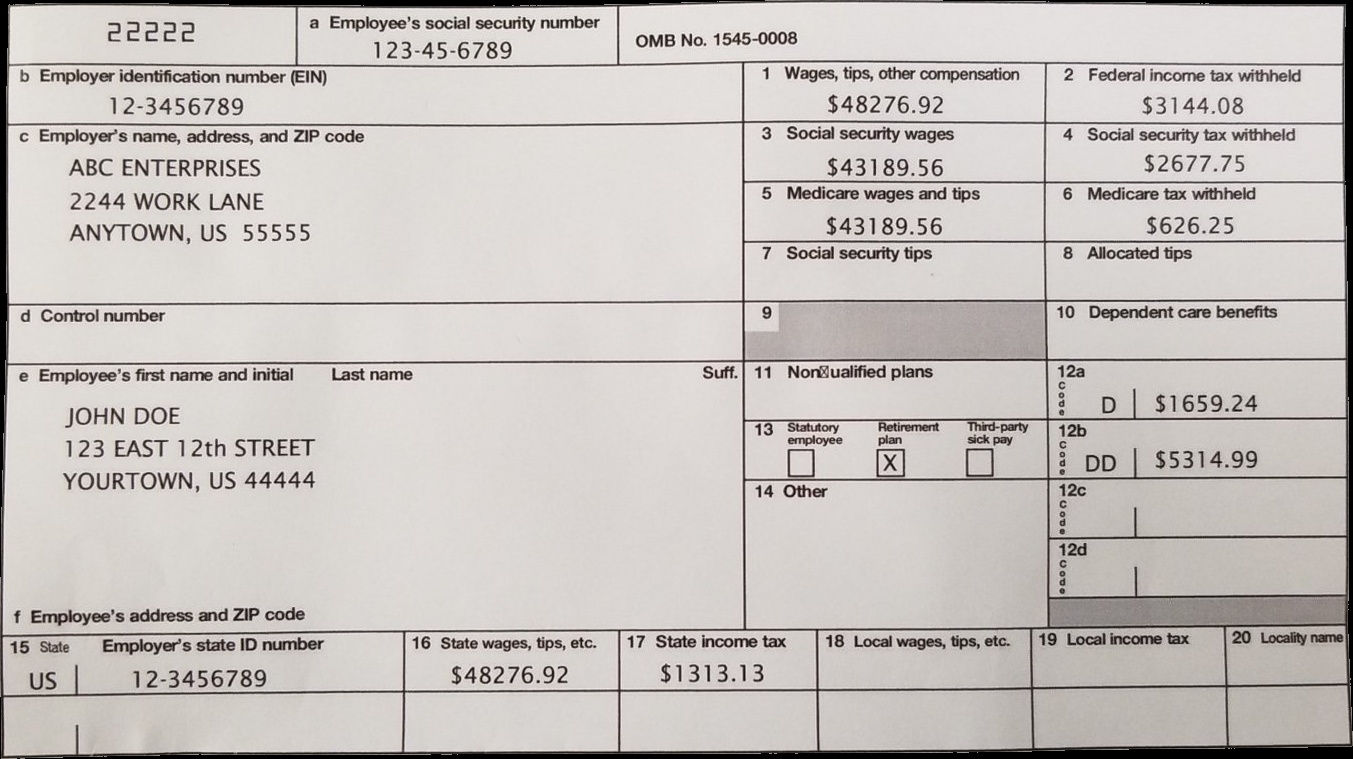
input2: C:\fakepath\form1.jpg
result2: