How to run my app on another PC?
Hello.
I'm using OpenCV 3.3.1 on Windows 7 64-bit and Visual Studio 2017.
EDIT:
Version of VS showed in Cmake as 15 2017:
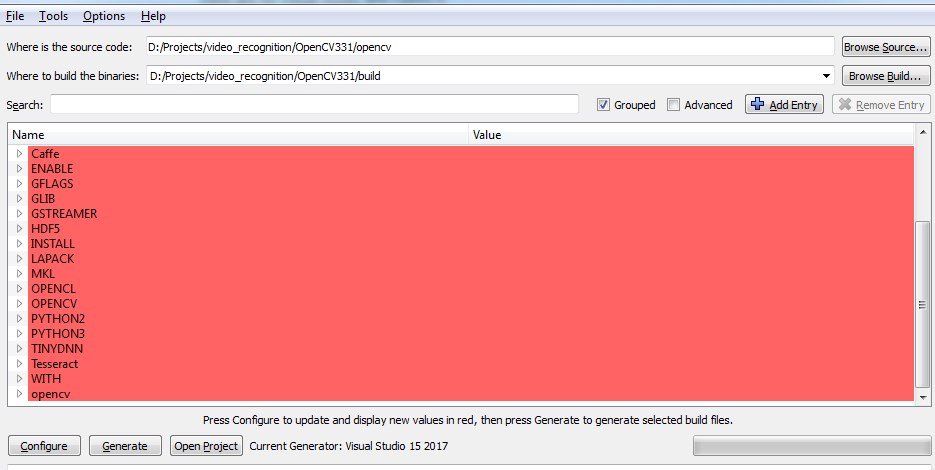
I want to run my .exe on another PC. On target PC installed Win7(64-bit) but there are no Visual Studio and OpenCV.
How to make my application portable? I've tried to place necessary .dll files (opencv_core331d.dll, opencv_highgui331d.dll and so on) in folder with my .exe file, but it doesnt help. Moreover, I got error about missing VCRUNTIME140D.DLL and some others non-opencv libraries.
Is there detailed guidance about making OpenCV projects portable?
Regards

please be more concise here. exact errormsgs, please.
there's something weird here: VCRUNTIME140D.DLL is the VS2015 , not the VS2017 dependancy.
if you HAVE dlls like opencv_core331d.dll, it means, you built them locally. did you use the vc14 libs ? (not the vc15 ones)
ppl will have to install the redistributable for vs2015 , if it's not present on their system
I have checked settings in CMake, it says Visual Stidio 15 2017
use a program names"depends.exe" to find the dlls your app depends,and copy these dlls with your exe in a same folder
or instead of dynamic build, go for a static build, but that is a whole new world of pain, dependencies and order of dependencies :D
StevenPuttemans, am I correct, that for this option I need to rebuild my opencv? In CMake BUILD_SHARED_LIBS=OFF
Yes, but you will have other dependencies popping up like jpg libs and such