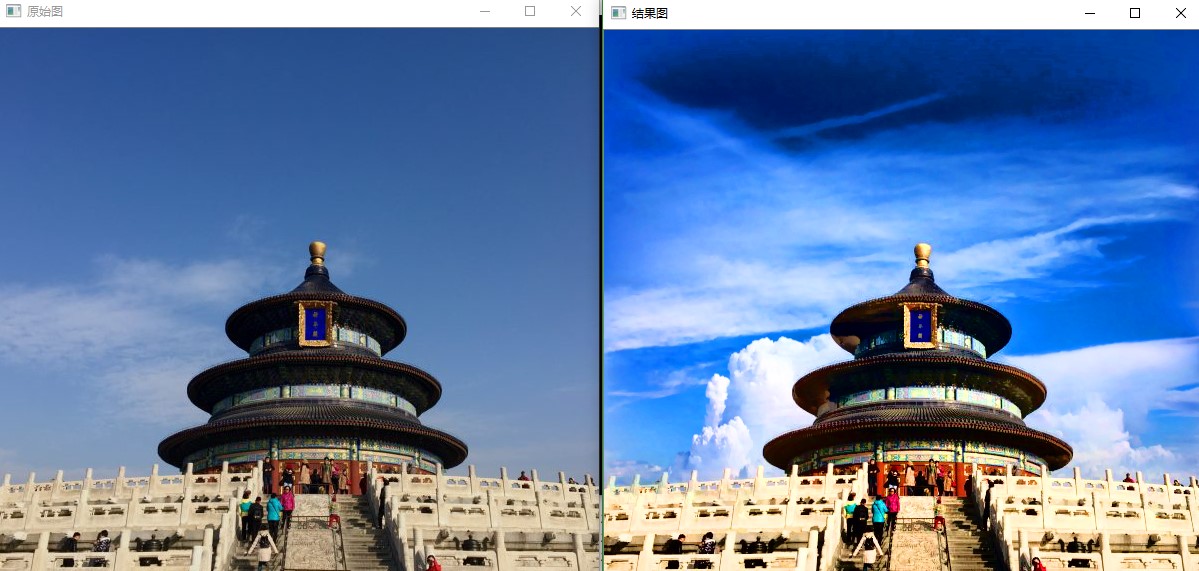How to make an image more vibrant in colour using OpenCV?
I need to enhance few of the images before processing them. I need to enhance their colour.
I found a post online that shows how to determine how colour an image actually is.
Computing image “colorfulness” with OpenCV and Python
Code
def image_colorfulness(image):
# split the image into its respective RGB components
(B, G, R) = cv2.split(image.astype("float"))
# compute rg = R - G
rg = np.absolute(R - G)
# compute yb = 0.5 * (R + G) - B
yb = np.absolute(0.5 * (R + G) - B)
# compute the mean and standard deviation of both `rg` and `yb`
(rbMean, rbStd) = (np.mean(rg), np.std(rg))
(ybMean, ybStd) = (np.mean(yb), np.std(yb))
# combine the mean and standard deviations
stdRoot = np.sqrt((rbStd ** 2) + (ybStd ** 2))
meanRoot = np.sqrt((rbMean ** 2) + (ybMean ** 2))
# derive the "colorfulness" metric and return it
return stdRoot + (0.3 * meanRoot)
For my application the threshold value seems to be 24.00 lesser than this I need to enhance the colour for my application to work properly
I used Gimp tool to enhance the colour
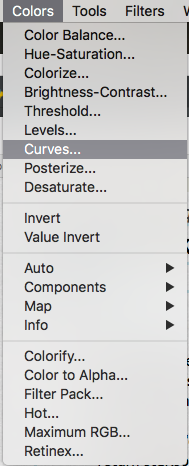
Reduce curve for the colour to be more enhanced
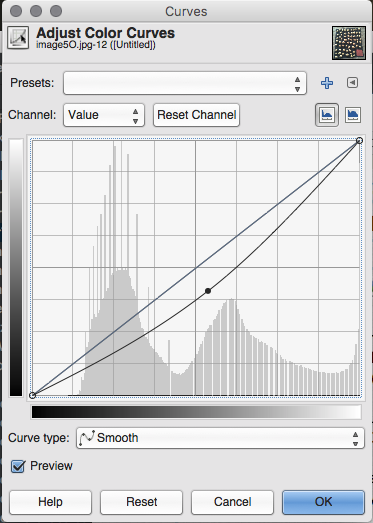
How can I enhance colour of an image in a similar manner using OpenCV?