how to use ICP in openCV
Hi,
I want to write a small programm to understand how the ICP work and want to test it. But i don't understand the function call of the ICP function, see code...
https://docs.opencv.org/3.1.0/dc/d9b/...
Can somebody show me how to do the ICP with 2 MATs? Or Any Idea/tip?
#include <iostream>
#include <opencv2/opencv.hpp>
#include <string>
#include <icp.hpp>
#include <ppf_match_3d.hpp>
#include <ppf_helpers.hpp>
using namespace std;
using namespace cv;
using namespace ppf_match_3d;
int main() {
Mat outputPLY;
// load PLYs
Mat iFirst = loadPLYSimple("1.ply");
Mat iSecond = loadPLYSimple("2.ply");
ICP icp;
if((iFirst.type()==CV_32F)&&(iSecond.type()==CV_32F))
{
// i dont understand this function with its parameters
// is this the ICP ?
int t = icp.registerModelToScene(iFirst, iSecond, ?...?);
// save solution of ICP as new PLY
if(t)
{
//writePLY(outputPLY,"/home/sys/solution.ply");
}
}
return 0;
}

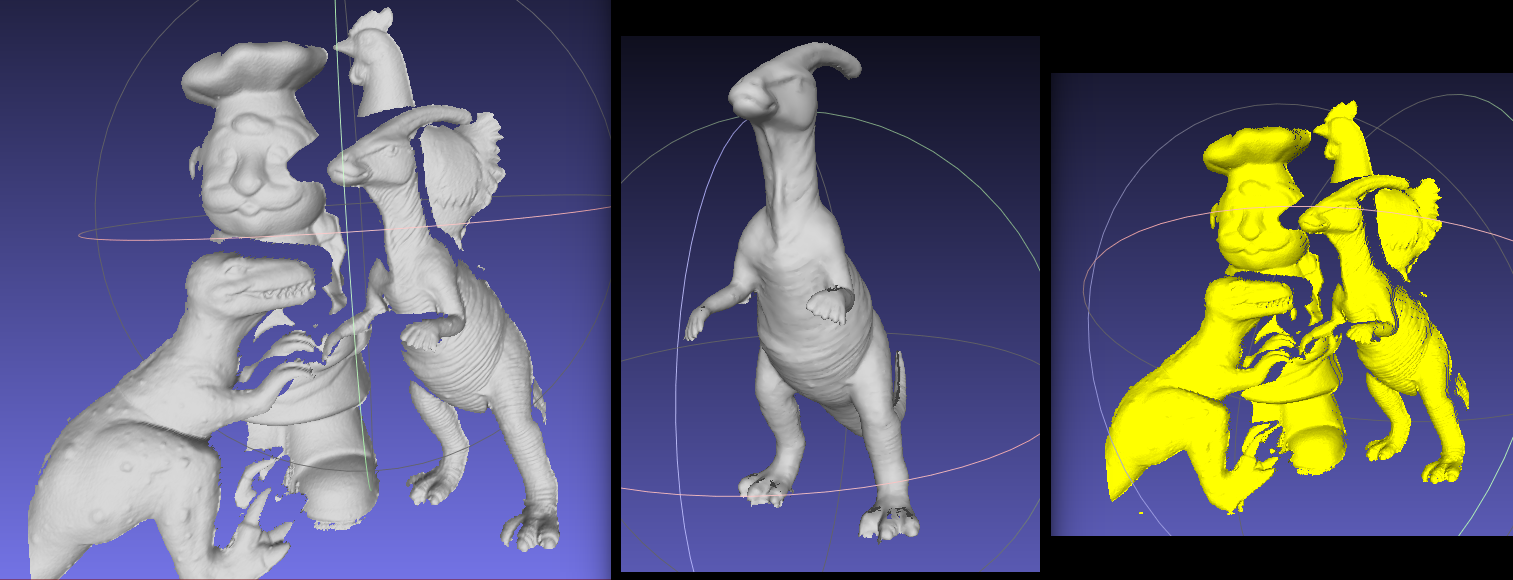
please use current docs , not outdated 3.1.0