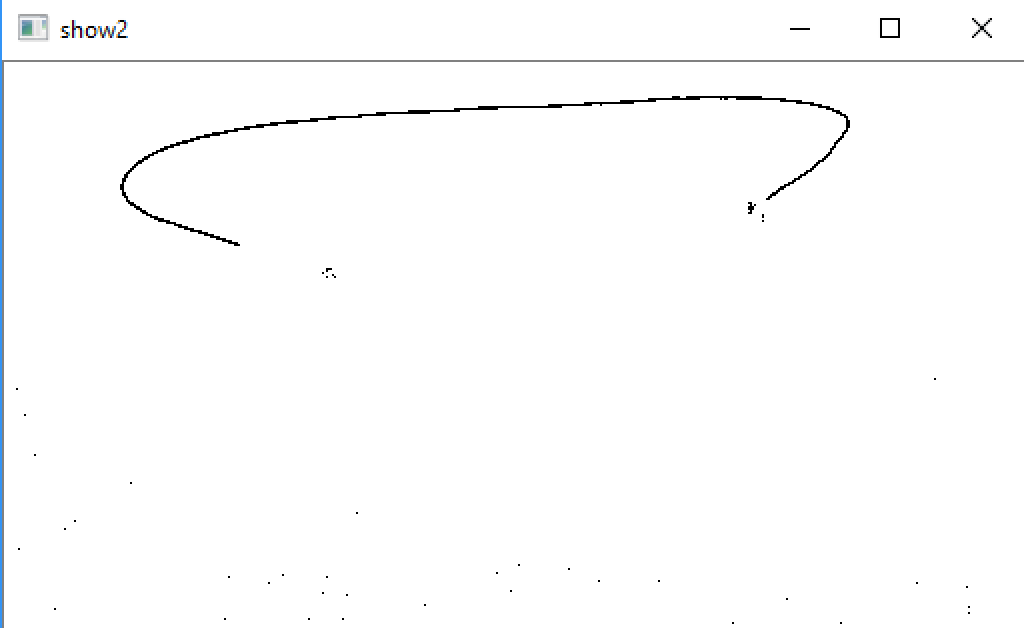I also have the code in C++. You should use the cvtColor function to convert from BGR to HSV. Then split the channels into separate arrays using the split function. Then loop through the H image, and if H > 90 and H < 130, then draw white on a black image. You'll get blue highlighted.
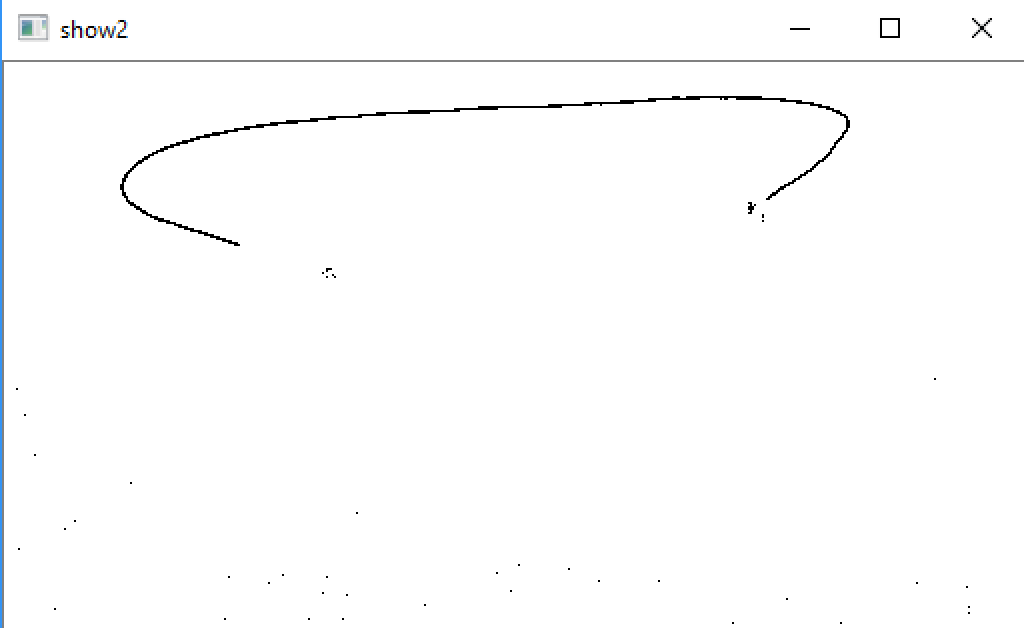
import cv2
import numpy
frame = cv2.imread('blue.jpg')
if frame is None:
print('Error loading image')
exit()
hsv = cv2.cvtColor(frame, cv2.COLOR_BGR2HSV)
hsv_channels = cv2.split(hsv)
rows = frame.shape[0]
cols = frame.shape[1]
for i in range(0, rows):
for j in range(0, cols):
h = hsv_channels[0][i][j]
if h > 90 and h < 130:
hsv_channels[2][i][j] = 255
else:
hsv_channels[2][i][j] = 0
cv2.imshow("show", hsv_channels[0])
cv2.imshow("show2", hsv_channels[2])
cv2.waitKey(0)