Backlit Aruco Markers
Hi!
I'm building a robot and I'm trying to have it follow an aruco marker. The problem is that it's often backlit so the camera can't see it at all.
C:\fakepath\Screen Shot 2018-05-03 at 12.25.07 AM.jpg
I had the idea of using a phone to display the marker so that it was lit better. But actually the paper marker works better. The camera seems to distort the corners and edges of the marker as seen below.
C:\fakepath\Screen Shot 2018-05-03 at 12.24.30 AM.jpg
I'm going to try a better camera, but does anyone have any ideas on how to fix this? I'm also trying to make my own 3D printed mask and white light, but am worried the same problem will occur. (Also I'll need to paint this black).
C:\fakepath\IMG_2983.JPG
I'm also having problems with motion blur when the robot moves, if anyone has any suggestions.
Thanks,
Jordan

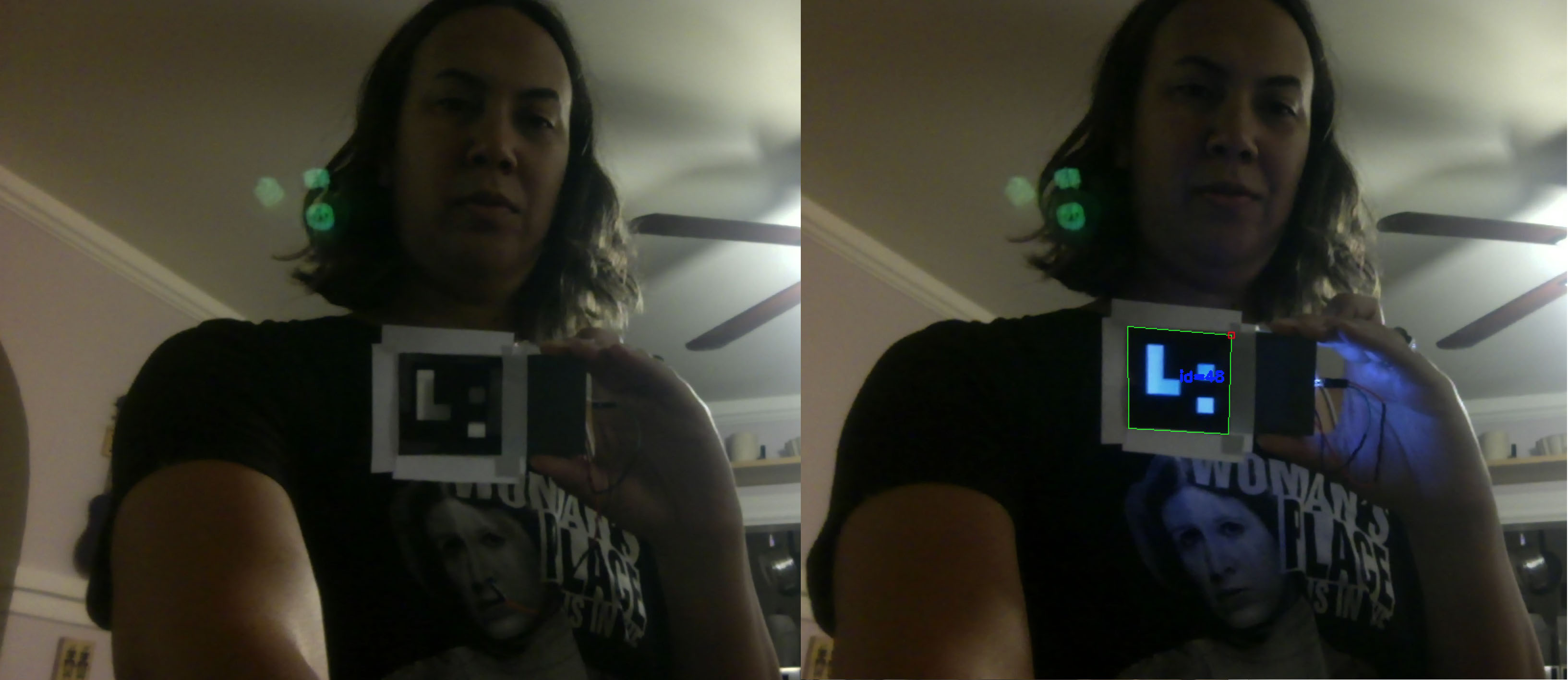 At first it wasn't working until I realized the markers seem to work better with a white border in addition to the black border. So I taped a paper border around it and it works. Also if I put a white border on the marker on my phone, it works on my phone too.
At first it wasn't working until I realized the markers seem to work better with a white border in addition to the black border. So I taped a paper border around it and it works. Also if I put a white border on the marker on my phone, it works on my phone too.
Thank you for the feedback! Will try those.
Do let us know how it turns out here in the comment thread. If you find the answer, please post it in the answers below. If you don't but can improve your question, please do so above. Good luck!