WarpPerspective Advice with correct BBox Pixels
Hello,
I am trying to do some template matching with OpenCV. The templates in the new image could be warped and rotated. However, we know the rotation matrix before-hand.
1) Create ROI from source image.
2) Warp template ROI to new image.
3) Have resultant bounding box containing border with correct pixels.
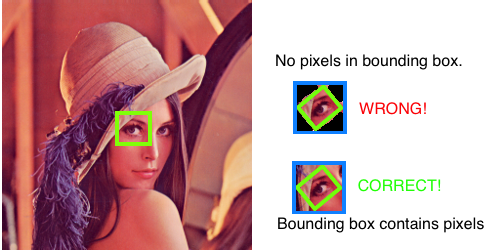
I have seen the reverse of this process done, when used in "Deskew" methods. This is generally achieved using getPerspectiveTransform and is pretty standard opencv. However, the reverse seems a little more difficult if using a pure OpenCV approach.
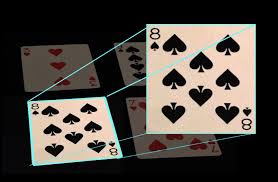
Question: How do i perform the perspective transform so that all pixels in the bounding box of the warped ROI are included?
Regards,
Daniel


http://www.eng.tau.ac.il/~simonk/Fast...