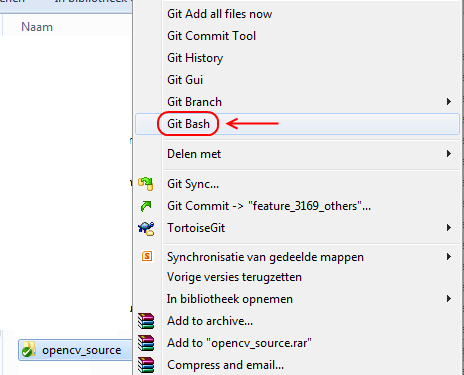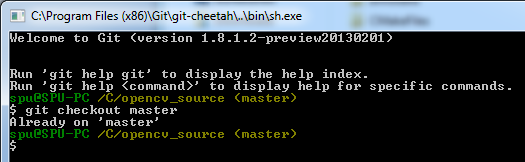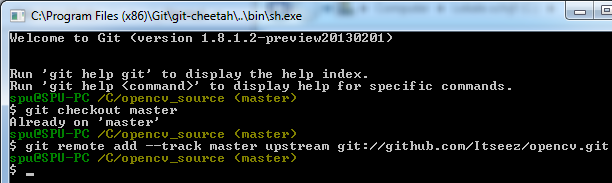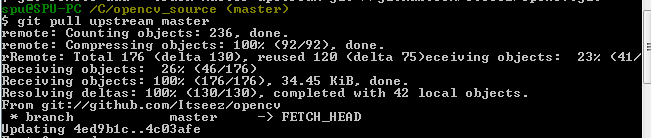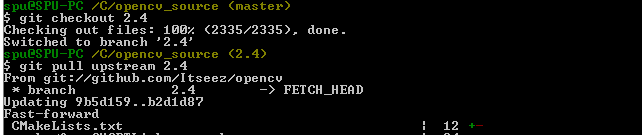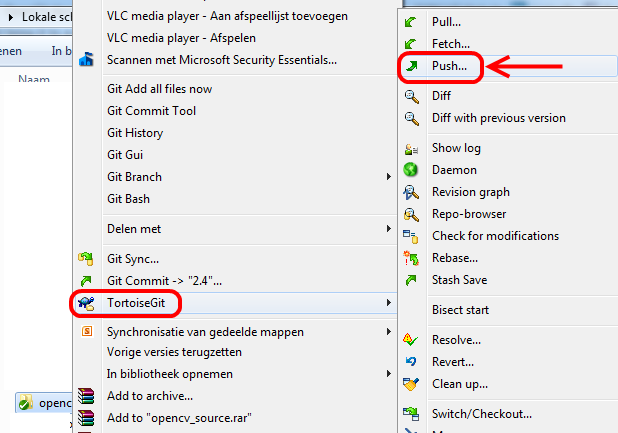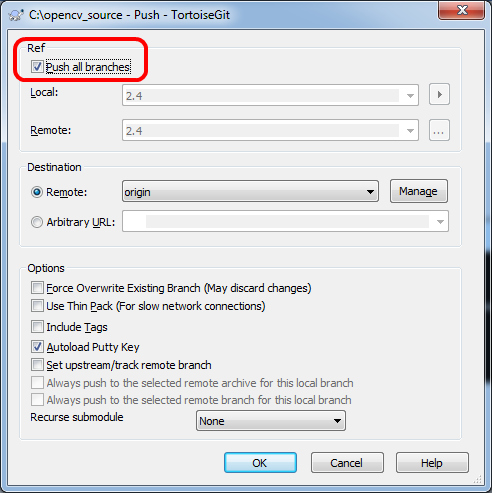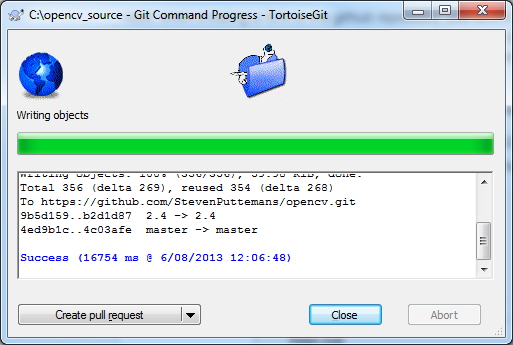GitHub fetch latest source code to your forked repository
I have added a pull request that was merged with openCV master about including link in docs for each cpp sample out there. I was planning on doing the same, but I am facing something I haven't encountered before with pull requests.
For the first set of requests I have pushed, I had made a fork in my own GitHub, then create a branch for each pull request that I wanted to make. But what I see now is that my merged fixes are not in my fork on GitHub.
However, if I pull directly the 2.4 branch source code from the Itseez github link then I do get the changes.
Is there any way of updating my master and 2.4 branch for my current fork or do I need to take a new fork if I want to continue adding stuff to the Itseez fork?