How can i calibrate 2 not aligned Cameras
Hello,
i hope I am describing it the right way.
I have a set of 4 Cameras pointing down at one Object.
If you look from above one Camera is at 0 o'clock one at 3 o'clock one at 6 o'clock and one at 9 o'clock.

I now want to use one Kamera (the one at 0) and calibrate each of the other cameras with this Camera.
Bit It doesn't seem to work. After trying for a month now i used the example File from the opencv samples without any changes and it wouldn display anything usable.
Right now I am running again the Calibration for the Cameras at 0 and 9 o'clock (in the picture it i the kinect and the one right to the kinect) to be able to post an image of the Result but so far: Does anyone know if it is possible to calibrate those Cameras with Opencv or how it is done?
thank you verry much steaff
Those are the source and the resulting Image and the content of the calculated matrices
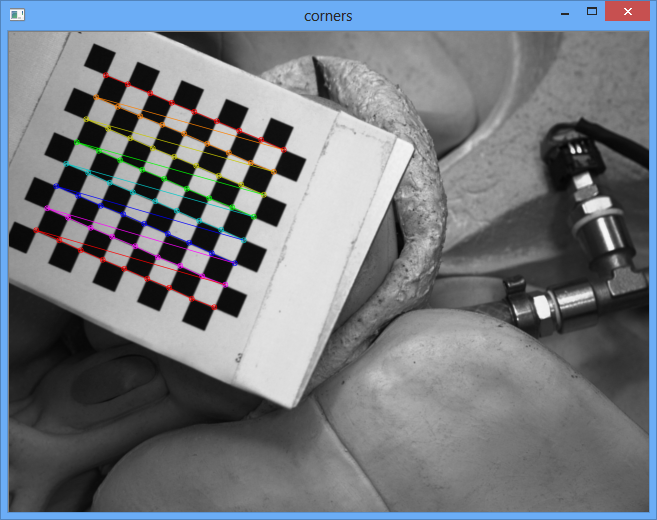
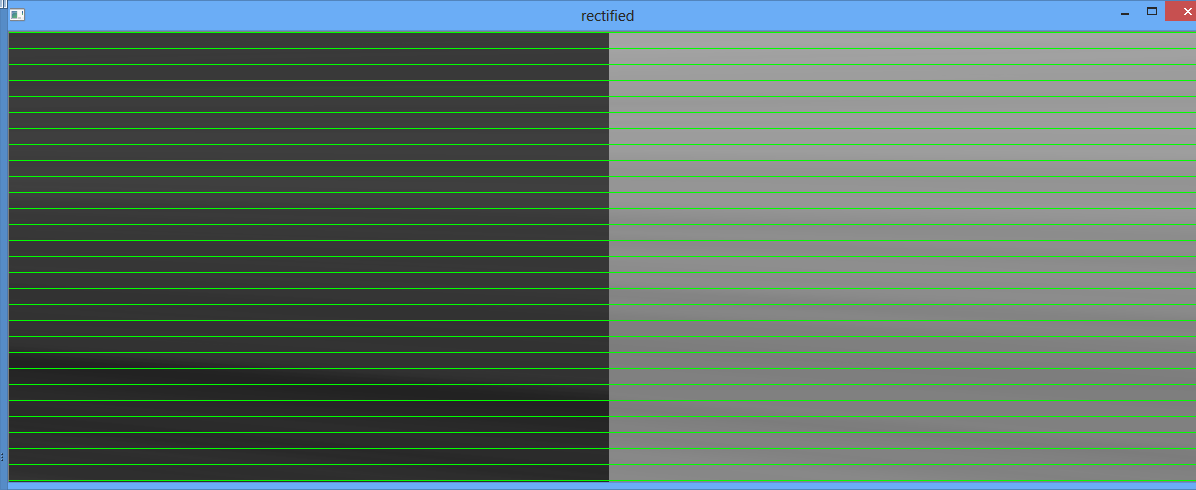
The Intrinsic Camera Parameters:
%YAML:1.0
M1: !!opencv-matrix
rows: 3
cols: 3
dt: d
data: [ 2.2241379209351021e+003, 0., 6.3059176335930135e+002, 0., 2.2241379209351021e+003, 5.1007775759383134e+002, 0., 0., 1. ]
D1: !!opencv-matrix
rows: 1
cols: 8
dt: d
data: [ 1.0043368468776315e+000, -3.4416247147983135e+001, 0., 0., 0., 0., 0., 4.7443526196894297e+000 ]
M2: !!opencv-matrix
rows: 3
cols: 3
dt: d
data: [ 2.2241379209351021e+003, 0., 7.1690683602360411e+002, 0., 2.2241379209351021e+003, 5.4388045026940574e+002, 0., 0., 1. ]
D2: !!opencv-matrix
rows: 1
cols: 8
dt: d
data: [ 6.6088041195880498e-001, -1.1820658547536208e+001, 0., 0., 0., 0., 0., -7.2303203938806320e+001 ]
The Extrinsic Camera Parameters:
%YAML:1.0
R: !!opencv-matrix
rows: 3
cols: 3
dt: d
data: [ 6.1501820069651592e-001, -7.2649429222532536e-001, 3.0652676257717498e-001, 7.0686612034488350e-001, 6.8023651807437502e-001, 1.9395506538016299e-001, -3.4941794561898637e-001, 9.7387488118721999e-002, 9.3189204119218294e-001 ]
T: !!opencv-matrix
rows: 3
cols: 1
dt: d
data: [ -3.1075937414718489e+001, -1.2954808145854402e+001, -4.6420195458050941e+001 ]
R1: !!opencv-matrix
rows: 3
cols: 3
dt: d
data: [ 2.1012586079464327e-001, -1.6119129293625789e-001, 9.6429481472568745e-001, 3.9746030635964452e-001, 9.1521541260311323e-001, 6.6378109360021809e-002, -8.9323705000061882e-001, 3.6932115511469271e-001, 2.5637756705870601e-001 ]
R2: !!opencv-matrix
rows: 3
cols: 3
dt: d
data: [ 5.4191795082816152e-001, 2.2591251198904466e-001, 8.0949890147980208e-001, -4.0010678397909216e-001, 9.1638854084540944e-001, 1.2107998229665726e-002, -7.3908016884781491e-001, -3.3044754369494300e-001, 5.8699652884992803e-001 ]
P1: !!opencv-matrix
rows: 3
cols: 4
dt: d
data: [ -2.9229981928635933e+001, 0., -6.9050370635986328e+003, 0., 0., -2.9229981928635933e+001, 1.9621982192993164e+002, 0., 0., 0., 1., 0. ]
P2: !!opencv-matrix
rows: 3
cols: 4
dt: d
data: [ -2.9229981928635933e+001, 0., -6.9050370635986328e+003, 1.6761745715555271e+003, 0., -2.9229981928635933e+001, 1.9621982192993164e+002, 0., 0., 0., 1., 0. ]
Q: !!opencv-matrix
rows: 4
cols: 4
dt: d
data: [ 1., 0., 0., 6.9050370635986328e+003, 0., 1., 0., -1.9621982192993164e+002, 0., 0., 0., -2.9229981928635933e+001, 0., 0., 1.7438506957846198e-002, 0. ]

