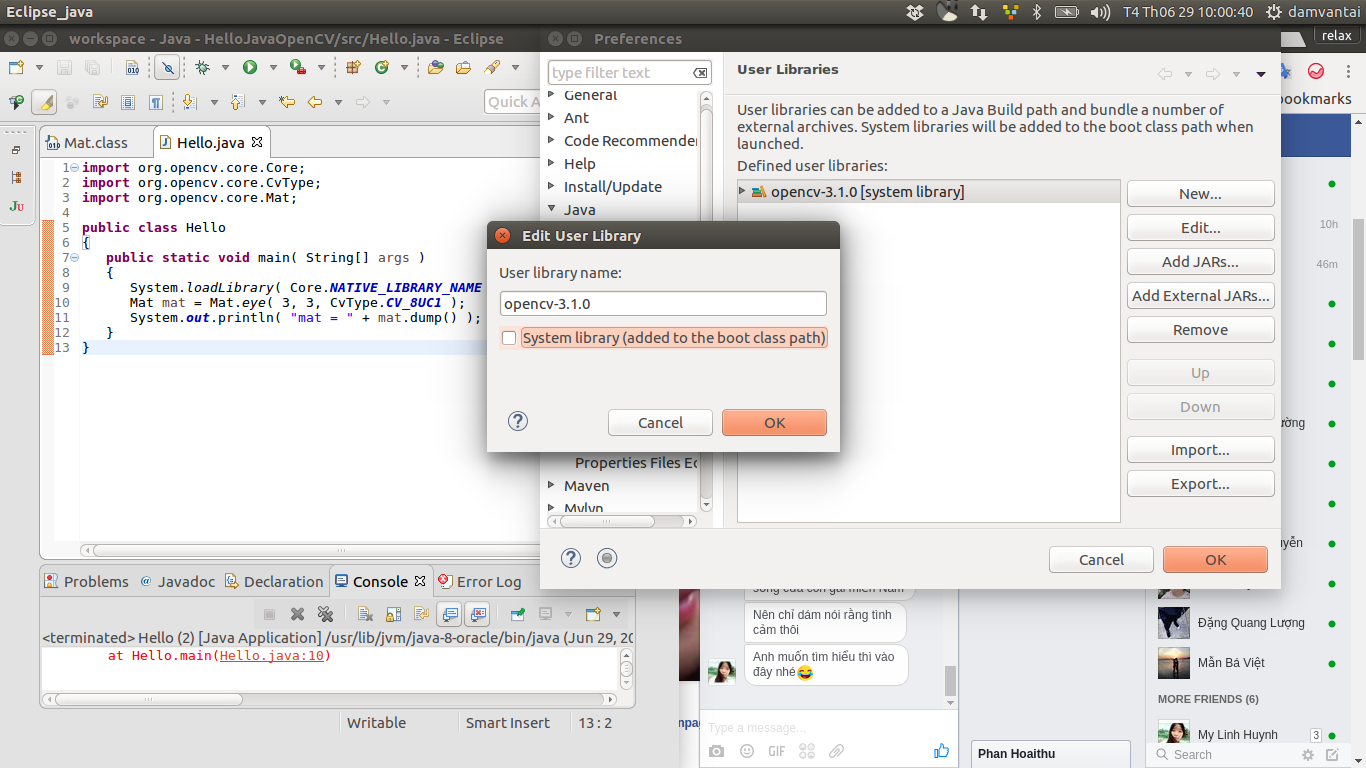JNI error on playframework v2.1.1 UnsatisfiedLinkError: org.opencv.core.Mat.n_Mat(IIIDDDD)J
Hi, I'm trying to run HelloCV example on playframework through JNI. java.lang.UnsatisfiedLinkError: org.opencv.core.Mat.n_Mat(IIIDDDD)J occured.
I read an issue about gcc visibility option. http://code.opencv.org/issues/3077#note-3
Though I tried using opencv-249 which has fixed a visibility issue, the same error occurs.
If I use openCV not on playframework, UnsatisfiedLinkError doesn't occur. working well. Only when I run HelloCV on playframework, UnsatisfiedLinkError occurs..
Does anybody have a clue?