How to smooth the edges of a low quality image?
I am working on this picture.

Due to its bad quality, firstly I use histogram equalization after that bilateral blur to preserve the edges, adaptive Canny and edge sharpening kernel and the output is this:-
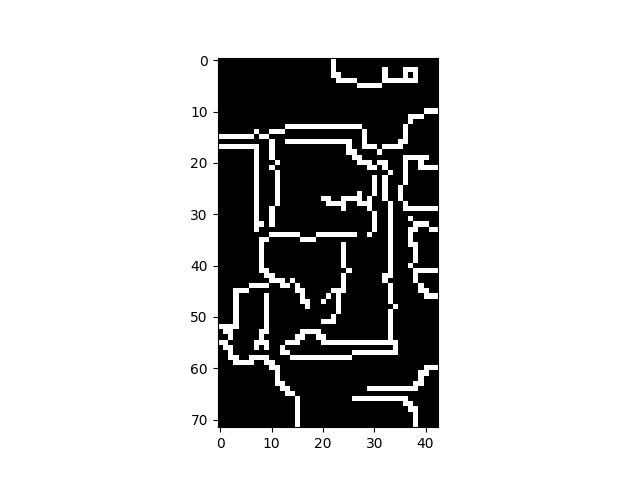
I need the edges to be closed and gone through morphological operations but the results were not satisfactory and the operation can't be generalized on all the images. How to solve this? Here's the code:- Edge Sharp


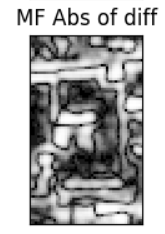
Well, for me the edges seem right. For a low resolution image with not much contrast that's what you can obtain.
If you want to extract the buildings, I would suggest a segmentation algorithm, like watershed.
Watershed is not helping in this matter. I have tried that. Maps of India are too bad that they can't even detect a contour in this low-quality image. I am going with the active contours on the Edge Detector Output but active contours are taking a lot of computation time. Any better approach would be really appreciated.