How to Use formula in c++ opencv
I have 3 formula, (P and S is the same picture that taken with different method)
- P/S
- P/(P+S)
- |P-S|/|P+S|
Image P
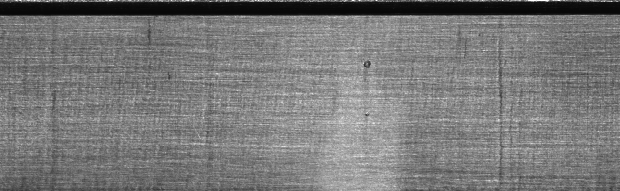
Image S
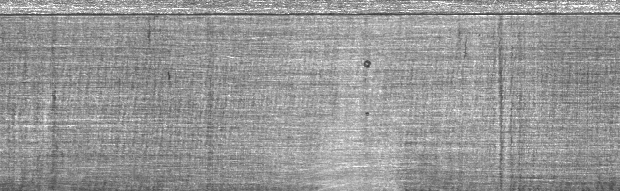
and with one of these formula the result will become like this :
how to implemet these formula in c++ ?
if i`m using
subtract(P, S, min);
add(P, S, plus);`
is that same as P-S and P+S, and how to divide P with S ?
