How to know if a camera is stationary or moving?
I would like to use a hybrid motion detection algorithm for both stationary and moving cameras. Before selecting the appropriate method for background subtraction, I need to know if camera is fixed or moving. I wish to use 2 frames (current and previous one) to figure it out but could not come up with a good solution.
I tried to search about the problem but my search attempts always brought irrelevant studies. So wanted to ask you for ideas.
Do you know any method for doing this or any idea?
Thanks in advance.



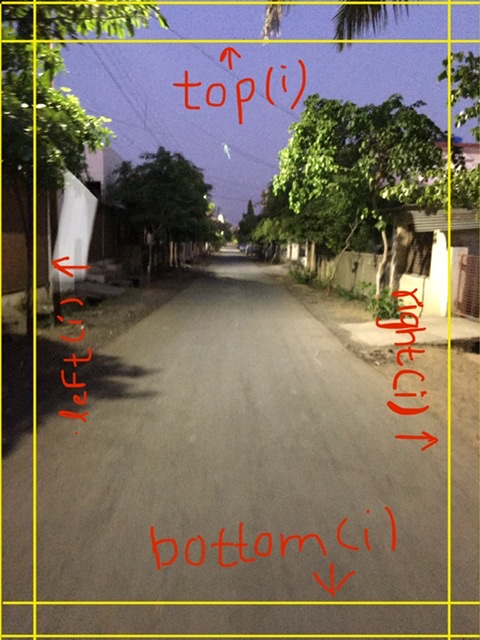

try to use descriptors and match it.
@LBerger Yes but, even a stationary camera scene may change a lot between 2 sequential frames. How to use descriptors effectively?
I think it is a statistical problem. If n% of descriptors are fixed then camera is fixed.
https://github.com/opencv/opencv/blob...
@berak When the camera is stationary and there are moving objects in scene, these approach (phase correlation) returns with motion. I only want to know if camera is moving.