Improve image preprocessing
I am trying to make image processing algorithm before proceeding to an OCR procedure.
Since the OCR fails. I needed to make a preprocessing in order to get better accuracy.
I am providing sample code used here and also the input and result image.
Mat image = imread("address2.jpg");
Mat gray_image;
cvtColor(image, gray_image, CV_BGR2GRAY);
Mat bluredImage;
GaussianBlur(gray_image, bluredImage, Size(1, 1), 0);
Mat threshImage;
threshold(bluredImage, threshImage, 0, 255, THRESH_OTSU);
imwrite("result.jpg", asd);
And here is input image
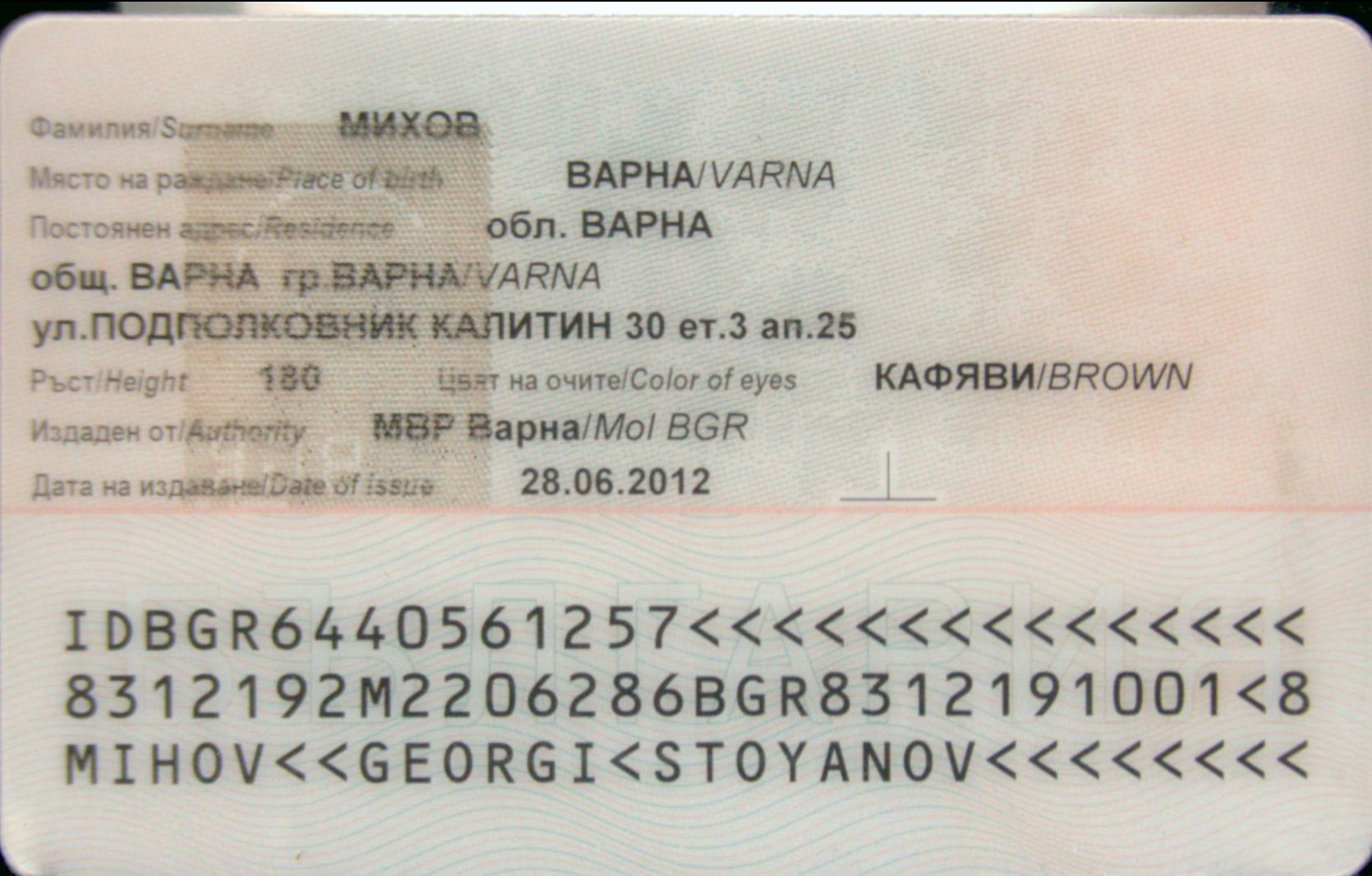
and the result image here
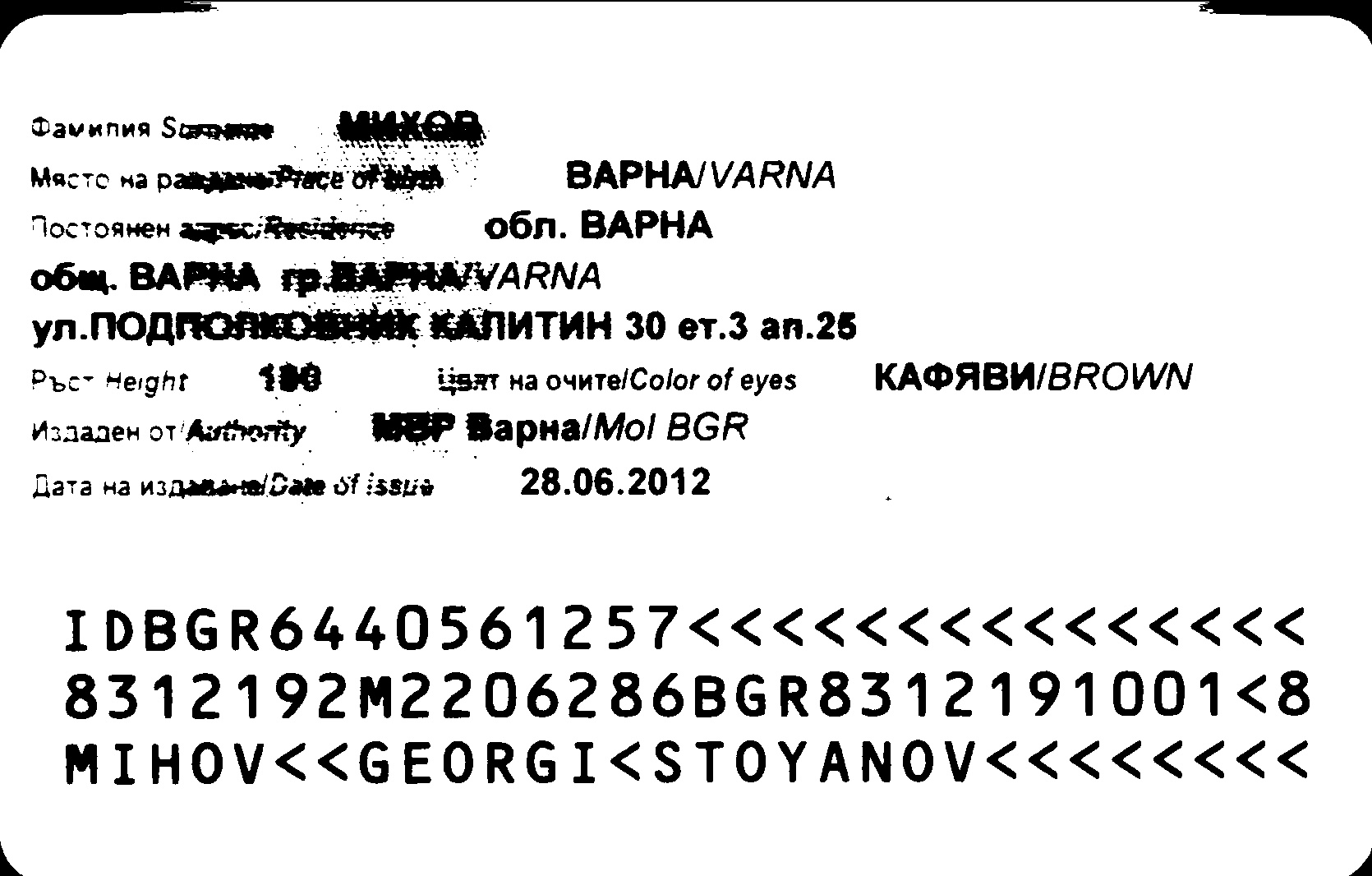
If you look close the dotted area is the problem.
Could you give me advise how to optimize the image processing? What kinds of procedures are needed to improve the OCR output?


GaussianBlur + OTSU thresholding will only get you so far... OTSU is a global method, while you are looking for a local segmentation method...