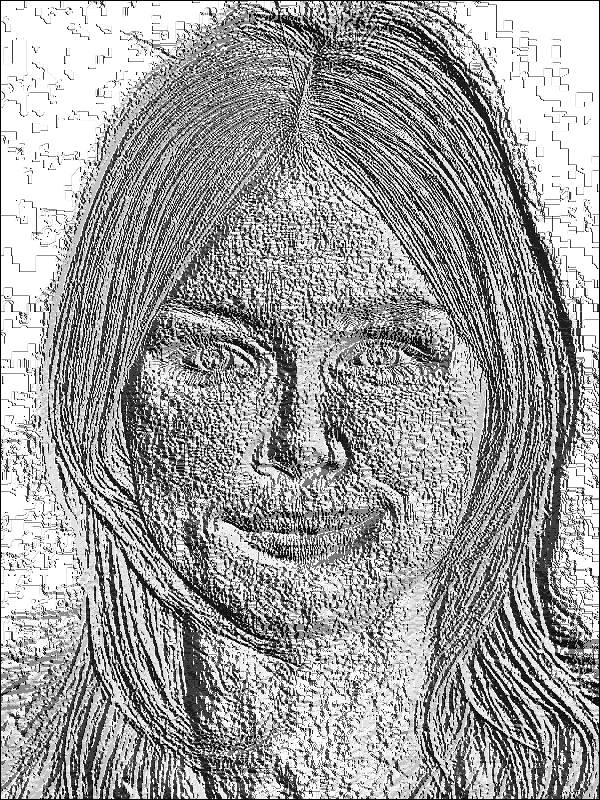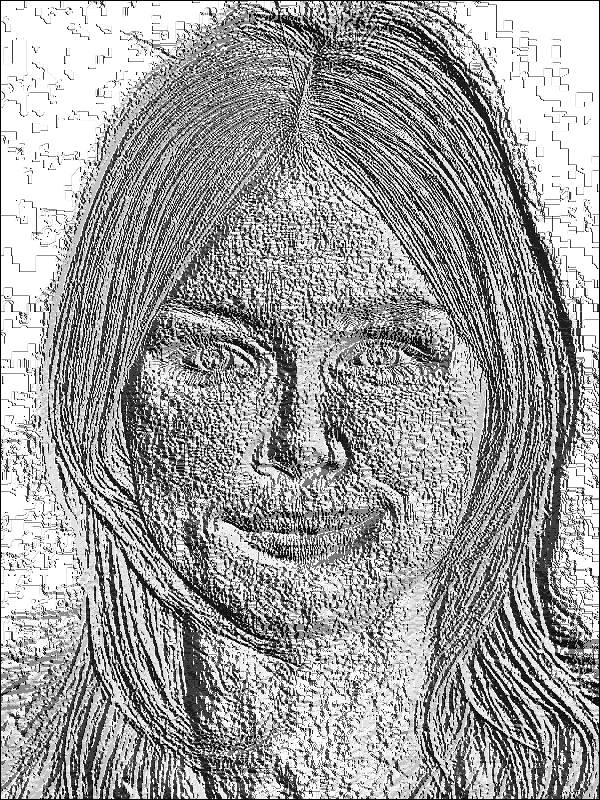#include <opencv2/highgui/highgui.hpp>
#include <opencv2/core/core.hpp>
#include <opencv2/imgproc/imgproc.hpp>
#include <opencv2/imgproc/imgproc.hpp>
#include <opencv2/objdetect/objdetect.hpp>
#include <limits.h>
#include <math.h>
#include <iostream>
using namespace std;
using namespace cv;
Mat LBP(Mat src_image)
{
bool value=true;
Mat Image(src_image.rows, src_image.cols, CV_8UC1);
Mat lbp(src_image.rows, src_image.cols, CV_8UC1);
if (src_image.channels() == 3)
cvtColor(src_image, Image, CV_BGR2GRAY);
unsigned center = 0;
unsigned center_lbp = 0;
for (int row = 1; row < Image.rows-1; row++)
{
for (int col = 1; col < Image.cols-1; col++)
{
center = Image.at<uchar>(row, col);
center_lbp = 0;
if (center <= Image.at<uchar>(row-1, col-1))
center_lbp += 1;
if (center <= Image.at<uchar>(row-1, col))
center_lbp += 2;//2
if (center <= Image.at<uchar>(row-1, col+1))
center_lbp += 4;//4
if (center <= Image.at<uchar>(row, col+1 ))
center_lbp += 8;//8
if (center <= Image.at<uchar>(row+1, col+1))
center_lbp += 16;//16
if (center <= Image.at<uchar>(row+1, col))
center_lbp += 32;//32
if (center <= Image.at<uchar>(row+1,col-1))
center_lbp += 64;//64
if (center <= Image.at<uchar>(row,col-1))
center_lbp += 128;//128
lbp.at<uchar>(row, col) = center_lbp;
}
}
if(value == true)
{
namedWindow( "image LBP", CV_WINDOW_FREERATIO);
imshow("image_LBP", lbp);
imwrite("/root/Desktop/LBP.jpg",lbp);
waitKey(0);
imshow("grayscale",Image);
waitKey(0);
}
else
{
cv::destroyWindow("image LBP");
cv::destroyWindow("grayscale");
}
return lbp;
}
int main()
{
string filename="1.jpg";
Mat frame1;
frame1= imread("/root/Desktop/"+filename);
LBP(frame1);
}