MIDL2025 Error when building OpenCV using Visual Studio 2015?
So, I'm kind of new to C++ and I'm having some problems trying to build OpenCV using Visual Studio 2015.
I'm not sure if this is the correct way to do it, but I dragged all the source files from opencv into my own project so it now looks like this :
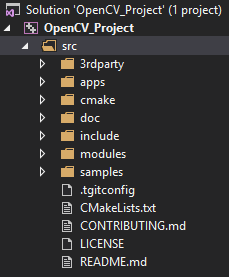
However when I build it I get these 2 errors :
MIDL2025 - syntax error : expecting an interface name or DispatchInterfaceName or CoclassName or ModuleName or LibraryName or ContractName or a type specifier near "namespace" - IVectorChangedEventArgs.idl - line 11
MIDL2026 - cannot recover from earlier syntax errors; aborting compilation - IVectorChangedEventArgs.idl - line 11
I'm trying to build it in Debug x86 mode, if that matters.

You should use CMake. You can read a tutorial here
(Have no idea how to reply to comments...) Checked the videos out, you have to download like 6 different application to make it work? e.e Is that the only way...?
No just download cmake and use cmake gui to make sln file to build opencv. Open this sln file to build opencv. Then you can use this sample to build your own example