This forum is disabled, please visit https://forum.opencv.org
 | 1 | initial version |
Common stones are colourless,looks dull,gray... it's expected they have low Saturation in HSV. Shadow is dark than... low brightness.
I've made my attempt around above points using MORPH_CLOSE to improve dark areas. This is the result, below is description and code.
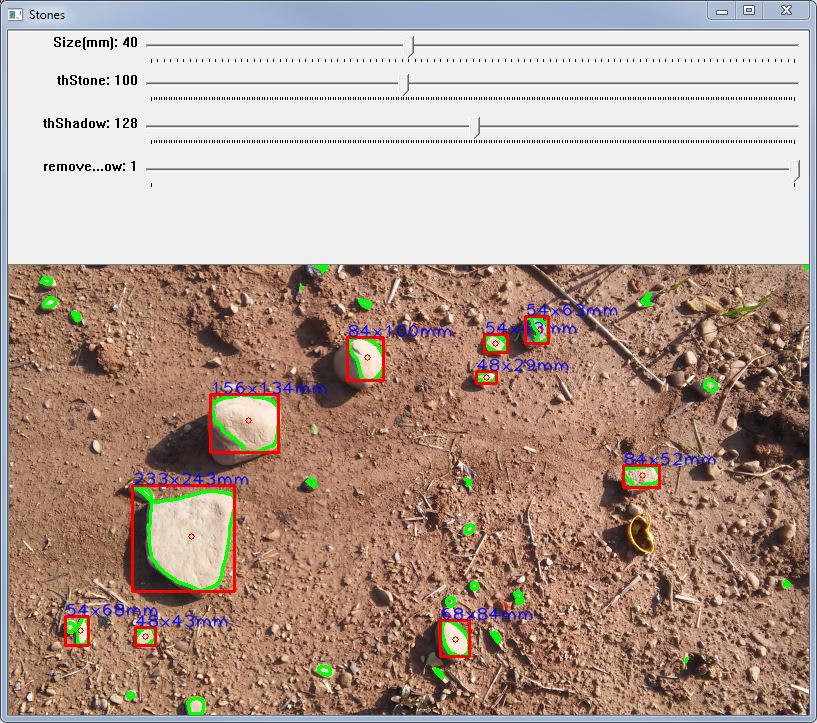
Steps:
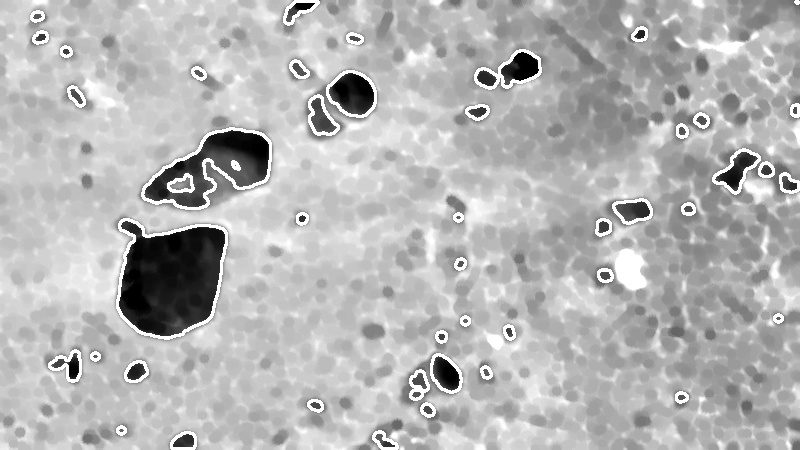
The mask includes shadows. If this it's a problem you could try to remove shadows using the brightness channels... (shadows are dark)
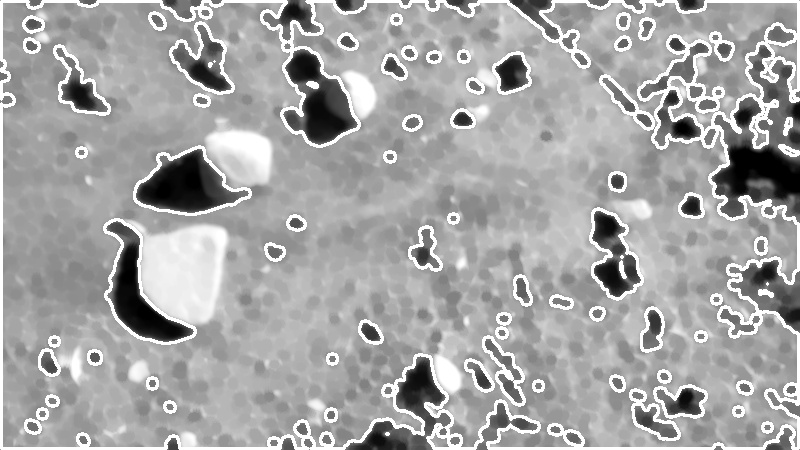
Get binary mask for the stone and process it with contour or blobs
This is the code. Get BrightnessAndContrastAuto here.
#define CL_BLU cv::Scalar(255, 0, 0 )
#define CL_GREEN cv::Scalar(0, 255, 0 )
#define CL_RED cv::Scalar(0, 0, 255 )
#define CL_WHITE cv::Scalar(255, 255, 255 )
const string winName="Stones";
Mat src,dst;
int minSizeMM,thStone,thShadow,removeShadow;
float pix2mm;
//helper function
void MorphClose(const Mat &imgIn,Mat &imgOut,int minThickess=2);
//get the source [here](http://answers.opencv.org/question/75510/how-to-make-auto-adjustmentsbrightness-and-contrast-for-image-android-opencv-image-correction/)
void BrightnessAndContrastAuto(const cv::Mat &src, cv::Mat &dst, float clipHistPercent=0);
// ON TRACK BAR FUNCTION
void onStonesTb(int, void*)
{
Mat blur,bwStones,bwShadow;
vector<vector<Point> > contours;
char buf[80];
cv::GaussianBlur(src,blur,Size(),2,2);
// convert to HSV
Mat src_hsv,brightness,saturation;
vector<Mat> hsv_planes;
cvtColor(blur, src_hsv, COLOR_BGR2HSV);
split(src_hsv, hsv_planes);
saturation = hsv_planes[1];
brightness = hsv_planes[2];
int minSizePx = cvRound(minSizeMM/pix2mm);
int closerSize = minSizePx /2.0;
//SELECT STONES (INCLUDING SHADOW)
MorphClose(saturation,saturation,closerSize);
BrightnessAndContrastAuto(saturation,saturation,1);
threshold(saturation,bwStones,thStone,255,THRESH_BINARY_INV); //Get 0..thStone
//show the selection
findContours(bwStones, contours, CV_RETR_LIST, CV_CHAIN_APPROX_SIMPLE);
for (int i = 0; i < contours.size(); i++)
cv::drawContours(saturation,contours,i,CL_WHITE,2);
imshow("Threshold Stones+Shadow on Saturation",saturation);
if(removeShadow)
{
//SELECT DARK AREAS (MAYBE SHADOWS)
MorphClose(brightness,brightness,closerSize);
BrightnessAndContrastAuto(brightness,brightness,1);
threshold(brightness,bwShadow,thShadow,255,THRESH_BINARY); //Get thShadow..255
//show the selection
contours.clear();
findContours(bwShadow, contours, CV_RETR_CCOMP, CV_CHAIN_APPROX_SIMPLE);
for (int i = 0; i < contours.size(); i++)
cv::drawContours(brightness,contours,i,CL_WHITE,2);
imshow("Threshold Shadow on Brightness",brightness);
//remove shadows from stones
cv::bitwise_and(bwStones,bwShadow,bwStones);
}
//show the result
src.copyTo(dst);
findContours(bwStones, contours, CV_RETR_EXTERNAL, CV_CHAIN_APPROX_SIMPLE);
Point2f centroid;
for (int i = 0; i < contours.size(); i++)
{
//draw the contour
polylines(dst, contours[i], true, CL_GREEN,2);
//get the bounding rect
cv::Rect rect = cv::boundingRect(contours[i]);
//ignore small objects
if ( max(rect.width,rect.width) < minSizePx)
continue;
//calculate moments
cv::Moments M = cv::moments(contours[i], false);
//reject if area is 0
double area = M.m00;
if (area <= 0)
continue;
// OK! THE STONE HAS BEEN SELECTED
cv::rectangle(dst,rect,CL_RED,2);
//get and draw the center
centroid.x = cvRound(M.m10 / M.m00);
centroid.y = cvRound(M.m01 / M.m00);
cv::circle(dst,centroid,3,CL_RED,1);
sprintf(buf,"%.0fx%.0fmm",rect.width*pix2mm,rect.height*pix2mm);
cv::putText(dst,buf,rect.tl(),CV_FONT_HERSHEY_PLAIN,1.2,CL_BLU,1,CV_AA);
}
imshow(winName,dst);
}
void Main_Stones()
{
Mat orig = imread(_IMG_PATH_"stones.jpg");
int knowDistancePX = 170;
int knowDistanceMM = 150;
pix2mm = (float)knowDistancePX / knowDistanceMM;
//Scale down your because it's big... let's say to 50%
float scale = 0.5;
resize(orig,src,Size(),scale,scale);
pix2mm = pix2mm / scale;
//set defaults
minSizeMM=40; // width in millimetre
thStone=100; // max saturation for stones
thShadow=128; // max brightness for shadow
removeShadow=1; // try to remove shadows (1=Yes 0=No)
imshow(winName,src);
createTrackbar("Size(mm)", winName, &minSizeMM,100, onStonesTb, 0);
createTrackbar("thStone", winName, &thStone, 255, onStonesTb, 0);
createTrackbar("thShadow", winName, &thShadow, 255, onStonesTb, 0);
createTrackbar("remove Shadow", winName, &removeShadow, 1, onStonesTb, 0);
onStonesTb(0,0);
waitKey(0);
}
void MorphClose(const Mat &imgIn,Mat &imgOut,int minThickess)
{
int size = minThickess / 2;
Point anchor = Point(size, size);
Mat element = getStructuringElement(MORPH_ELLIPSE, Size(2 * size + 1, 2 * size + 1), anchor);
morphologyEx(imgIn, imgOut, MORPH_CLOSE, element, anchor);
}