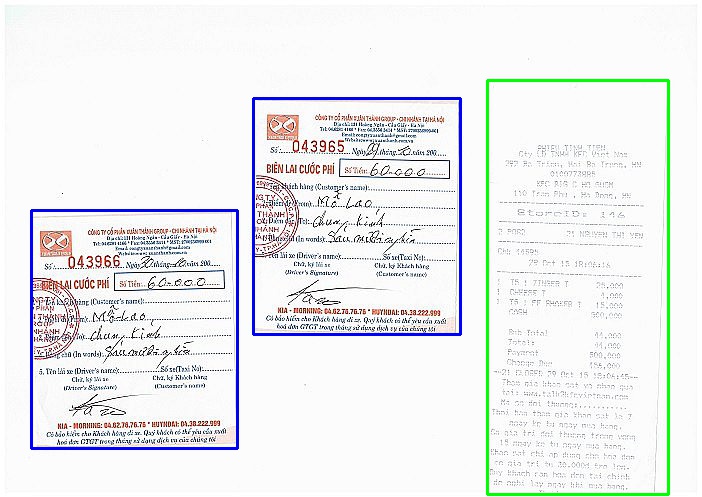This forum is disabled, please visit https://forum.opencv.org
 | 1 | initial version |
you can find a solution related to your question here
also i tried to solve by another way.here is my trial C++ code ( i think you can convert it to JAVA ) if you need some explanation to understand the algorithm you can ask.
#include "opencv2/highgui/highgui.hpp"
#include "opencv2/imgproc/imgproc.hpp"
#include <iostream>
using namespace cv;
using namespace std;
int main( int, char** argv )
{
Mat src = imread( argv[1] );
Mat gray;
int threshold = 12;
cvtColor(src, gray, COLOR_BGR2GRAY );
blur(gray, gray, Size(3, 3));
erode(gray, gray, Mat());
Canny(gray, gray, threshold, threshold * 3, 3, true);
vector<vector<Point> > contours;
findContours(gray, contours,
RETR_EXTERNAL,
CHAIN_APPROX_SIMPLE);
gray = 0;
for( size_t i = 0; i< contours.size(); i++ )
{
Rect rect = boundingRect(contours[i]);
if(rect.width > 10 | rect.height > 10 )
rectangle(gray, rect, Scalar(255), -1 );
}
erode(gray, gray, Mat());
findContours(gray, contours,
RETR_EXTERNAL,
CHAIN_APPROX_SIMPLE);
Rect big;
for( size_t i = 0; i< contours.size(); i++ )
{
if( contourArea(contours[i]) > src.cols * src.rows / 8)
{
Rect rect = boundingRect(contours[i]);
rectangle(src, rect, Scalar(255,0,0), 2 );
}
else
{
if(big.height < 1 )
big = boundingRect(contours[i]);
big = big | boundingRect(contours[i]);
}
}
rectangle(src, big, Scalar(0,255,0), 2 );
imshow( "result", src );
waitKey(0);
return(0);
}
Result Image :