This forum is disabled, please visit https://forum.opencv.org
 | 1 | initial version |
Hi Karl. I use openCV on Linux, not Windows and the configuration may differ a little bit, but it should be possible to find an analogy. If you have added compiler's includes then try only to add libraries names (assuming that these libraries are in some standard system's location). In my case it is:
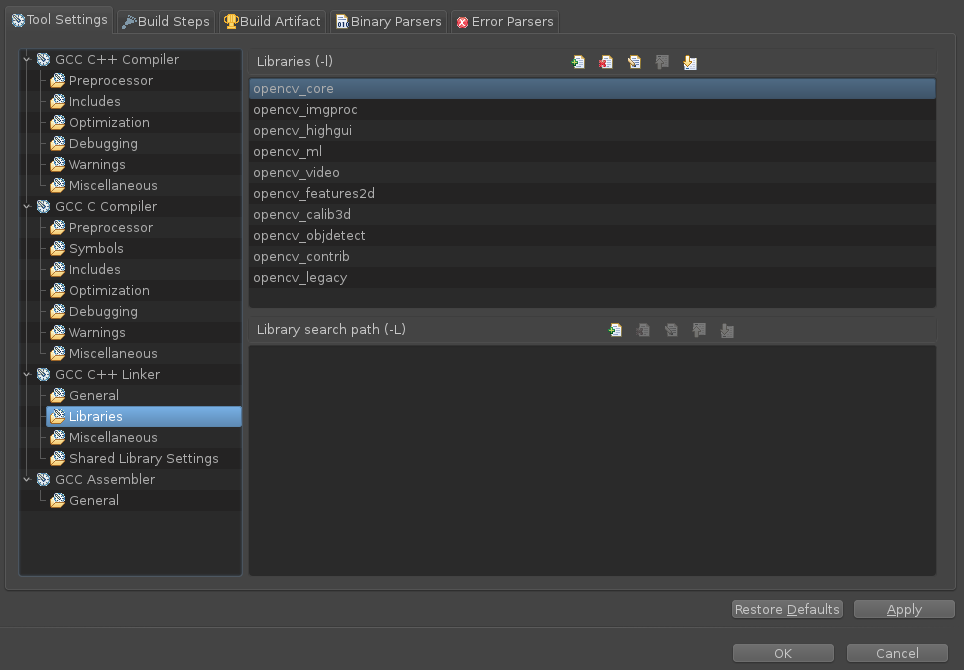
The names probably are the same both on Windows and Linux, even though they have different extensions (.dll on Windows and .so on Linux), but I am not quite sure. If it won't be work - ask google and youtube. There is plenty of configuration tutorials. On the other hand, try to consider changing your IDE. Eclipse with CDT is not exactly the most convienient one for C++. I have no big experience with Windows but maybe MS Visual Studio would be better? Or [Code::Blocks], it's free.
 | 2 | supplementation |
Hi Karl. I use openCV on Linux, not Windows and the configuration may differ a little bit, but it should be possible to find an analogy. If you have added compiler's includes then try only to add libraries names (assuming that these libraries are in some standard system's location). location, if not, then add also the directory to search path in the lower field). In my case it is:
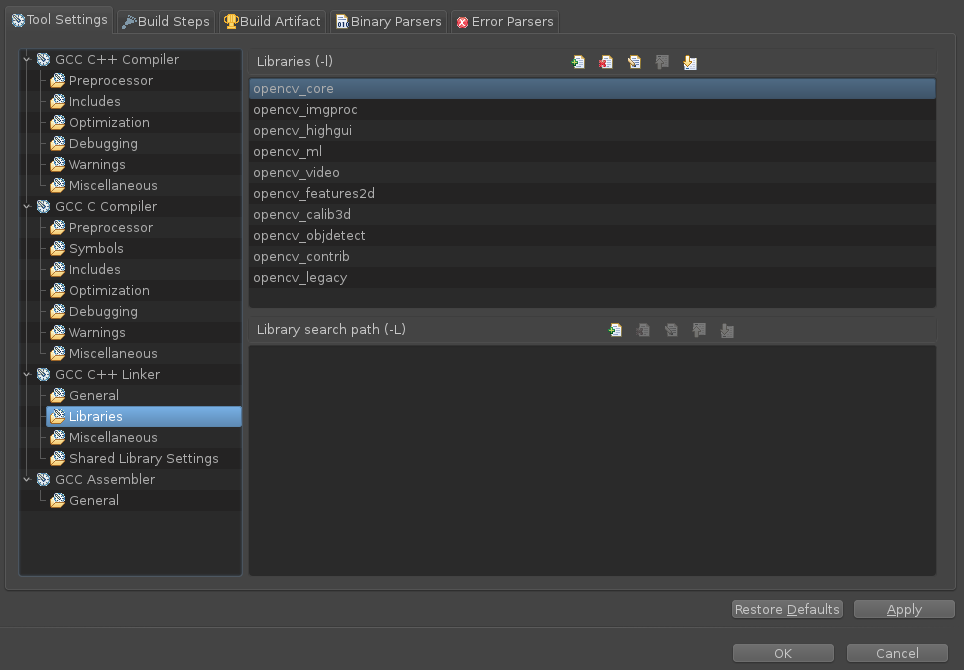
The names probably are the same both on Windows and Linux, even though they have different extensions (.dll on Windows and .so on Linux), but I am not quite sure. If it won't be work - ask google and youtube. There is plenty of configuration tutorials. On the other hand, try to consider changing your IDE. Eclipse with CDT is not exactly the most convienient one for C++. I have no big experience with Windows but maybe MS Visual Studio would be better? Or [Code::Blocks], it's free.
 | 3 | No.3 Revision |
Hi Karl. I use openCV on Linux, not Windows and the configuration may differ a little bit, but it should be possible to find an analogy. If you have added compiler's includes then try only to add libraries names (assuming that these libraries are in some standard system's location, if not, then add also the directory to search path in the lower field). In my case it is:
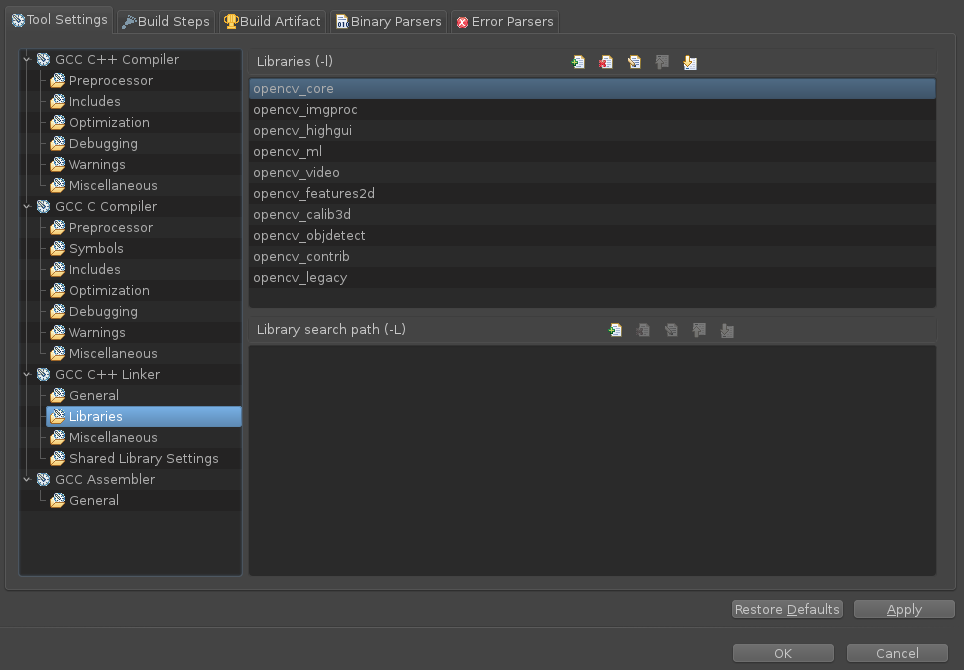
The names probably are the same both on Windows and Linux, even though they have different extensions (.dll on Windows and .so on Linux), but I am not quite sure. If it won't be work - ask google and youtube. There is plenty of configuration tutorials. On the other hand, try to consider changing your IDE. Eclipse with CDT is not exactly the most convienient one for C++. I have no big experience with Windows but maybe MS Visual Studio would be better? Or [Code::Blocks], Code::Blocks, it's free.