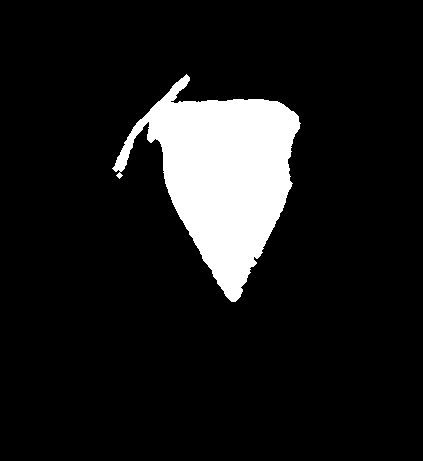This forum is disabled, please visit https://forum.opencv.org
 | 1 | initial version |
The problem had been solved. That is all I can't go any furthers. For opencv 3.x add this `_, contours, _ =
cv2.findContours`. New python code has been changed. For opencv 4.x, see below:
#!/usr/bin/python37
#Raspberry pi 3B/3B+, 4B, Buster, OpenCV 4.2.0
#Date: 5th April, 2020
import cv2 as cv
import numpy as np
img = cv.imread('organ1.jpg')
image_contours = np.zeros((img.shape[1],
img.shape[0], 1),
np.uint8)
image_binary = np.zeros((img.shape[1],
img.shape[0], 1),
np.uint8)
for channel in range(img.shape[2]):
ret, image_thresh = cv.threshold(img[:, :, channel],
38, 255,
cv.THRESH_BINARY)
contours = cv.findContours(image_thresh, 1, 1)[0]
cv.drawContours(image_contours,
contours, -1,
(255,255,255), 3)
contours = cv.findContours(image_contours, cv.RETR_LIST,
cv.CHAIN_APPROX_SIMPLE)[0]
cv.drawContours(image_binary, [max(contours, key = cv.contourArea)],
-1, (255, 255, 255), -1)
cv.imwrite('LPR.jpg', image_binary)
cv.imshow('LPR', image_binary)
cv.waitKey(0) & 0xFF is 27
cv.destroyAllWindows()**strong text**
Output:
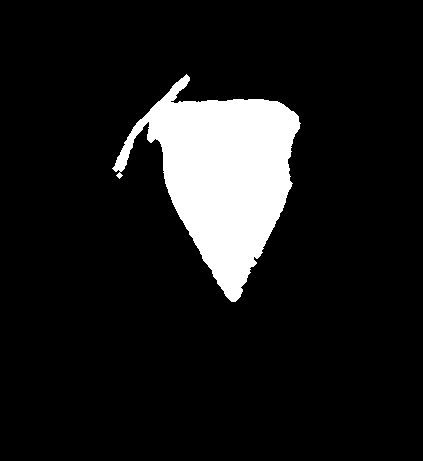
 | 2 | No.2 Revision |
The problem had been solved. That is all I can't go any furthers. For opencv 3.x add this `_, contours, _ =
cv2.findContours`. New python code has been changed. For opencv 4.x, see below:
#!/usr/bin/python37
#Raspberry pi 3B/3B+, 4B, Buster, OpenCV 4.2.0
#Date: 5th April, 2020
import cv2 as cv
import numpy as np
img = cv.imread('organ1.jpg')
image_contours = np.zeros((img.shape[1],
img.shape[0], 1),
np.uint8)
image_binary = np.zeros((img.shape[1],
img.shape[0], 1),
np.uint8)
for channel in range(img.shape[2]):
ret, image_thresh = cv.threshold(img[:, :, channel],
38, 255,
cv.THRESH_BINARY)
contours = cv.findContours(image_thresh, 1, 1)[0]
cv.drawContours(image_contours,
contours, -1,
(255,255,255), 3)
contours = cv.findContours(image_contours, cv.RETR_LIST,
cv.CHAIN_APPROX_SIMPLE)[0]
cv.drawContours(image_binary, [max(contours, key = cv.contourArea)],
-1, (255, 255, 255), -1)
cv.imwrite('LPR.jpg', image_binary)
cv.imshow('LPR', image_binary)
cv.waitKey(0) & 0xFF is 27
cv.destroyAllWindows()**strong text**
cv.destroyAllWindows()
Output:
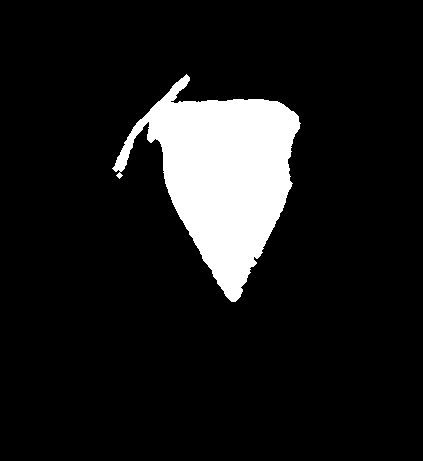
 | 3 | No.3 Revision |
The problem had been solved. That is all I can't go any furthers. For opencv 3.x add this `_, contours, _ =
cv2.findContours`. New python code has been changed. For opencv 4.x, see below:
below:
#!/usr/bin/python37
#Raspberry pi 3B/3B+, 4B, Buster, OpenCV 4.2.0
#Date: 5th April, 2020
import cv2 as cv
import numpy as np
img = cv.imread('organ1.jpg')
image_contours = np.zeros((img.shape[1],
img.shape[0], 1),
np.uint8)
image_binary = np.zeros((img.shape[1],
img.shape[0], 1),
np.uint8)
for channel in range(img.shape[2]):
ret, image_thresh = cv.threshold(img[:, :, channel],
38, 255,
cv.THRESH_BINARY)
contours = cv.findContours(image_thresh, 1, 1)[0]
cv.drawContours(image_contours,
contours, -1,
(255,255,255), 3)
contours = cv.findContours(image_contours, cv.RETR_LIST,
cv.CHAIN_APPROX_SIMPLE)[0]
cv.drawContours(image_binary, [max(contours, key = cv.contourArea)],
-1, (255, 255, 255), -1)
cv.imwrite('LPR.jpg', image_binary)
cv.imshow('LPR', image_binary)
cv.waitKey(0) & 0xFF is 27
cv.destroyAllWindows()
Output:
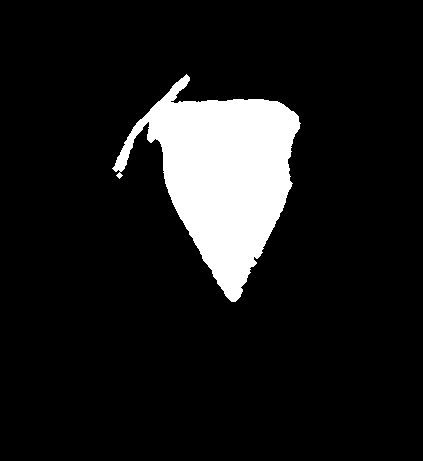
 | 4 | No.4 Revision |
The problem had been solved. That is all I can't go any furthers. For opencv 3.x add this `_, contours, _ = .
New python code has been changed. For opencv 4.x, see below:
#!/usr/bin/python37
#Raspberry pi 3B/3B+, 4B, Buster, OpenCV 4.2.0
#Date: 5th April, 2020
import cv2 as cv
import numpy as np
img = cv.imread('organ1.jpg')
image_contours = np.zeros((img.shape[1],
img.shape[0], 1),
np.uint8)
image_binary = np.zeros((img.shape[1],
img.shape[0], 1),
np.uint8)
for channel in range(img.shape[2]):
ret, image_thresh = cv.threshold(img[:, :, channel],
38, 255,
cv.THRESH_BINARY)
contours = cv.findContours(image_thresh, 1, 1)[0]
cv.drawContours(image_contours,
contours, -1,
(255,255,255), 3)
contours = cv.findContours(image_contours, cv.RETR_LIST,
cv.CHAIN_APPROX_SIMPLE)[0]
cv.drawContours(image_binary, [max(contours, key = cv.contourArea)],
-1, (255, 255, 255), -1)
cv.imwrite('LPR.jpg', image_binary)
cv.imshow('LPR', image_binary)
cv.waitKey(0) & 0xFF is 27
cv.destroyAllWindows()
Output: