This forum is disabled, please visit https://forum.opencv.org
 | 1 | initial version |
i tried to use black squares indicating interested area. the code below is just a small prototype, maybe you will try to improve it. i get the following image but the code will need tunning to be more general.
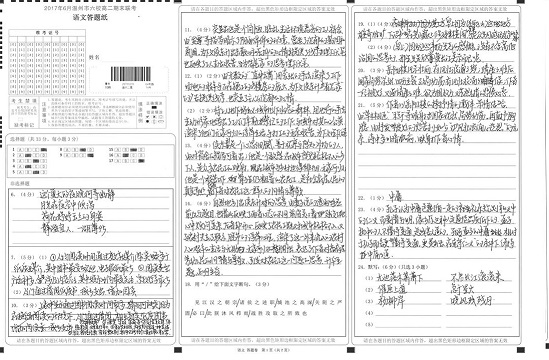
#include <opencv2/highgui.hpp>
#include <opencv2/imgproc.hpp>
#include <iostream>
using namespace cv;
using namespace std;
int main(int argc, const char** argv)
{
Mat img = imread(argv[1]);
if (img.empty())
{
return 1;
}
Mat gray, thresh;
cvtColor(img, gray, COLOR_BGR2GRAY);
threshold(gray, thresh, 0, 255, THRESH_BINARY_INV + THRESH_OTSU);
erode(thresh, thresh, Mat(),Point(-1,-1), 4);
dilate(thresh, thresh, Mat(), Point(-1, -1), 4);
vector<Point> pts;
vector<vector<Point> > contours;
findContours(thresh, contours, RETR_EXTERNAL, CHAIN_APPROX_SIMPLE);
for (size_t i = 0; i< contours.size(); i++)
{
Rect _boundingRect = boundingRect(contours[i]);
if ((_boundingRect.width < _boundingRect.height * 3) & (_boundingRect.height < _boundingRect.width * 3))
{
pts.push_back((_boundingRect.tl()+ _boundingRect.br()) /2 );
}
}
vector<Point> hull;
convexHull(pts, hull, false);
Rect r = boundingRect(hull);
imwrite("result.png", img(r));
imshow("result", img(r));
waitKey(0);
}