hi, recently I learned OpenCV for android to make the marker-based augmented reality applications, I found the book Android Application Programming with OpenCV 3 and there are cases where the application successfully seek green image and draw lines on the image. but when I tried to use markers like this,
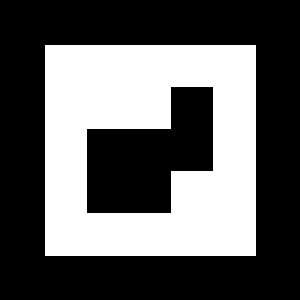 the application failed to find an image (not drawing a green line), how do I get an application can find pictures of the markers?
here's the code :
the application failed to find an image (not drawing a green line), how do I get an application can find pictures of the markers?
here's the code :
public ImageDetectionFilter(final Context context,
final int referenceImageResourceID) throws IOException {
// Load the reference image from the app's resources.
// It is loaded in BGR (blue, green, red) format.
mReferenceImage = Utils.loadResource(context,
referenceImageResourceID,
Imgcodecs.CV_LOAD_IMAGE_COLOR);
// Create grayscale and RGBA versions of the reference image.
final Mat referenceImageGray = new Mat();
Imgproc.cvtColor(mReferenceImage, referenceImageGray,
Imgproc.COLOR_BGR2GRAY);
Imgproc.cvtColor(mReferenceImage, mReferenceImage,
Imgproc.COLOR_BGR2RGBA);
// Store the reference image's corner coordinates, in pixels.
mReferenceCorners.put(0, 0,
new double[] {0.0, 0.0});
mReferenceCorners.put(1, 0,
new double[] {referenceImageGray.cols(), 0.0});
mReferenceCorners.put(2, 0,
new double[] {referenceImageGray.cols(),
referenceImageGray.rows()});
mReferenceCorners.put(3, 0,
new double[] {0.0, referenceImageGray.rows()});
// Detect the reference features and compute their
// descriptors.
mFeatureDetector.detect(referenceImageGray,
mReferenceKeypoints);
mDescriptorExtractor.compute(referenceImageGray,
mReferenceKeypoints, mReferenceDescriptors);
}
@Override
public void apply(final Mat src, final Mat dst) {
// Convert the scene to grayscale.
Imgproc.cvtColor(src, mGraySrc, Imgproc.COLOR_RGBA2GRAY);
// Detect the scene features, compute their descriptors,
// and match the scene descriptors to reference descriptors.
mFeatureDetector.detect(mGraySrc, mSceneKeypoints);
mDescriptorExtractor.compute(mGraySrc, mSceneKeypoints,
mSceneDescriptors);
mDescriptorMatcher.match(mSceneDescriptors,
mReferenceDescriptors, mMatches);
// Attempt to find the target image's corners in the scene.
findSceneCorners();
// If the corners have been found, draw an outline around the
// target image.
// Else, draw a thumbnail of the target image.
draw(src, dst);
}
the full source code can be downloaded from here : here