Ok in addition to my previous question regarding smoothing a depth map with inpaint() I face another problem which I thought that I would address with the smoothing, but it seems that this is not the case. If you notice in the .gif image (includes around 15 frames) below I have this flickering/local movement effect to the places where there was not depth information and after inpainting information was added from the neighborhood areas but in a different way each time causing this effect. To be honest I haven't faced something similar before, therefore I would like to hear your suggestions how to filter out this flickering, all ideas are welcome :-). I was thinking about some video stabilization process, but on the other hand I do not know if this is too much, what do you think?

and below how the flickering is before inpainting:
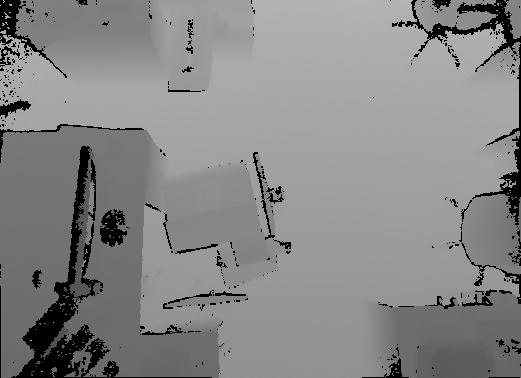
p.s. You cannot complaint though I think I ask good questions :-p


