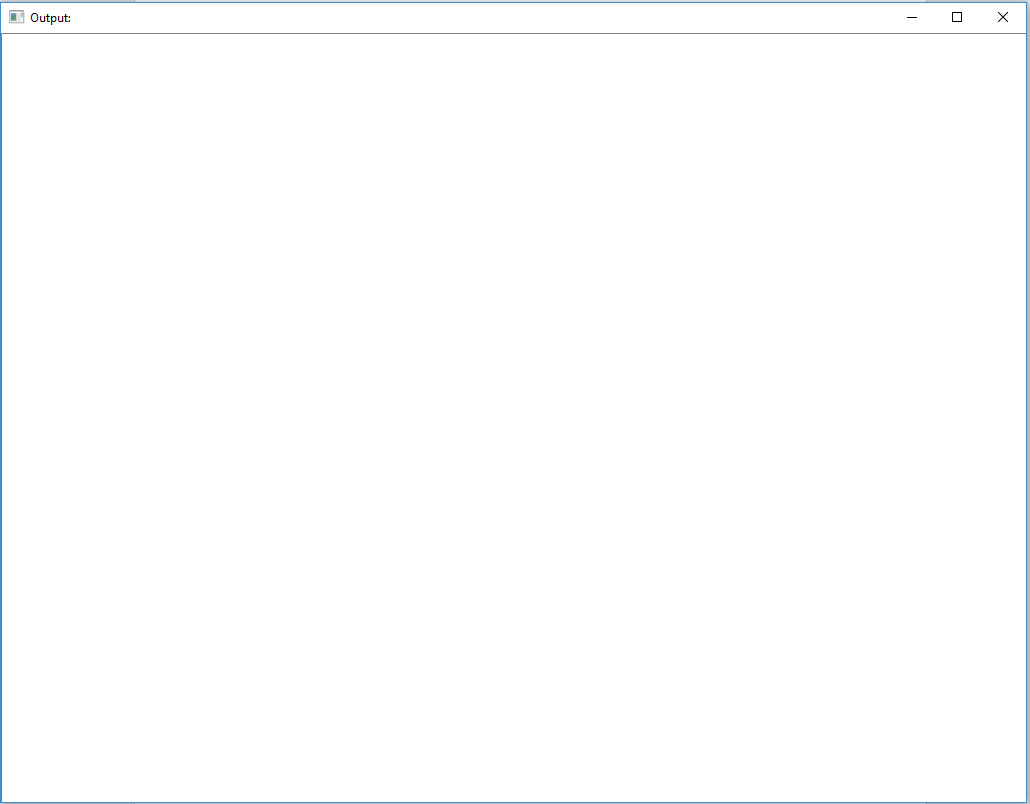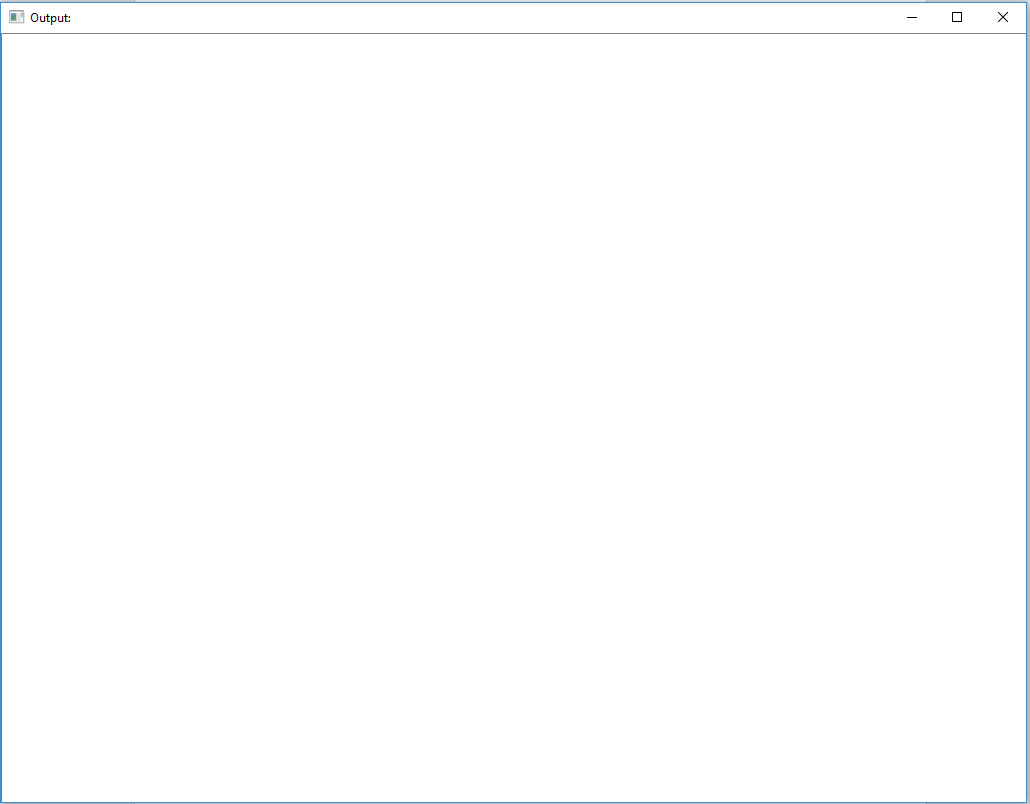I want to detect circles with different sizes. The use case is to detect coins on an image and to extract them solely.
Quick Summary so far: I use the watershed algorithm but I have probably a problem with threshold. It didn't detect the brighter circles.
It's probably not ideal but I already have described it in a stackoverflow thread and I would be really happy if I could get any more advices: https://stackoverflow.com/questions/52279810/writting-robust-size-invariant-circle-detection-watershed
I used this watershed algorithm: https://docs.opencv.org/3.4/d3/db4/tutorial_py_watershed.html
Edit: Example image of my problem.

Edit 2: I tried the radial symmetry transform by kbarni. I used [this] (https://github.com/ceilab/frst_python) implementation but unfortunately I only get a just black output. I have already tried to modify every parameter but it didn't help.
'''
Implementation of fast radial symmetry transform in pure Python using OpenCV and numpy.
Adapted from:
https://github.com/Xonxt/frst
Which is itself adapted from:
Loy, G., & Zelinsky, A. (2002). A fast radial symmetry transform for detecting points of interest. Computer
Vision, ECCV 2002.
'''
import cv2
import numpy as np
def gradx(img):
img = img.astype('int')
rows, cols = img.shape
# Use hstack to add back in the columns that were dropped as zeros
return np.hstack((np.zeros((rows, 1)), (img[:, 2:] - img[:, :-2]) / 2.0, np.zeros((rows, 1))))
def grady(img):
img = img.astype('int')
rows, cols = img.shape
# Use vstack to add back the rows that were dropped as zeros
return np.vstack((np.zeros((1, cols)), (img[2:, :] - img[:-2, :]) / 2.0, np.zeros((1, cols))))
# Performs fast radial symmetry transform
# img: input image, grayscale
# radii: integer value for radius size in pixels (n in the original paper); also used to size gaussian kernel
# alpha: Strictness of symmetry transform (higher=more strict; 2 is good place to start)
# beta: gradient threshold parameter, float in [0,1]
# stdFactor: Standard deviation factor for gaussian kernel
# mode: BRIGHT, DARK, or BOTH
def frst(img, radii, alpha, beta, stdFactor, mode='BOTH'):
mode = mode.upper()
assert mode in ['BRIGHT', 'DARK', 'BOTH']
dark = (mode == 'DARK' or mode == 'BOTH')
bright = (mode == 'BRIGHT' or mode == 'BOTH')
workingDims = tuple((e + 2 * radii) for e in img.shape)
# Set up output and M and O working matrices
output = np.zeros(img.shape, np.uint8)
O_n = np.zeros(workingDims, np.int16)
M_n = np.zeros(workingDims, np.int16)
# Calculate gradients
gx = gradx(img)
gy = grady(img)
# Find gradient vector magnitude
gnorms = np.sqrt(np.add(np.multiply(gx, gx), np.multiply(gy, gy)))
# Use beta to set threshold - speeds up transform significantly
gthresh = np.amax(gnorms) * beta
# Find x/y distance to affected pixels
gpx = np.multiply(np.divide(gx, gnorms, out=np.zeros(gx.shape), where=gnorms != 0),
radii).round().astype(int);
gpy = np.multiply(np.divide(gy, gnorms, out=np.zeros(gy.shape), where=gnorms != 0),
radii).round().astype(int);
# Iterate over all pixels (w/ gradient above threshold)
for coords, gnorm in np.ndenumerate(gnorms):
if gnorm > gthresh:
i, j = coords
# Positively affected pixel
if bright:
ppve = (i + gpx[i, j], j + gpy[i, j])
O_n[ppve] += 1
M_n[ppve] += gnorm
# Negatively affected pixel
if dark:
pnve = (i - gpx[i, j], j - gpy[i, j])
O_n[pnve] -= 1
M_n[pnve] -= gnorm
# Abs and normalize O matrix
O_n = np.abs(O_n)
O_n = O_n / float(np.amax(O_n))
# Normalize M matrix
M_max = float(np.amax(np.abs(M_n)))
M_n = M_n / M_max
# Elementwise multiplication
F_n = np.multiply(np.power(O_n, alpha), M_n)
# Gaussian blur
kSize = int(np.ceil(radii / 2))
kSize = kSize + 1 if kSize % 2 == 0 else kSize
S = cv2.GaussianBlur(F_n, (kSize, kSize), int(radii * stdFactor))
return S
img = cv2.imread('data/P1190263.jpg')
gray = cv2.cvtColor(img,cv2.COLOR_BGR2GRAY)
result = frst(gray, 60, 2, 0, 1, mode='BOTH')
cv2.imshow("detected circles", result)
cv2.waitKey(0)
Edit 3: I tried to implement the algroithm myself following the describtion from kbarni and supported by the code above. unfortunately, I got the following error:
Traceback (most recent call last):
File "C:/Users/Christian/PycharmProjects/symmetry_transform3/frst.py", line 133, in <module>
cv2.imshow("detection:", result)
cv2.error: OpenCV(3.4.3) C:\projects\opencv-python\opencv\modules\highgui\src\window.cpp:356: error: (-215:Assertion failed) size.width>0 && size.height>0 in function 'cv::imshow'
It seems like it wouldn't detect the output as an image?
Code:
import cv2
import numpy as np
def gradx(img):
img = img.astype('int')
rows, cols = img.shape
# Use hstack to add back in the columns that were dropped as zeros
return np.hstack((np.zeros((rows, 1)), (img[:, 2:] - img[:, :-2]) / 2.0, np.zeros((rows, 1))))
def grady(img):
img = img.astype('int')
rows, cols = img.shape
# Use vstack to add back the rows that were dropped as zeros
return np.vstack((np.zeros((1, cols)), (img[2:, :] - img[:-2, :]) / 2.0, np.zeros((1, cols))))
def createLineIterator(P1, P2, img):
"""
Produces and array that consists of the coordinates and intensities of each pixel in a line between two points
Parameters:
-P1: a numpy array that consists of the coordinate of the first point (x,y)
-P2: a numpy array that consists of the coordinate of the second point (x,y)
-img: the image being processed
Returns:
-it: a numpy array that consists of the coordinates and intensities of each pixel in the radii (shape: [numPixels, 3], row = [x,y,intensity])
"""
#define local variables for readability
imageH = img.shape[0]
imageW = img.shape[1]
P1X = P1[0]
P1Y = P1[1]
P2X = P2[0]
P2Y = P2[1]
#difference and absolute difference between points
#used to calculate slope and relative location between points
dX = P2X - P1X
dY = P2Y - P1Y
dXa = np.abs(dX)
dYa = np.abs(dY)
#predefine numpy array for output based on distance between points
itbuffer = np.empty(shape=(np.maximum(dYa,dXa),3),dtype=np.float32)
itbuffer.fill(np.nan)
#Obtain coordinates along the line using a form of Bresenham's algorithm
negY = P1Y > P2Y
negX = P1X > P2X
if P1X == P2X: #vertical line segment
itbuffer[:,0] = P1X
if negY:
itbuffer[:,1] = np.arange(P1Y - 1,P1Y - dYa - 1,-1)
else:
itbuffer[:,1] = np.arange(P1Y+1,P1Y+dYa+1)
elif P1Y == P2Y: #horizontal line segment
itbuffer[:,1] = P1Y
if negX:
itbuffer[:,0] = np.arange(P1X-1,P1X-dXa-1,-1)
else:
itbuffer[:,0] = np.arange(P1X+1,P1X+dXa+1)
else: #diagonal line segment
steepSlope = dYa > dXa
if steepSlope:
slope = dX.astype(np.float32)/dY.astype(np.float32)
if negY:
itbuffer[:,1] = np.arange(P1Y-1,P1Y-dYa-1,-1)
else:
itbuffer[:,1] = np.arange(P1Y+1,P1Y+dYa+1)
itbuffer[:,0] = (slope*(itbuffer[:,1]-P1Y)).astype(np.int) + P1X
else:
slope = dY.astype(np.float32)/dX.astype(np.float32)
if negX:
itbuffer[:,0] = np.arange(P1X-1,P1X-dXa-1,-1)
else:
itbuffer[:,0] = np.arange(P1X+1,P1X+dXa+1)
itbuffer[:,1] = (slope*(itbuffer[:,0]-P1X)).astype(np.int) + P1Y
#Remove points outside of image
colX = itbuffer[:,0]
colY = itbuffer[:,1]
itbuffer = itbuffer[(colX >= 0) & (colY >=0) & (colX<imageW) & (colY<imageH)]
#Get intensities from img ndarray
itbuffer[:,2] = img[itbuffer[:,1].astype(np.uint),itbuffer[:,0].astype(np.uint)]
return itbuffer
def detection(img, thresh, radii, d):
gray = cv2.cvtColor(img, cv2.COLOR_BGR2GRAY)
# Define an accumulator image (same size as the original)
accumumulator = np.zeros(gray.shape)
# Detect the gradients in the image (magnitude/angle).
gx = gradx(gray)
gy = grady(gray)
# Gradient magnitude
gnorms = np.sqrt(np.add(np.multiply(gx, gx), np.multiply(gy, gy)))
# Gradient direction
gpx = np.multiply(np.divide(gx, gnorms, out=np.zeros(gx.shape), where=gnorms != 0), radii).round().astype(int);
gpy = np.multiply(np.divide(gy, gnorms, out=np.zeros(gy.shape), where=gnorms != 0), radii).round().astype(int);
for coords, gnorm in np.ndenumerate(gnorms):
# Gradient magnitude is over a certain threshold
if gnorm > thresh:
i, j = coords
iNew = i + gpx[i,j]
#if iNew > d:
# iUse = d
#else:
# iUse = iNew
jNew = j + gpy[i,j]
#if jNew > d:
# jUse = d
#else:
# jUse = jNew
#newPoint = (iUse, jUse)
newPoint = (iNew, jNew)
# Draw a line in gradient direction
accumumulator = createLineIterator(coords, newPoint, accumumulator)
# Local maxima (and minima)
minVal, maxVal, minLoc, maxLoc = cv2.minMaxLoc(accumumulator)
return accumumulator
img = cv2.imread('data/P1190263.jpg')
result = detection(img, 0, 2, 60)
cv2.imshow("detection:", result)
cv2.waitKey(0)
Edit 4: I translated the code from kbarni to Python but I got just a white image.
import cv2
import numpy as np
import math
# x gradient
def gradx(img):
img = img.astype('int')
rows, cols = img.shape
# Use hstack to add back in the columns that were dropped as zeros
return np.hstack((np.zeros((rows, 1)), (img[:, 2:] - img[:, :-2]) / 2.0, np.zeros((rows, 1))))
# y gradient
def grady(img):
img = img.astype('int')
rows, cols = img.shape
# Use vstack to add back the rows that were dropped as zeros
return np.vstack((np.zeros((1, cols)), (img[2:, :] - img[:-2, :]) / 2.0, np.zeros((1, cols))))
# img -> gray-scale image
# Detection radius ray
# minVal -> low threshold for the gradient
# maxVal -> low threshold for the gradient
def radSymTransform(img, ray, minVal, maxVal):
#gxMat = gradx(img)
#gyMat = grady(img)
gxMat = cv2.Sobel(img,cv2.CV_64F, 1, 0, ksize=5)
gyMat = cv2.Sobel(img,cv2.CV_64F, 0, 1, ksize=5)
gxMatShape = gradx(img).shape
result = np.zeros(img.shape)
# test = vGradx.getMat()
# image height = number of rows
# image width = number of columns
height = gxMatShape[0]
width = gxMatShape[1]
y = 0 # counter 1: y-coordinate
x = 0 # counter 2: x-coordinate
while y < height:
while x < width:
gx = gxMat[y, x]
gy = gyMat[y, x]
ampl = math.sqrt(gx * gx + gy * gy)
if ampl > minVal and ampl < maxVal:
maxXY = max(abs(gx), abs(gy))
gx = gx / maxXY
gy = gy / maxXY
tx = x - ray * gx
ty = y - ray * gy
if tx < 0 or tx > width or ty < 0 or ty > width:
tx = x
ty = y
i = 0 # counter 3
while i < ray:
tx = int(tx - gx)
ty = int(ty - gy)
# Increment result at position (ty, tx)
if tx < width and ty < height:
result[ty, tx] = result[ty, tx] + 1
i = i + 1
x = x + 1
x = 0
y = y + 1
return result
img = cv2.imread('data/P1190263.jpg')
gray = cv2.cvtColor(img, cv2.COLOR_BGR2GRAY)
result = radSymTransform(gray, 60, 0, 255)
print(result)
cv2.imshow("Output:", result)
cv2.waitKey(0)