I am new to Opencv. The current version I am using is Opencv 3.3 with Python 3.5.
Lately, I wanted to try streaming video in full screen, but I got a full white screen and the streamed video takes just a part of this full white screen.
This is the code I used:
import cv2
cap = cv2.VideoCapture(0)
while(True):
ret, frame = cap.read()
cv2.namedWindow('frame', cv2.WINDOW_NORMAL)
cv2.setWindowProperty('frame', cv2.WND_PROP_FULLSCREEN, cv2.WINDOW_FULLSCREEN)
cv2.imshow('frame', frame)
if(cv2.waitKey(1) & 0xFF == ord('e')):
break
cap.release()
cv2.destroyAllWindows()
This is a screenshot about what I got after running the program:
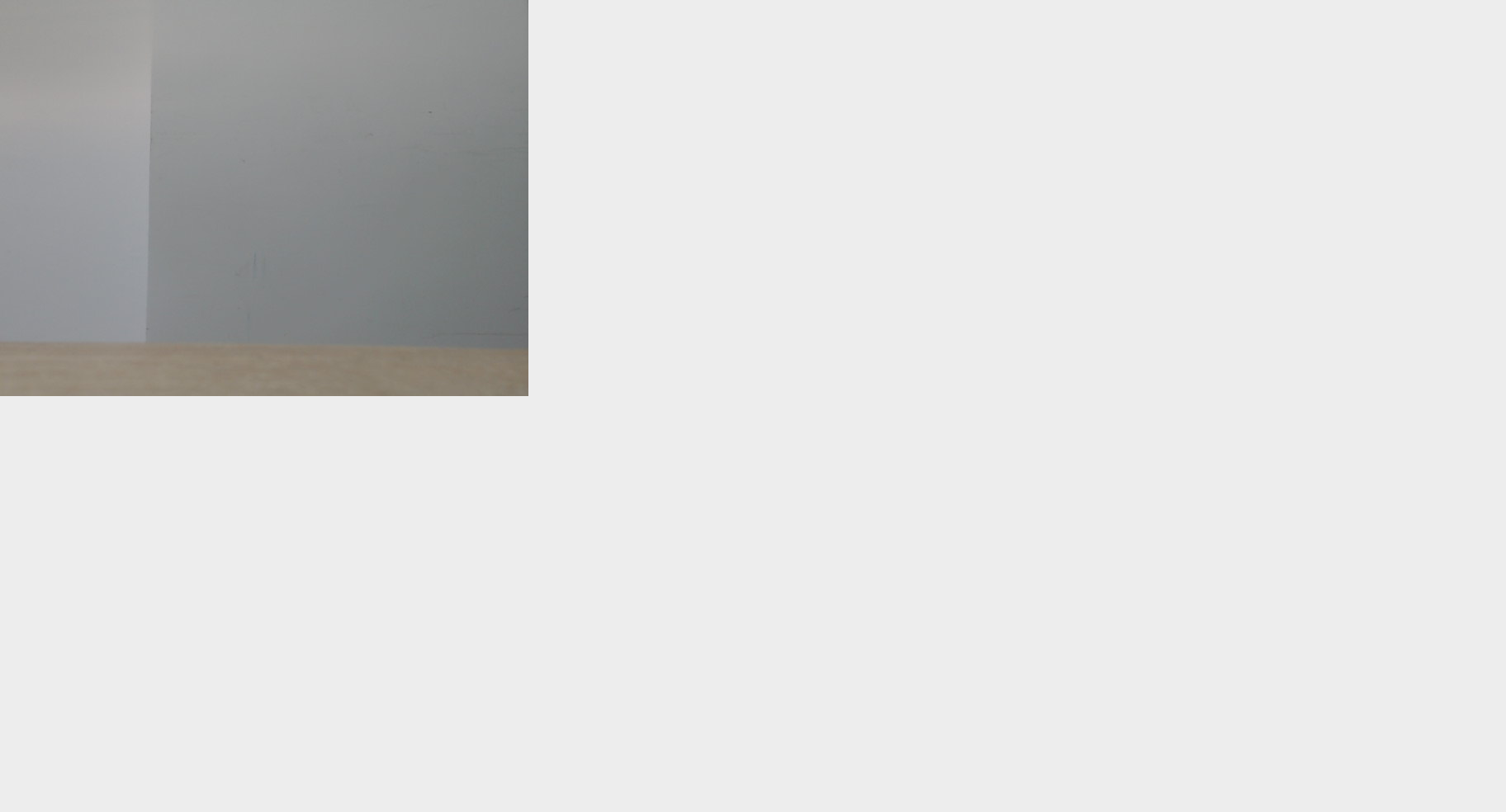
Anyone please has an idea about how to display the video on full screen?

