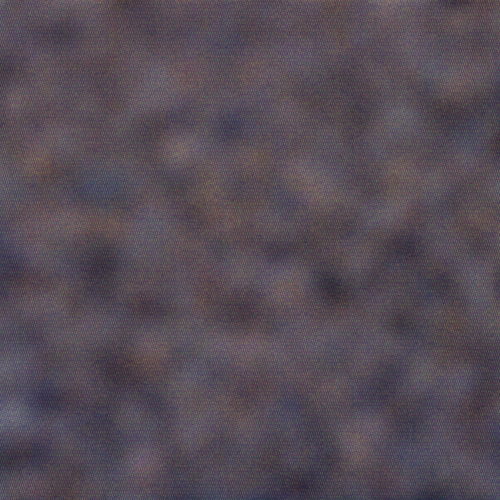I need to find differences on the following two images. The first one has very small blobs (please look at the middle of first image) that I would like to detect
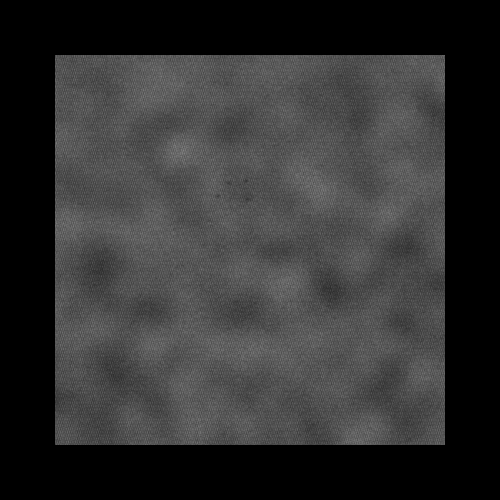 .
.
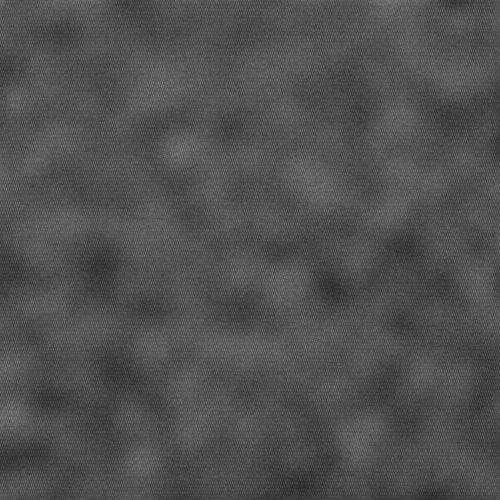 I converted images to GRAYSCALE (I also have color images) and I tried
I converted images to GRAYSCALE (I also have color images) and I tried
Core.absdiff(imgWithBlobs, imgRef, diff);
Mat threshold = new Mat();
Imgproc.threshold(diff, threshold, 45, 255, Imgproc.THRESH_BINARY);
Then I tried some erotion and dilation, but results are poor. Any suggestion? Maybe I should explore a different colorspace ?