after "17. right-click on INSTALL and build it" successfully, I still can't import cv2
I use window 10 x64 , python 3.6.2, Microsoft Visual Studio community 2017, cmake 3.10.0
I want to Building OpenCV from source with extra modules. So I follow the tutorial from
https://docs.opencv.org/master/d5/de5/tutorial_py_setup_in_windows.html. after " Cmake" and generating .sln, I open the .sln with Microsoft Visual Studio community 2017. I built "ALL_BUILD" and "INSTALL" successfully, but still can't import the cv2 . .
>>> import cv2
Traceback (most recent call last):
File "<stdin>", line 1, in <module>
ImportError: DLL load failed: 找不到指定的模块。
Actually, I used command "conda list" conda list in DOS, and there wasn't opencv.opencv.
the Cmake output are as follow:
Selecting Windows SDK version 10.0.15063.0 to target Windows 10.0.16299.
Could NOT find PythonInterp (missing: PYTHON_EXECUTABLE) (Required is at least version "2.7")
Could NOT find PythonInterp (missing: PYTHON_EXECUTABLE) (Required is at least version "2.6")
found Intel IPP (ICV version): 2017.0.3 [2017.0.3]
at: D:/software/openCV/opencv_build_from_source/build_final2/3rdparty/ippicv/ippicv_win
found Intel IPP IW sources: 2017.0.3
at: D:/software/openCV/opencv_build_from_source/build_final2/3rdparty/ippicv/ippiw_win
Could not find OpenBLAS include. Turning OpenBLAS_FOUND off
Could not find
OpenBLAS lib. Turning OpenBLAS_FOUND off
A library with BLAS API not found. Please specify library location.
LAPACK requires BLAS
A library with LAPACK API not found. Please specify library location.
Could NOT find Doxygen (missing: DOXYGEN_EXECUTABLE)
Could NOT find Matlab (missing: MATLAB_MEX_SCRIPT MATLAB_INCLUDE_DIRS MATLAB_LIBRARIES MATLAB_LIBRARY_DIRS MATLAB_MEXEXT MATLAB_ARCH MATLAB_BIN)
VTK is not found. Please set -DVTK_DIR in CMake to VTK build directory, or to VTK install subdirectory with VTKConfig.cmake file
Excluding from source files list: D:/software/openCV/opencv_build_from_source/build_final2/modules/imgproc/accum.neon.cpp
Pylint: registered 113 targets. Build 'check_pylint' target to run checks ("cmake --build . --target check_pylint" or "make check_pylint")
General configuration for OpenCV 3.4.0 =====================================
Version control: unknown
Platform:
Timestamp: 2018-01-30T15:53:30Z
Host: Windows 10.0.16299 AMD64
CMake: 3.10.0-rc4
CMake generator: Visual Studio 15 2017 Win64
CMake build tool: D:/Program Files (x86)/Microsoft Visual Studio/2017/Community/MSBuild/15.0/Bin/MSBuild.exe
MSVC: 1911
CPU/HW features:
Baseline: SSE SSE2 SSE3
requested: SSE3
Dispatched code generation: SSE4_1 SSE4_2 FP16 AVX AVX2
requested: SSE4_1 SSE4_2 AVX FP16 AVX2
SSE4_1 (3 files): + SSSE3 SSE4_1
SSE4_2 (1 files): + SSSE3 SSE4_1 POPCNT SSE4_2
FP16 (2 files): + SSSE3 SSE4_1 POPCNT SSE4_2 FP16 AVX
AVX (5 files): + SSSE3 SSE4_1 POPCNT SSE4_2 AVX
AVX2 (9 files): + SSSE3 SSE4_1 POPCNT SSE4_2 FP16 FMA3 AVX AVX2
C/C++:
Built as dynamic libs?: YES
C++11: YES
C++ Compiler: D:/Program Files (x86)/Microsoft Visual Studio/2017/Community/VC/Tools/MSVC/14.11.25503/bin/HostX86/x64/cl.exe (ver 19.11.25508.2)
C++ flags (Release): /DWIN32 /D_WINDOWS /W4 /GR /EHa /D _CRT_SECURE_NO_DEPRECATE /D _CRT_NONSTDC_NO_DEPRECATE /D _SCL_SECURE_NO_WARNINGS /Gy /bigobj /Oi /wd4127 /wd4251 /wd4324 /wd4275 /wd4512 /wd4589 /MP8 /MD /O2 /Ob2 /DNDEBUG /Zi
C++ flags (Debug): /DWIN32 /D_WINDOWS /W4 /GR /EHa /D _CRT_SECURE_NO_DEPRECATE /D _CRT_NONSTDC_NO_DEPRECATE /D _SCL_SECURE_NO_WARNINGS /Gy /bigobj /Oi /wd4127 /wd4251 /wd4324 /wd4275 /wd4512 /wd4589 /MP8 /MDd /Zi /Ob0 /Od /RTC1
C Compiler: D:/Program Files (x86)/Microsoft Visual Studio/2017/Community/VC/Tools/MSVC/14.11.25503/bin/HostX86/x64/cl.exe
C flags (Release): /DWIN32 /D_WINDOWS /W3 /D _CRT_SECURE_NO_DEPRECATE /D _CRT_NONSTDC_NO_DEPRECATE /D _SCL_SECURE_NO_WARNINGS /Gy /bigobj /Oi /MP8 /MD /O2 /Ob2 /DNDEBUG /Zi
C flags (Debug): /DWIN32 /D_WINDOWS /W3 /D _CRT_SECURE_NO_DEPRECATE /D _CRT_NONSTDC_NO_DEPRECATE /D _SCL_SECURE_NO_WARNINGS /Gy /bigobj /Oi /MP8 /MDd /Zi /Ob0 /Od /RTC1
Linker flags (Release): /machine:x64 /INCREMENTAL:NO /debug
Linker flags (Debug): /machine:x64 /debug /INCREMENTAL
ccache: NO
Precompiled headers: YES
Extra dependencies:
3rdparty dependencies:
OpenCV modules:
To be built: calib3d core dnn features2d flann highgui imgcodecs imgproc ml objdetect photo python3 python_bindings_generator shape stitching superres ts video videoio videostab
Disabled: js world
Disabled by dependency: -
Unavailable: cudaarithm cudabgsegm cudacodec cudafeatures2d cudafilters cudaimgproc cudalegacy cudaobjdetect cudaoptflow cudastereo cudawarping cudev java python2 viz
Applications: tests perf_tests apps
Documentation: NO
Non-free algorithms: NO
Windows RT support: NO
GUI:
Win32 UI: YES
VTK support: NO
Media I/O:
ZLib: build (ver 1.2.11)
JPEG: build (ver 90)
WEBP: build (ver encoder: 0x020e)
PNG: build (ver 1.6.34)
TIFF: build (ver 42 - 4.0.9)
JPEG 2000: build (ver 1.900.1)
OpenEXR: build (ver 1.7.1)
Video I/O:
Video for Windows: YES
DC1394: NO
FFMPEG: YES (prebuilt binaries)
avcodec: YES (ver 57.89.100)
avformat: YES (ver 57.71.100)
avutil: YES (ver 55.58.100)
swscale: YES (ver 4.6.100)
avresample: YES (ver 3.5.0)
GStreamer: NO
DirectShow: YES
Parallel framework: Concurrency
Trace: YES (with Intel ITT)
Other third-party libraries:
Intel IPP: 2017.0.3 [2017.0.3]
at: D:/software/openCV/opencv_build_from_source/build_final2/3rdparty/ippicv/ippicv_win
Intel IPP IW: sources (2017.0.3)
at: D:/software/openCV/opencv_build_from_source/build_final2/3rdparty/ippicv/ippiw_win
Lapack: NO
Eigen: NO
Custom HAL: NO
NVIDIA CUDA: NO
OpenCL: YES (no extra features)
Include path: D:/software/openCV/opencv_build_from_source/source/opencv/sources/3rdparty/include/opencl/1.2
Link libraries: Dynamic load
Python 3:
Interpreter: D:/software/Anaconda3/install_path/envs/cntk-py36/python.exe (ver 3.6.2)
Libraries: C:/Program Files/Python36/libs/python36.lib (ver 3.6.2)
numpy: D:/software/Anaconda3/install_path/envs/cntk-py36/Lib/site-packages/numpy/core/include (ver )
packages path: D:/software/Anaconda3/install_path/envs/cntk-py36/Lib/site-packages
Python (for build): D:/software/Anaconda3/install_path/envs/cntk-py36/python.exe
Pylint: D:/software/Anaconda3/install_path/Scripts/pylint.exe (ver: 1.7.2, checks: 113)
Java:
ant: NO
JNI: D:/Program Files (x86)/Java/jdk1.8.0_144/include D:/Program Files (x86)/Java/jdk1.8.0_144/include/win32 D:/Program Files (x86)/Java/jdk1.8.0_144/include
Java wrappers: NO
Java tests: NO
Matlab: NO
Install to: D:/software/openCV/opencv_build_from_source/build_final2/install
-----------------------------------------------------------------
Configuring done
Generating done
I found there was cv2.cp36-win_amd64.pyd generated in my {python}\Lib\site-packages. I have tried to open it with python cv2.cp36-win_amd64.pyd but what I got are
File "cv2.cp36-win_amd64.pyd", line 1 SyntaxError: Non-UTF-8 code starting with '\x90' in file cv2.cp36-win_amd64.pyd on line 1, but no encoding declared; see http://python.org/dev/peps/pep-0263/ for details
What 's wrong with that? What should I do next to finish install?
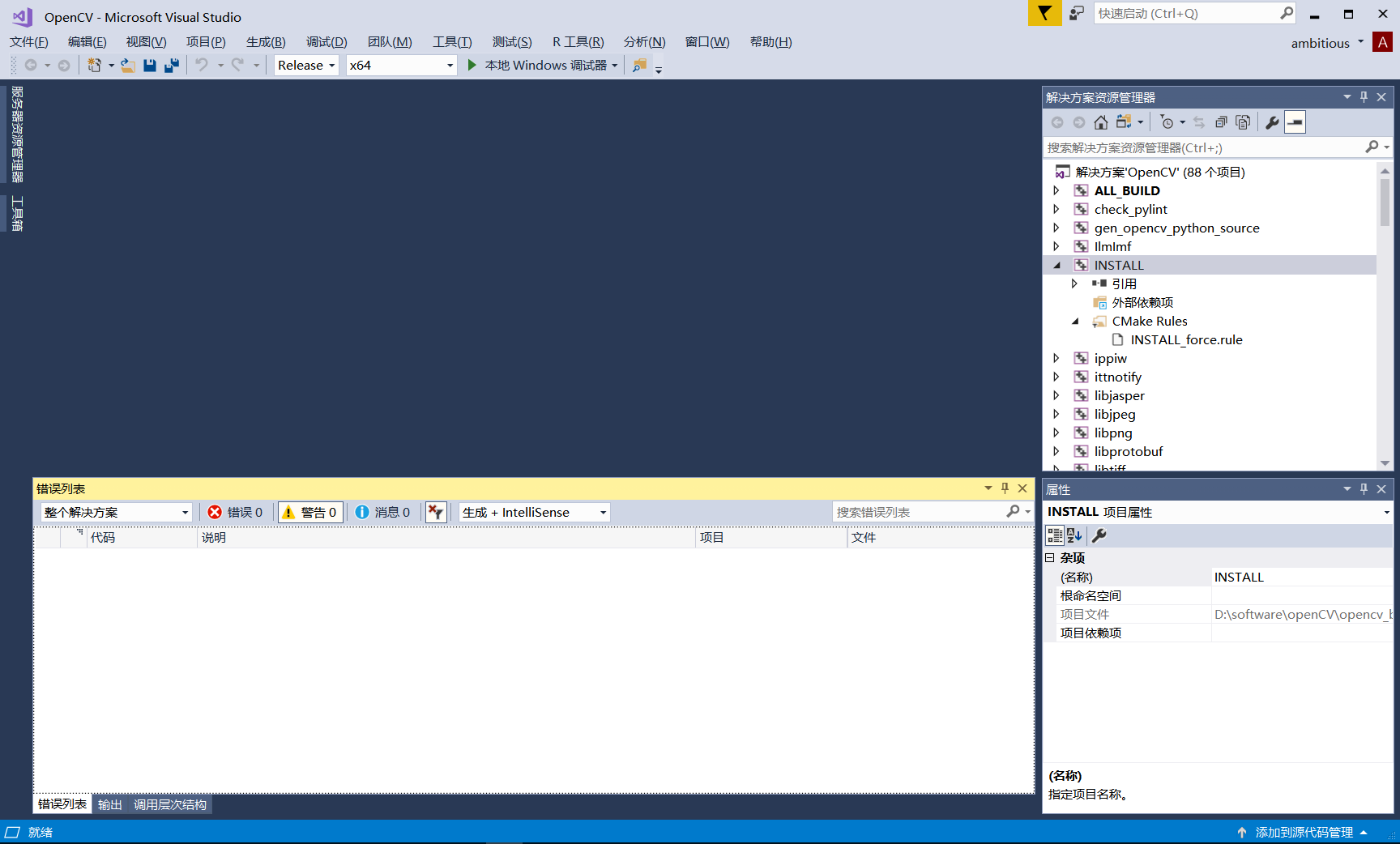
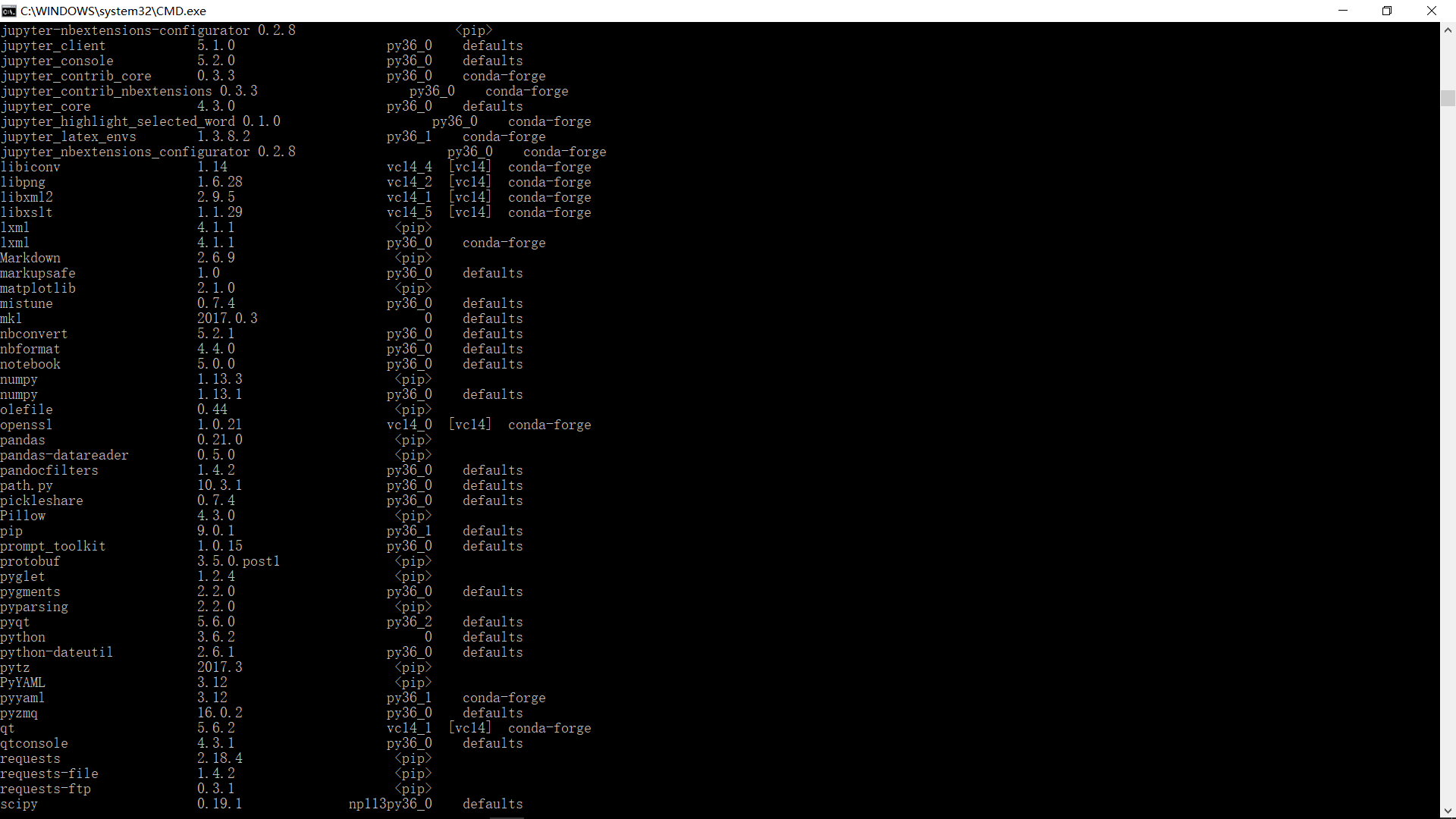 (/upfiles/15173301268033749.png)
(/upfiles/15173301268033749.png)
