Hello guys,
I am trying to build an application that has a capability to matching an image using SURF, I've succeed to obtain the keypoints and descriptors for each image. but when I try to match it using DescriptorMatcher.FLANNBASED, it did'nt gave the expected output because when I tried to match different image and draw the matches it keep drawing(picture below).
I think I missed something here and it will be great if there is an answer for this question or link/tutorial.
Here is my code :
public void sift() {
FeatureDetector detector = FeatureDetector.create(FeatureDetector.SURF);
DescriptorExtractor descriptorExtractor = DescriptorExtractor.create(DescriptorExtractor.SURF);
DescriptorMatcher descriptorMatcher = DescriptorMatcher.create(DescriptorMatcher.FLANNBASED);
Mat rgba = new Mat();
Mat rgba1 = new Mat();
Mat output = new Mat();
Utils.bitmapToMat(inputImage, rgba);
Utils.bitmapToMat(queryImage, rgba1);
MatOfKeyPoint keyPoints = new MatOfKeyPoint();
MatOfKeyPoint keyPoints1 = new MatOfKeyPoint();
descriptor = new Mat();
descriptor1 = new Mat();
matches = new MatOfDMatch();
Imgproc.cvtColor(rgba, rgba, Imgproc.COLOR_RGBA2GRAY);
Imgproc.cvtColor(rgba1, rgba1, Imgproc.COLOR_RGBA2GRAY);
//Imgproc.Canny(rgba, rgba, 80, 100);
//Imgproc.equalizeHist(rgba, rgba);
detector.detect(rgba, keyPoints);
detector.detect(rgba1, keyPoints1);
descriptorExtractor.compute(rgba, keyPoints, descriptor);
descriptorExtractor.compute(rgba, keyPoints, descriptor1);
descriptorMatcher.match(descriptor, descriptor1, matches);
//Log.v("Keypoints", "Number of Matches: "+matches.size());
Log.v("Keypoints", "Number of Matches: "+keyPoints.size());
Log.v("Keypoints", "Number of Matches: "+keyPoints1.size());
Features2d.drawMatches(rgba, keyPoints1, rgba1, keyPoints1, matches, output);
Bitmap imageMatched = Bitmap.createBitmap(output.cols(), output.rows(), Bitmap.Config.RGB_565);//need to save bitmap
Utils.matToBitmap(output, imageMatched);
imageView.setImageBitmap(imageMatched);
}
output image:
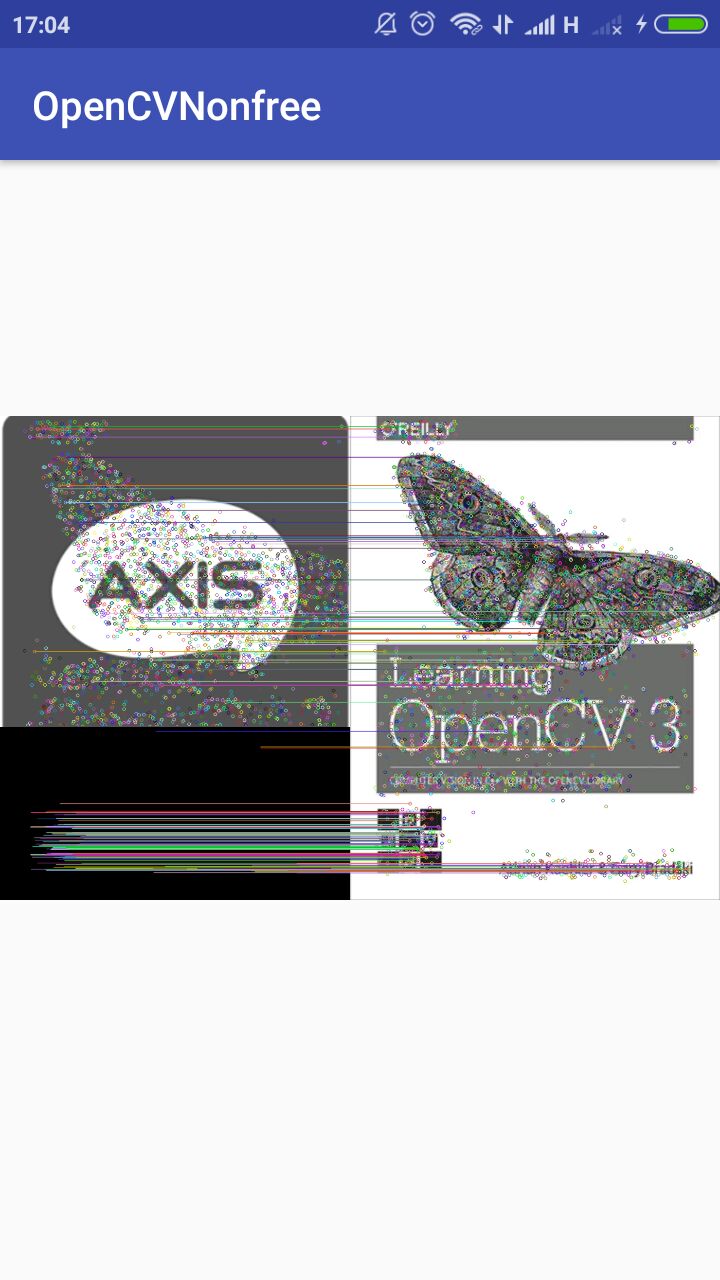
thanks in advance :)

