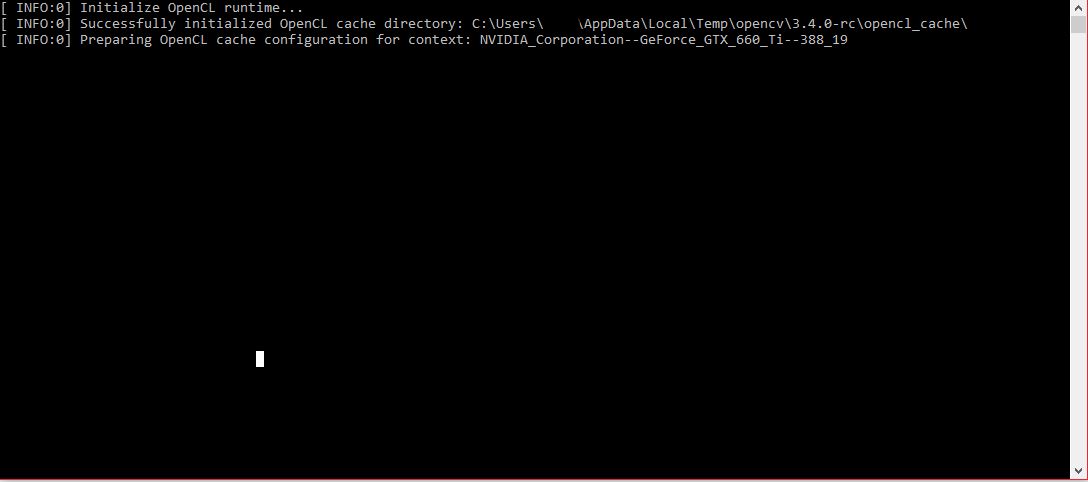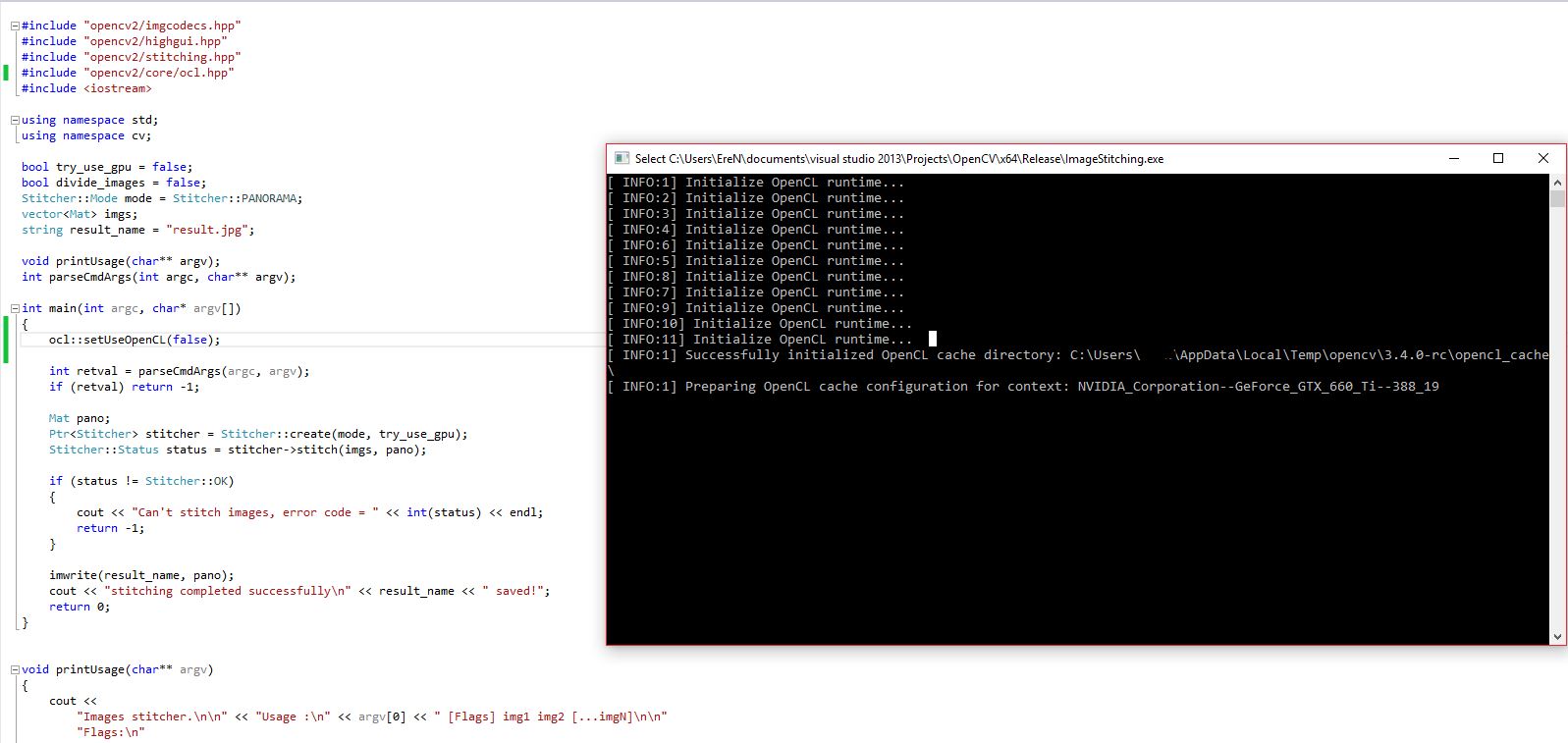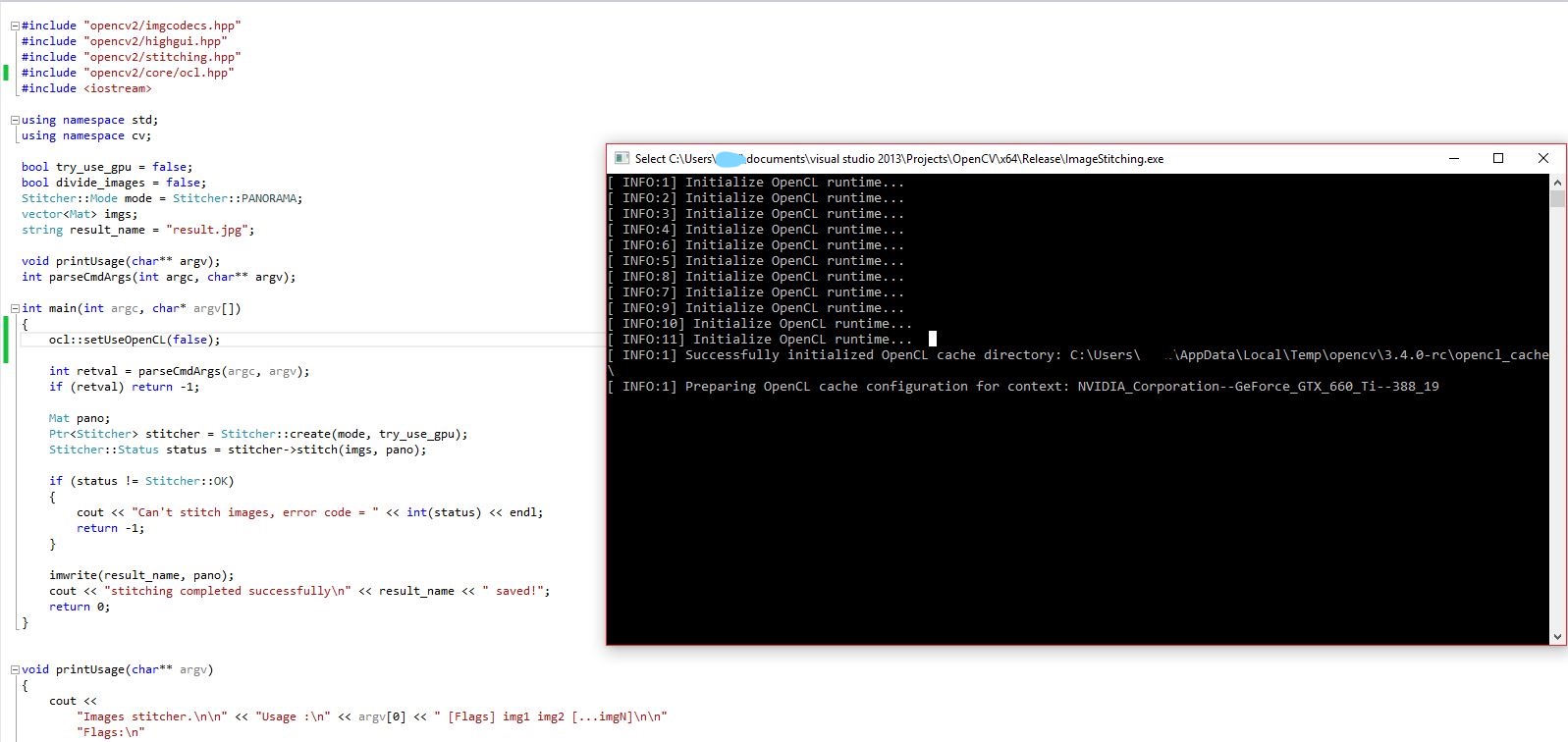Preparing OpenCL cache Configuration
Hi,
I am trying to get the Image Stitching code running on my VS2013. Everything compiles and builds successfully and I am passing the parameters correctly as well. The code runs and I am given the following terminal, which hangs (or at least does not go on, even if it does some processing) for a while.
[INFO:0] Initialize OpenCL runtiime...
[INFO:0] Successfully initialized OpenCL cache directory: C:\Users\username\AppData\Local\Temp\opencv\3.4.0-rc\opencl-cache
[INFO:0] Preparing OpenCL cache configuration for context: NVIDIA_Corporation--GeForce_GTX_660_Ti--388_19
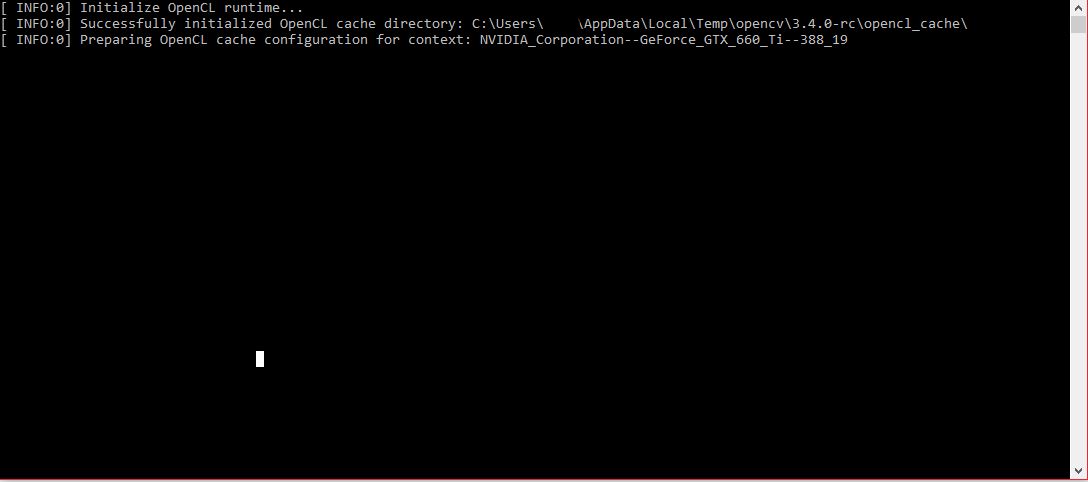
I turned the GPU option off and it still does the same. I am wondering what could be the reason, and the first thing came to my mind was that I include the libraries from CUDA, which may cause a problem maybe? I could try to run this example with the minimum requirements and see if it does the same. Perhaps some can tell me what libraries need to be included to run this code? (Not sure if this is a solution, just brainstorming at the moment.)
UPDATE:
Adding the false flag also did not work.
[ INFO:2] Initialize OpenCL runtime...
[ INFO:5] Initialize OpenCL runtime...
[ INFO:1] Initialize OpenCL runtime...
[ INFO:7] Initialize OpenCL runtime...
[ INFO:3] Initialize OpenCL runtime...
[ INFO:6] Initialize OpenCL runtime...
[ INFO:8] Initialize OpenCL runtime...
[ INFO:4] Initialize OpenCL runtime...
[ INFO:9] Initialize OpenCL runtime...
[ INFO:10] Initialize OpenCL runtime...
[ INFO:11] Initialize OpenCL runtime...
[ INFO:2] Successfully initialized OpenCL cache directory: C:\Users\username\AppData\Local\Temp\opencv\3.4.0-rc\opencl_cache\
[ INFO:2] Preparing OpenCL cache configuration for context: NVIDIA_Corporation--GeForce_GTX_660_Ti--388_19