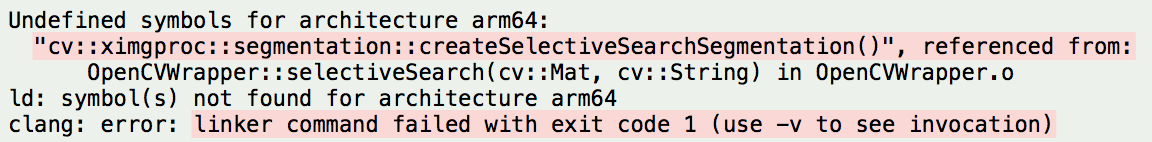
I need to use ximgproc module from OpenCV_contrib into my Xcode project. When I run the project I have an error like above.
Xcode 9.1 (9B55) Target: iOS 11 OpenCV -> https://github.com/opencv/opencv OpenCV_Contrib -> https://github.com/opencv/opencv_contrib
I have connected modules from these two libraries into one opencv2.framework .
xcrun -sdk iphoneos lipo -info ios/opencv2.framework/opencv2 Architectures in the fat file: ios/opencv2.framework/opencv2 are: armv7 armv7s i386 x86_64 arm64
Architestures are fine.
Below Xcode project settings:
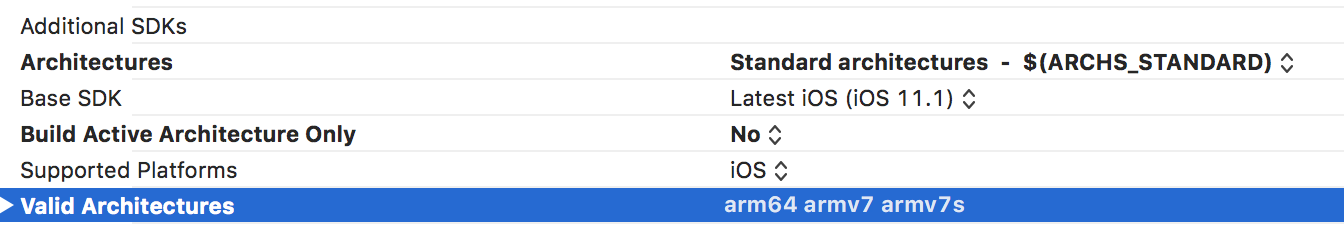
I stuck. I was trying everything. (I spent two days for looking for a solution.)
I was trying everything according to:
http://ioscake.com/how-to-compile-opencv-for-ios7-arm64.html https://www.extendi.it/blog/2015/5/22/46-how-to-add-opencv-2-4-11-in-your-ios-project -> I added also extra libraries to the project:
Accelerate AssetsLibrary AVFoundation CoreGraphics CoreImage CoreMedia CoreVideo QuartzCore UIKit Foundation
and
libc++.dylib
Has anyone idea how to solve the problem? Thank you in advance for help!

