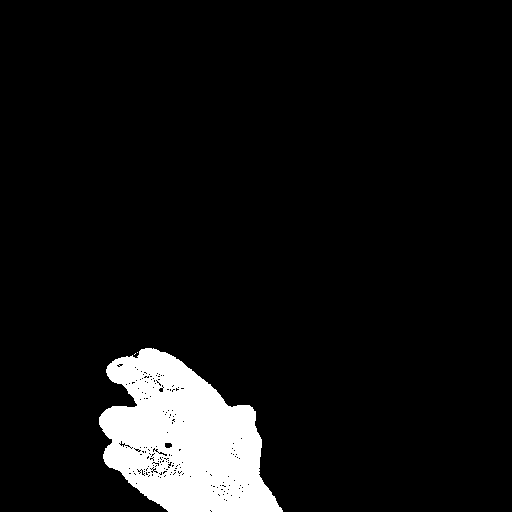i am working on a project in which i want to extract skin color area from image . i have detected the skin color area but that area is white and the non skin area is black so i want to fill that skin color area which is white with skin color to show only skin color object.. here is my code
Mat hsv=new Mat(); Imgproc.cvtColor(srcHSV,hsv,Imgproc.COLOR_BGR2HSV); Core.inRange(hsv,new Scalar(0,58,40),new Scalar(35,174,255),hsv);
i am getting the following result and i want that white area to be filled with skin color