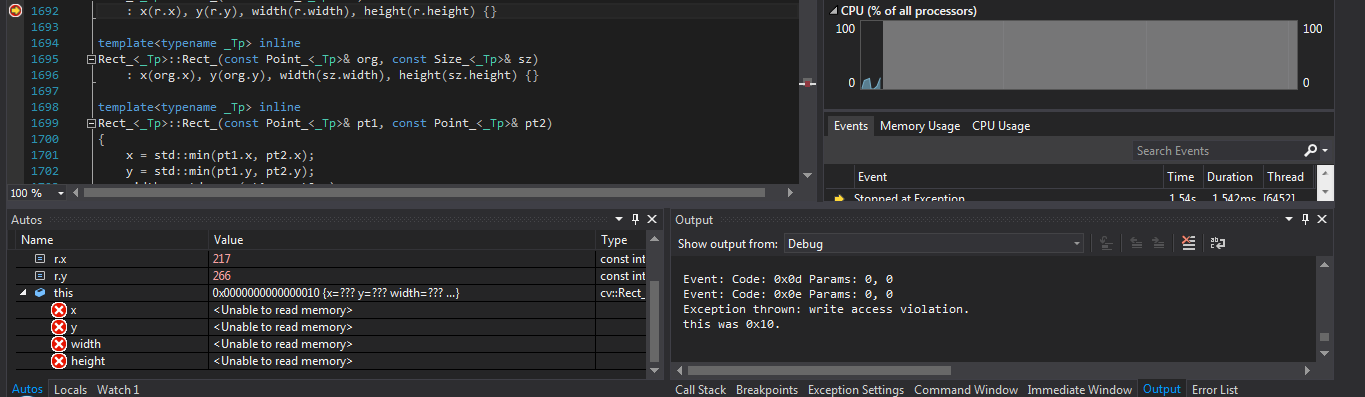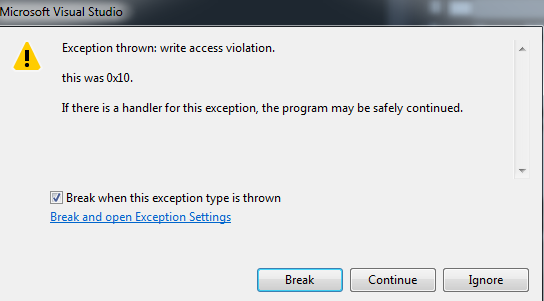Error 'Exception thrown: write access violation' with sample objectDetection.cpp
I am learning OpenCV and was testing: https://github.com/opencv/opencv/blob/master/samples/cpp/tutorial_code/objectDetection/objectDetection.cpp
When i run Debug on Local Windows Debugger the program runs smoothly and make the face and eye Detection
However, when i tried to run Release on Local Windows Debugger, i receive this:
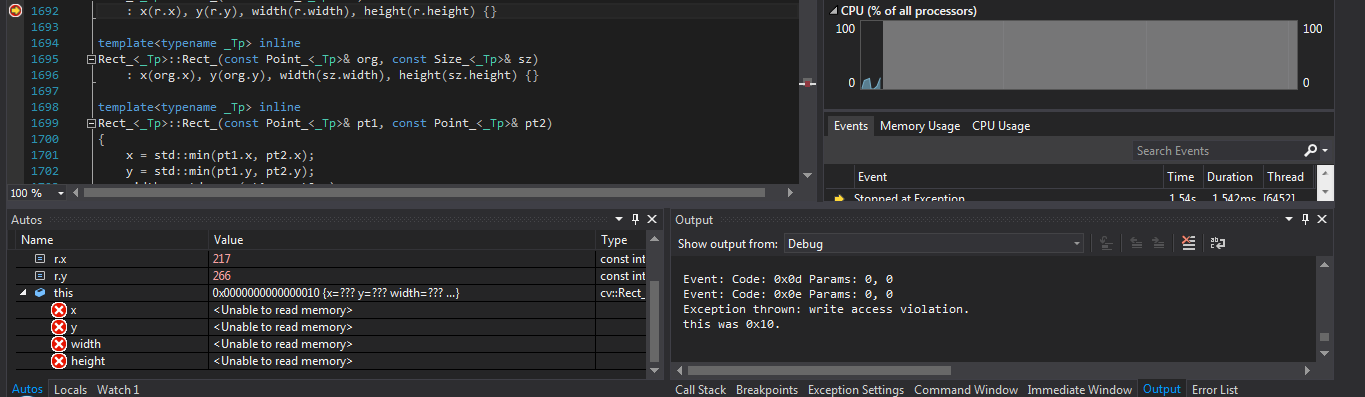
The error in on line 1692 of types.hpp https://github.com/opencv/opencv/blob/master/modules/core/include/opencv2/core/types.hpp
And this message appeared:
Exception thrown: write access
violation. this was 0x10.
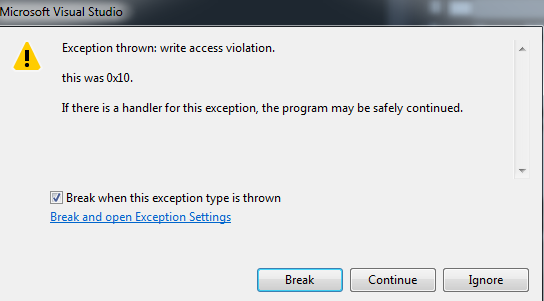
I read somewhere that it can be a pointer error.
Please help me! Thanks in advance.
Edit: Output Debug
'teste1.exe' (Win32): Loaded 'C:\Users\User\Documents\Visual Studio 2015\Projects\teste1\x64\Release\teste1.exe'. Symbols loaded.
'teste1.exe' (Win32): Loaded 'C:\Windows\System32\ntdll.dll'. Cannot find or open the PDB file.
'teste1.exe' (Win32): Loaded 'C:\Windows\System32\kernel32.dll'. Cannot find or open the PDB file.
'teste1.exe' (Win32): Loaded 'C:\Windows\System32\KernelBase.dll'. Cannot find or open the PDB file.
'teste1.exe' (Win32): Loaded 'C:\opencv_git\Mybuild\install\x64\vc14\bin\opencv_core320d.dll'. Symbols loaded.
'teste1.exe' (Win32): Loaded 'C:\Windows\System32\msvcp140d.dll'. Cannot find or open the PDB file.
'teste1.exe' (Win32): Loaded 'C:\Windows\System32\vcruntime140d.dll'. Cannot find or open the PDB file.
'teste1.exe' (Win32): Loaded 'C:\Windows\System32\ucrtbased.dll'. Cannot find or open the PDB file.
'teste1.exe' (Win32): Loaded 'C:\Windows\System32\api-ms-win-core-timezone-l1-1-0.dll'. Cannot find or open the PDB file.
'teste1.exe' (Win32): Loaded 'C:\Windows\System32\api-ms-win-core-file-l2-1-0.dll'. Cannot find or open the PDB file.
'teste1.exe' (Win32): Loaded 'C:\Windows\System32\api-ms-win-core-localization-l1-2-0.dll'. Cannot find or open the PDB file.
'teste1.exe' (Win32): Loaded 'C:\Windows\System32\api-ms-win-core-synch-l1-2-0.dll'. Cannot find or open the PDB file.
'teste1.exe' (Win32): Loaded 'C:\Windows\System32\api-ms-win-core-processthreads-l1-1-1.dll'. Cannot find or open the PDB file.
'teste1.exe' (Win32): Loaded 'C:\Windows\System32\api-ms-win-core-file-l1-2-0.dll'. Cannot find or open the PDB file.
'teste1.exe' (Win32): Loaded 'C:\Windows\System32\concrt140d.dll'. Cannot find or open the PDB file.
'teste1.exe' (Win32): Loaded 'C:\opencv_git\Mybuild\install\x64\vc14\bin\opencv_highgui320d.dll'. Symbols loaded.
'teste1.exe' (Win32): Loaded 'C:\Windows\System32\user32.dll'. Cannot find or open the PDB file.
'teste1.exe' (Win32): Loaded 'C:\Windows\System32\gdi32.dll'. Cannot find or open the PDB file.
'teste1.exe' (Win32): Loaded 'C:\Windows\System32\lpk.dll'. Cannot find or open the PDB file.
'teste1.exe' (Win32): Loaded 'C:\Windows\System32\usp10.dll'. Cannot find or open the PDB file.
'teste1.exe' (Win32): Loaded 'C:\Windows\System32\msvcrt.dll'. Cannot find or open the PDB file.
'teste1.exe' (Win32): Loaded 'C:\Windows\System32\comdlg32.dll'. Cannot find or open the PDB file.
'teste1.exe' (Win32): Loaded 'C:\Windows\System32\shlwapi.dll'. Cannot find or open the PDB file.
'teste1.exe' (Win32): Loaded 'C:\Windows\winsxs\amd64_microsoft.windows.common-controls_6595b64144ccf1df_5.82.7601.17514_none_a4d6a923711520a9\comctl32.dll'. Cannot find or open the PDB file.
'teste1.exe' (Win32): Loaded 'C:\Windows\System32\advapi32.dll'. Cannot find or open the PDB file.
'teste1.exe' (Win32): Loaded 'C:\Windows\System32\sechost.dll'. Cannot find or open the PDB file.
'teste1.exe' (Win32): Loaded 'C:\Windows\System32\rpcrt4.dll'. Cannot find or open the PDB file.
'teste1.exe' (Win32): Loaded 'C:\Windows\System32\shell32.dll'. Cannot find or open the PDB file.
'teste1.exe' (Win32): Loaded 'C:\opencv_git\Mybuild\install\x64\vc14\bin\opencv_videoio320d.dll'. Symbols loaded.
'teste1.exe' (Win32): Loaded 'C:\Windows\System32\ole32.dll'. Cannot find or open the PDB file.
'teste1.exe' (Win32): Loaded 'C:\Windows\System32\oleaut32.dll'. Cannot find or open the PDB file.
'teste1.exe' (Win32): Loaded 'C:\opencv_git\Mybuild\install\x64\vc14\bin\opencv_imgcodecs320d.dll'. Symbols loaded.
'teste1.exe' (Win32): Loaded 'C:\opencv_git\Mybuild\install\x64\vc14\bin\opencv_imgproc320d.dll'. Symbols loaded.
'teste1.exe' (Win32): Loaded 'C:\Windows\System32\msvfw32.dll'. Cannot find or open the PDB file.
'teste1.exe' (Win32): Loaded 'C:\Windows\System32\winmm.dll'. Cannot find or open the PDB file.
'teste1.exe' (Win32): Loaded 'C:\Windows\System32\avifil32.dll'. Cannot find or open the PDB file.
'teste1.exe' (Win32): Loaded 'C:\Windows\System32\msacm32.dll'. Cannot find or open the PDB file.
'teste1.exe' (Win32): Loaded 'C:\Windows\System32\avicap32.dll'. Cannot find or open the PDB file.
'teste1.exe' (Win32): Loaded 'C:\Windows\System32\version.dll'. Cannot find or open the PDB file.
'teste1.exe' (Win32): Loaded 'C:\opencv_git\Mybuild\install\x64\vc14\bin\opencv_objdetect320d.dll'. Symbols loaded.
'teste1.exe' (Win32): Loaded 'C:\Windows\System32\msvcp140.dll'. Cannot find or open the PDB file.
'teste1.exe' (Win32): Loaded 'C:\Windows\System32\vcruntime140.dll'. Cannot find or open the PDB file.
'teste1.exe' (Win32): Loaded 'C:\Windows\System32\api-ms-win-crt-runtime-l1-1-0.dll'. Cannot find or open the PDB file.
'teste1.exe' (Win32): Loaded 'C:\Windows\System32\ucrtbase.dll'. Cannot find or open the PDB file.
'teste1.exe' (Win32): Loaded 'C:\Windows\System32\api-ms-win-crt-string-l1-1-0.dll'. Cannot find or open the PDB file.
'teste1.exe' (Win32): Loaded 'C:\Windows\System32\api-ms-win-crt-heap-l1-1-0.dll'. Cannot find or open the PDB file.
'teste1.exe' (Win32): Loaded 'C:\Windows\System32\api-ms-win-crt-stdio-l1-1-0.dll'. Cannot find or open the PDB file.
'teste1.exe' (Win32): Loaded 'C:\Windows\System32\api-ms-win-crt-convert-l1-1-0.dll'. Cannot find or open the PDB file.
'teste1.exe' (Win32): Loaded 'C:\Windows\System32\api-ms-win-crt-locale-l1-1-0.dll'. Cannot find or open the PDB file.
'teste1.exe' (Win32): Loaded 'C:\Windows\System32\api-ms-win-crt-math-l1-1-0.dll'. Cannot find or open the PDB file.
'teste1.exe' (Win32): Loaded 'C:\Windows\System32\api-ms-win-crt-multibyte-l1-1-0.dll'. Cannot find or open the PDB file.
'teste1.exe' (Win32): Loaded 'C:\Windows\System32\api-ms-win-crt-time-l1-1-0.dll'. Cannot find or open the PDB file.
'teste1.exe' (Win32): Loaded 'C:\Windows\System32\api-ms-win-crt-filesystem-l1-1-0.dll'. Cannot find or open the PDB file.
'teste1.exe' (Win32): Loaded 'C:\Windows\System32\api-ms-win-crt-environment-l1-1-0.dll'. Cannot find or open the PDB file.
'teste1.exe' (Win32): Loaded 'C:\Windows\System32\api-ms-win-crt-utility-l1-1-0.dll'. Cannot find or open the PDB file.
'teste1.exe' (Win32): Loaded 'C:\Windows\System32\apphelp.dll'. Cannot find or open the PDB file.
'teste1.exe' (Win32): Loaded 'C:\Windows\System32\imm32.dll'. Cannot find or open the PDB file.
'teste1.exe' (Win32): Loaded 'C:\Windows\System32\msctf.dll'. Cannot find or open the PDB file.
***** VIDEOINPUT LIBRARY - 0.1995 - TFW07 *****
'teste1.exe' (Win32): Unloaded 'C:\Windows\System32\apphelp.dll'
'teste1.exe' (Win32): Loaded 'C:\Windows\System32\OpenCL.DLL'. Cannot find or open the PDB file.
'teste1.exe' (Win32): Loaded 'C:\Windows\System32\IntelOpenCL64.dll'. Cannot find or open the PDB file.
'teste1.exe' (Win32): Loaded 'C:\Program Files (x86)\Common Files\Intel\OpenCL\bin\x64\intelocl64.dll'. Cannot find or open the PDB file.
'teste1.exe' (Win32): Loaded 'C:\Program Files (x86)\Common Files\Intel\OpenCL\bin\x64\task_executor64.dll'. Cannot find or open the PDB file.
'teste1.exe' (Win32): Loaded 'C:\Windows\System32\opengl32.dll'. Cannot find or open the PDB file.
'teste1.exe' (Win32): Loaded 'C:\Windows\System32\glu32.dll'. Cannot find or open the PDB file.
'teste1.exe' (Win32): Loaded 'C:\Windows\System32\ddraw.dll'. Cannot find or open the PDB file.
'teste1.exe' (Win32): Loaded 'C:\Windows\System32\dciman32.dll'. Cannot find or open the PDB file.
'teste1.exe' (Win32): Loaded 'C:\Windows\System32\setupapi.dll'. Cannot find or open the PDB file.
'teste1.exe' (Win32): Loaded 'C:\Windows\System32\cfgmgr32.dll'. Cannot find or open the PDB file.
'teste1.exe' (Win32): Loaded 'C:\Windows\System32\devobj.dll'. Cannot find or open the PDB file.
'teste1.exe' (Win32): Loaded 'C:\Windows\System32\dwmapi.dll'. Cannot find or open the PDB file.
'teste1.exe' (Win32): Loaded 'C:\Program Files (x86)\Common Files\Intel\OpenCL\bin\x64\cpu_device64.dll'. Cannot find or open the PDB file.
'teste1.exe' (Win32): Loaded 'C:\Windows\System32\igdrcl64.dll'. Cannot find or open the PDB file.
'teste1.exe' (Win32): Loaded 'C:\Windows\System32\dxgi.dll'. Cannot find or open the PDB file.
'teste1.exe' (Win32): Loaded 'C:\Windows\System32\igdfcl64.dll'. Cannot find or open the PDB file.
'teste1.exe' (Win32): Loaded 'C:\Windows\System32\dbghelp.dll'. Cannot find or open the PDB file.
'teste1.exe' (Win32): Loaded 'C:\Windows\System32\igdbcl64.dll'. Cannot find or open the PDB file.
'teste1.exe' (Win32): Loaded 'C:\Windows\System32\igdusc64.dll'. Cannot find or open the PDB file.
'teste1.exe' (Win32): Loaded 'C:\Windows\System32\cryptbase.dll'. Cannot find or open the PDB file.
'teste1.exe' (Win32): Loaded 'C:\Windows\System32\uxtheme.dll'. Cannot find or open the PDB file.
'teste1.exe' (Win32): Loaded 'C:\Windows\System32\clbcatq.dll'. Cannot find or open the PDB file.
'teste1.exe' (Win32): Loaded 'C:\Windows\System32\devenum.dll'. Cannot find or open the PDB file.
'teste1.exe' (Win32): Loaded 'C:\Windows\System32\ntmarta.dll'. Cannot find or open the PDB file.
'teste1.exe' (Win32): Loaded 'C:\Windows\System32\Wldap32.dll'. Cannot find or open the PDB file.
'teste1.exe' (Win32): Loaded 'C:\Windows\System32\wintrust.dll'. Cannot find or open the PDB file.
'teste1.exe' (Win32): Loaded 'C:\Windows\System32\crypt32.dll'. Cannot find or open the PDB file.
'teste1.exe' (Win32): Loaded 'C:\Windows\System32\msasn1.dll'. Cannot find or open the PDB file.
'teste1.exe' (Win32): Loaded 'C:\Windows\System32\msdmo.dll'. Cannot find or open the PDB file.
SETUP: Setting up device 0
SETUP: Integrated Webcam
SETUP: Couldn't find preview pin using SmartTee
SETUP: Default Format is set to 1280x720
SETUP: trying specified format RGB24 @ 640x480
SETUP: trying format RGB24 @ 640x480
SETUP: trying format RGB32 @ 640x480
SETUP: trying format RGB555 @ 640x480
SETUP: trying format RGB565 @ 640x480
SETUP: trying format YUY2 @ 640x480
SETUP: Capture callback set
'teste1.exe' (Win32): Loaded 'C:\Windows\System32\qcap.dll'. Cannot find or open the PDB file.
'teste1.exe' (Win32): Loaded 'C:\Windows\System32\quartz.dll'. Cannot find or open the PDB file.
'teste1.exe' (Win32): Loaded 'C:\Windows\System32\ksproxy.ax'. Cannot find or open the PDB file.
'teste1.exe' (Win32): Loaded 'C:\Windows\System32\ksuser.dll'. Cannot find or open the PDB file.
'teste1.exe' (Win32): Loaded 'C:\Windows\System32\d3d9.dll'. Cannot find or open the PDB file.
'teste1.exe' (Win32): Loaded 'C:\Windows\System32\d3d8thk.dll'. Cannot find or open the PDB file.
'teste1.exe' (Win32): Loaded 'C:\Windows\System32\vidcap.ax'. Cannot find or open the PDB file.
'teste1.exe' (Win32): Loaded 'C:\Windows\System32\Kswdmcap.ax'. Cannot find or open the PDB file.
'teste1.exe' (Win32): Loaded 'C:\Windows\System32\mfc42.dll'. Cannot find or open the PDB file.
'teste1.exe' (Win32): Loaded 'C:\Windows\System32\odbc32.dll'. Cannot find or open the PDB file.
'teste1.exe' (Win32): Loaded 'C:\Windows\System32\odbcint.dll'. Module was built without symbols.
'teste1.exe' (Win32): Loaded 'C:\Windows\System32\qedit.dll'. Cannot find or open the PDB file.
'teste1.exe' (Win32): Loaded 'C:\Windows\winsxs\amd64_microsoft.windows.gdiplus_6595b64144ccf1df_1.1.7601.17514_none_2b24536c71ed437a\GdiPlus.dll'. Cannot find or open the PDB file.
'teste1.exe' (Win32): Loaded 'C:\Windows\System32\igdumdim64.dll'. Cannot find or open the PDB file.
'teste1.exe' (Win32): Unloaded 'C:\Windows\System32\igdumdim64.dll'
'teste1.exe' (Win32): Loaded 'C:\Windows\System32\igdumdim64.dll'. Cannot find or open the PDB file.
'teste1.exe' (Win32): Unloaded 'C:\Windows\System32\igdumdim64.dll'
'teste1.exe' (Win32): Loaded 'C:\Windows\System32\msyuv.dll'. Cannot find or open the PDB file.
SETUP: Device is setup and ready to capture.
Event: Code: 0x0d Params: 0, 0
Event: Code: 0x0e Params: 0, 0
Exception thrown: write access violation.
this was 0x10.
And CallStack:> opencv_objdetect320d.dll!cv::Rect_<int>::Rect_<int>(const cv::Rect_<int> & r) Line 1692 C++
No error appeared, just the crash of the program and i just could press 'Break', other options would pop up the same window