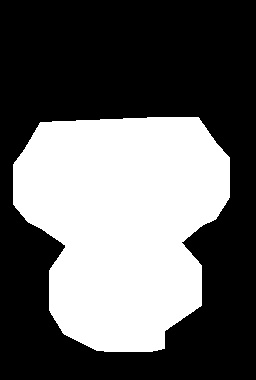I am trying to do some image processing for which I need to remove the facial features like eyes, nose, lips etc. I have the following contour points
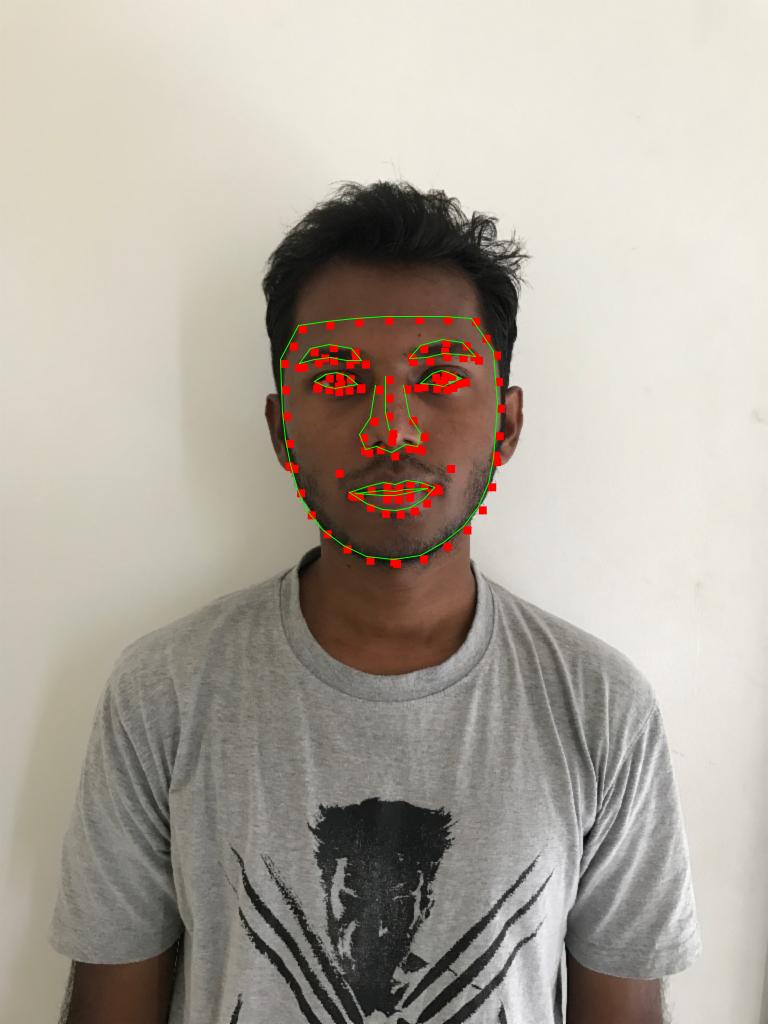
I have cartoonised this image to get this ::

Now I have to remove the facial features namely eyes, nose, lips and have the skin in place or that. The thing is that I don't have to do just for this image but for a general image that the user uploads.
I am trying using inpainting but it does create some problem, especially around lips where its having beards in neighbouring pixels and it gives a blackish output like this ::

I tried different contour points and shapes but somewhere or the other its causing problem mainly because of hair or beards. So how to achieve what I am trying to?
Code ::
Photo.inpaint(finalImage,imageROIGRAY,imageROIDest,8,Photo.INPAINT_NS);
I have done dilation on the mask, but doesn't work.