I have a transparent PNG image (shown below)...
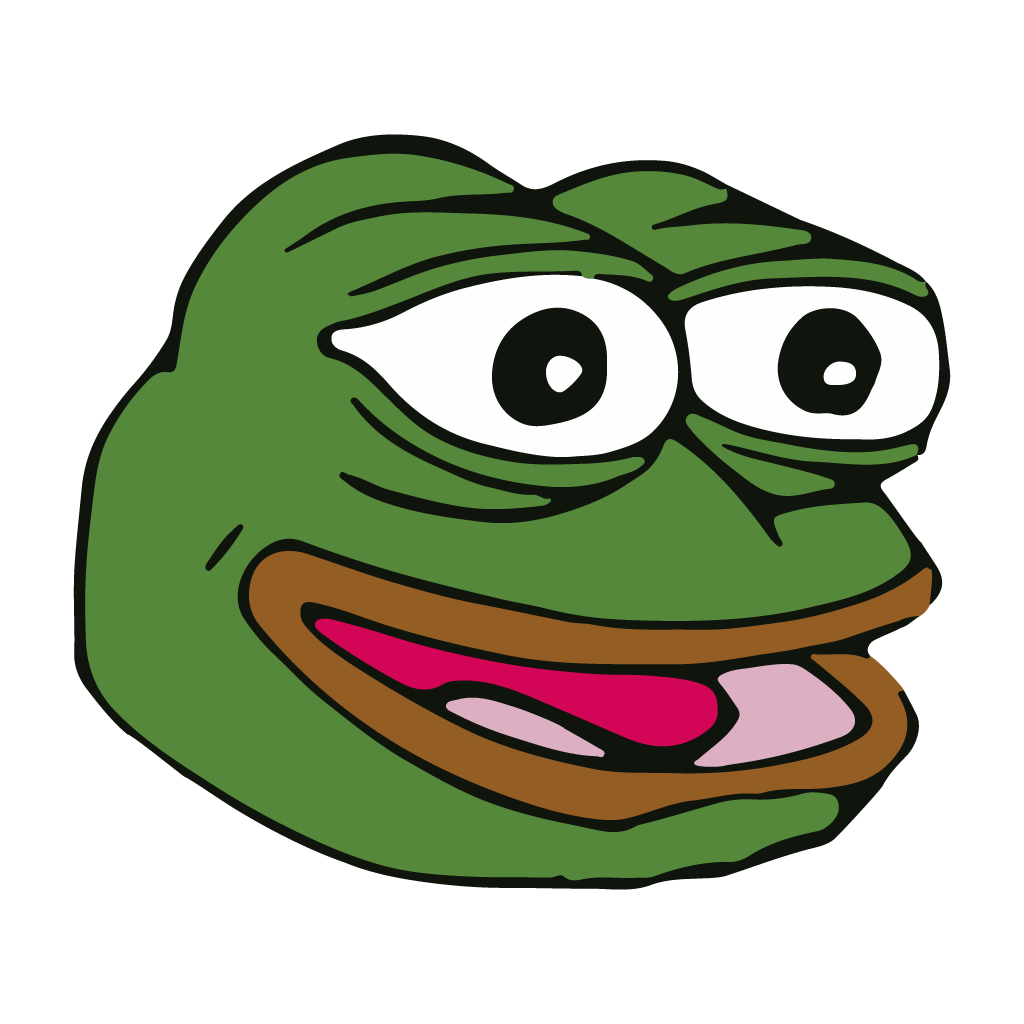
and another image (shown below)

I want to copy the resize the first image and place it over the second image, and I tried doing so using the resize() and copyTo() functions. But the result was not what I expected or wanted...

How do I get rid of that green color in the background?

