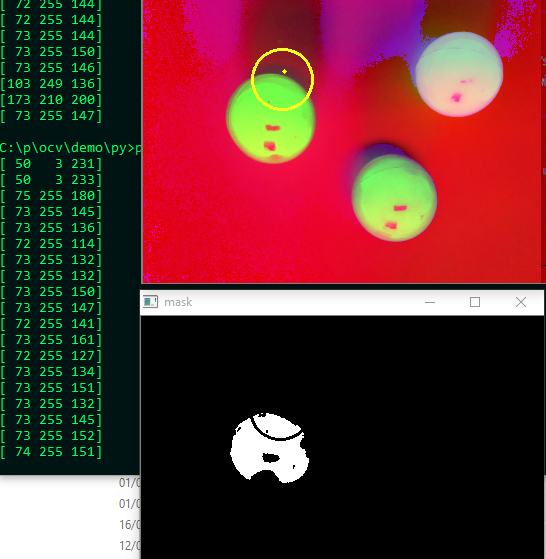This forum is disabled, please visit https://forum.opencv.org
 | 1 | initial version |
there is no problem at all, HSV, LAB or YUV images just "look weird" ;) (this is the expected result !)
what you're seing there is: H in the blue channel, S in the green channel, V in the red one (the HSV channels are linearly mapped to a BGR one for visualization)
 | 2 | No.2 Revision |
there is no problem at all, HSV, LAB or YUV images just "look weird" ;) (this is the expected result !)
what you're seing there is: H in the blue channel, S in the green channel, V in the red one (the HSV channels are linearly mapped to a BGR one for visualization) visualization)
 | 3 | No.3 Revision |
there is no problem at all, HSV, LAB or YUV images just "look weird" ;) (this is the expected result !)
what you're seing there is: H in the blue channel, S in the green channel, V in the red one (the HSV channels are linearly mapped to a BGR one for visualization)
[edit:]
maybe it gets easier, if you can just "click" your object, to determine the center color for your range ?
have a look at the python gui tutorials
import cv2
import numpy as np
image_hsv = None # global ;(
pixel = (20,60,80) # some stupid default
# mouse callback function
def pick_color(event,x,y,flags,param):
if event == cv2.EVENT_LBUTTONDOWN:
pixel = image_hsv[y,x] # check pixel under mouse
print pixel
# you might want to adjust the ranges(+-10, etc):
upper = (pixel[0] + 10, pixel[1] + 10, pixel[2] + 40)
lower = (pixel[0] - 10, pixel[1] - 10, pixel[2] - 40)
image_mask = cv2.inRange(image_hsv,lower,upper)
cv2.imshow("mask",image_mask)
def main():
global image_hsv, pixel # so we can use it in mouse callback
image_src = cv2.imread('balls.png')
if image_src is None:
print ("the image read is None............")
return
cv2.imshow("bgr",image_src)
## NEW ##
cv2.namedWindow('hsv')
cv2.setMouseCallback('hsv', pick_color)
# now click into the hsv img , and look at values:
image_hsv = cv2.cvtColor(image_src, cv2.COLOR_BGR2HSV)
cv2.imshow("hsv", image_hsv)
cv2.waitKey(0)
cv2.destroyAllWindows()
if __name__=='__main__':
main()