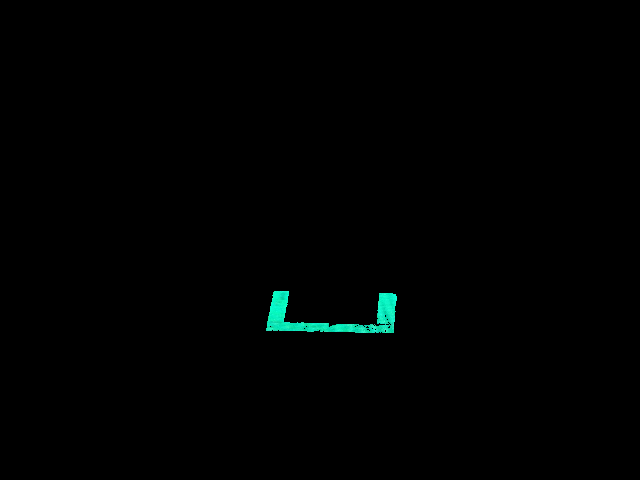This forum is disabled, please visit https://forum.opencv.org
 | 1 | initial version |
imho, your ranges are a bit off. it will definitely get better, if you add some pixel-testing code to your prog to test the actual hsv values, like:
def onmouse(k,x,y,s,p): global hsv if k==1: # left mouse, print pixel at x,y print hsv[y,x]
cv2.namedWindow("hsv") cv2.setMouseCallback("hsv",onmouse); cv2.imshow('hsv',hsv)
using your image above i get something like:
[ 83 218 237]
then, you can adjust your ranges, maybe to:
lower_green = np.array([75,200,200]) upper_green = np.array([85,255,255])
and get a beautiful mask:
 | 2 | No.2 Revision |
imho, your ranges are a bit off. it will definitely get better, if you add some pixel-testing code to your prog to test the actual hsv values, like:
using your image above i get something like:
[ 83 81 218 237]
then, you can adjust your ranges, maybe to:
and get a beautiful mask: