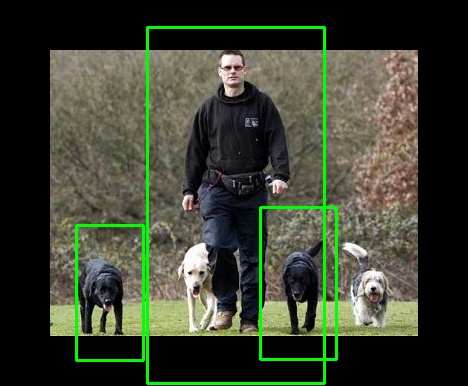This forum is disabled, please visit https://forum.opencv.org
 | 1 | initial version |
i have no idea about the reason but i tried to add a border on the image and the result is successful.
#include <iostream>
#include <opencv2/opencv.hpp>
using namespace std;
using namespace cv;
int main (int argc, const char * argv[])
{
Mat img = imread(argv[1]);
if( img.empty())
return -1;
HOGDescriptor hog;
hog.setSVMDetector( HOGDescriptor::getDefaultPeopleDetector() );
vector<Rect> rects;
copyMakeBorder( img,img,50,50,50,50,0);
hog.detectMultiScale(img, rects, 0, Size(8,8), Size(32,32), 1.05, 2);
size_t i;
for (i=0; i<rects.size(); i++)
{
rectangle( img, rects[i], cv::Scalar(0,255,0), 2);
}
imshow("result", img);
waitKey();
return 0;
}
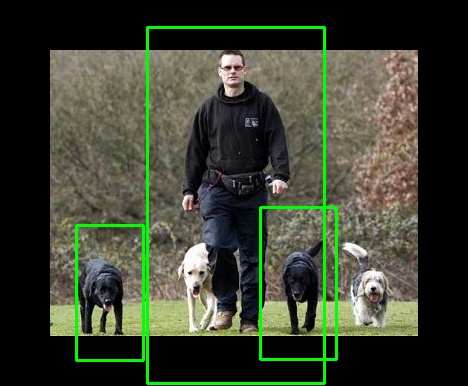
 | 2 | No.2 Revision |
i have no idea about the reason but [ not an answer ]
i tried to add a border on the image and the result is successful.like this
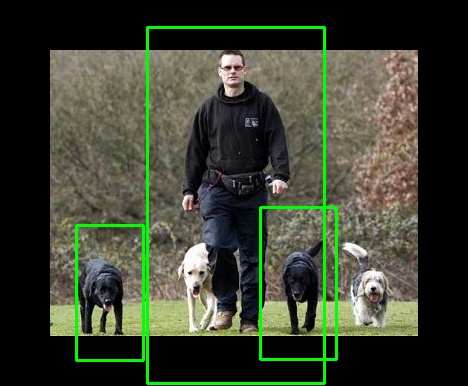
#include <iostream>
#include <opencv2/opencv.hpp>
using namespace std;
using namespace cv;
int main (int argc, const char * argv[])
{
Mat img = imread(argv[1]);
if( img.empty())
return -1;
HOGDescriptor hog;
hog.setSVMDetector( HOGDescriptor::getDefaultPeopleDetector() );
vector<Rect> rects;
copyMakeBorder( img,img,50,50,50,50,0);
hog.detectMultiScale(img, rects, 0, Size(8,8), Size(32,32), 1.05, 2);
size_t i;
for (i=0; i<rects.size(); i++)
{
rectangle( img, rects[i], cv::Scalar(0,255,0), 2);
}
imshow("result", img);
waitKey();
return 0;
}