This forum is disabled, please visit https://forum.opencv.org
 | 1 | initial version |
using minAreaRect you can find a RotatedRect for a line.
and you can change width or height of the RotatedRect
this is output of the code below:
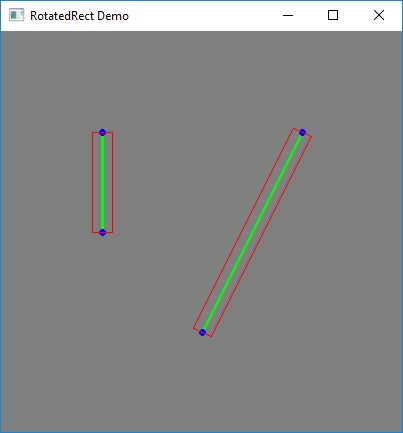
#include <opencv2/imgproc.hpp>
#include <opencv2/highgui.hpp>
#include <iostream>
using namespace cv;
using namespace std;
int main()
{
// create a Mat
Mat img(400, 400, CV_8UC3, Scalar(127, 127, 127));
// 4 point for 2 lines
Point2f pt1(100, 100), pt2(100, 200), pt3(300, 100), pt4(200, 300);
// visualize lines and points
line(img, pt1, pt2, Scalar(0, 255, 0), 2);
line(img, pt3, pt4, Scalar(0, 255, 0), 2);
circle(img, pt1, 2, Scalar(255, 0, 0), 2);
circle(img, pt2, 2, Scalar(255, 0, 0), 2);
circle(img, pt3, 2, Scalar(255, 0, 0), 2);
circle(img, pt4, 2, Scalar(255, 0, 0), 2);
// find RotatedRect for lines
vector<Point2f> pts1, pts2;
pts1.push_back(pt1);
pts1.push_back(pt2);
pts2.push_back(pt3);
pts2.push_back(pt4);
RotatedRect rr1 = minAreaRect(pts1);
RotatedRect rr2 = minAreaRect(pts2);
// change width or height of the RotatedRect
if(rr1.size.width)
rr1.size.height = 20;
else
rr1.size.width = 20;
if (rr2.size.width)
rr2.size.height = 20;
else
rr2.size.width = 20;
cout << rr1.size << endl;
cout << rr2.size;
// Draw the RotatedRect
Point2f vtx[4];
rr1.points(vtx);
for (int i = 0; i < 4; i++)
line(img, vtx[i], vtx[(i + 1) % 4], Scalar(0, 0, 255), 1);
rr2.points(vtx);
for (int i = 0; i < 4; i++)
line(img, vtx[i], vtx[(i + 1) % 4], Scalar(0, 0, 255), 1);
imshow("RotatedRect Demo", img);
waitKey(0);
return 0;
}