This forum is disabled, please visit https://forum.opencv.org
 | 1 | initial version |
Hi,
Why do you convert the image into grayscale? I think the most information is in the RGB image.
I have tried the following
1) use ony red channel

2) apply median
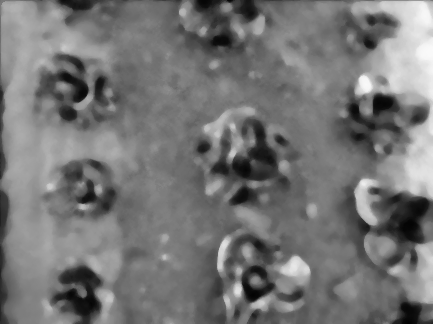
3) edge detection
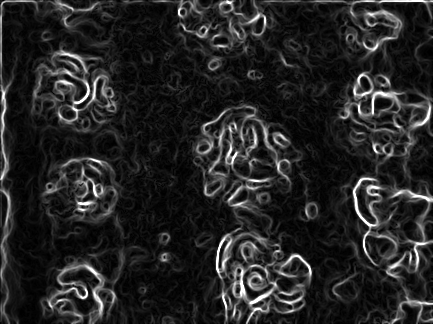
4) now you can apply maybe some morphological operations, machine learning, pattern matching, and more...
 | 2 | No.2 Revision |
Hi,
Why do you convert the image into grayscale? I think the most information is in the RGB image.
I have tried the following
1) use ony red channel

2) apply median
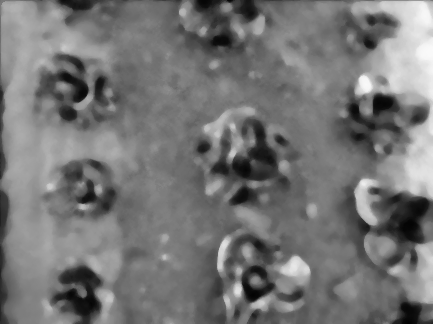
3) edge detection
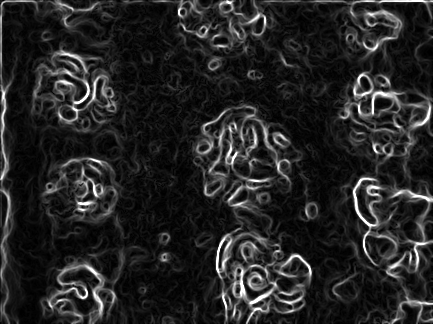
4) now you can apply maybe some morphological operations, machine learning, pattern matching, and more...
so the new images are looking a little bit different in color. So be careful that the setting is always the same. Otherwise you will need more sophisticated techniques like deep learning.
1) For the new image I have used the blue channel (use the color which is the lowest one):

2) then median filter with size 11:
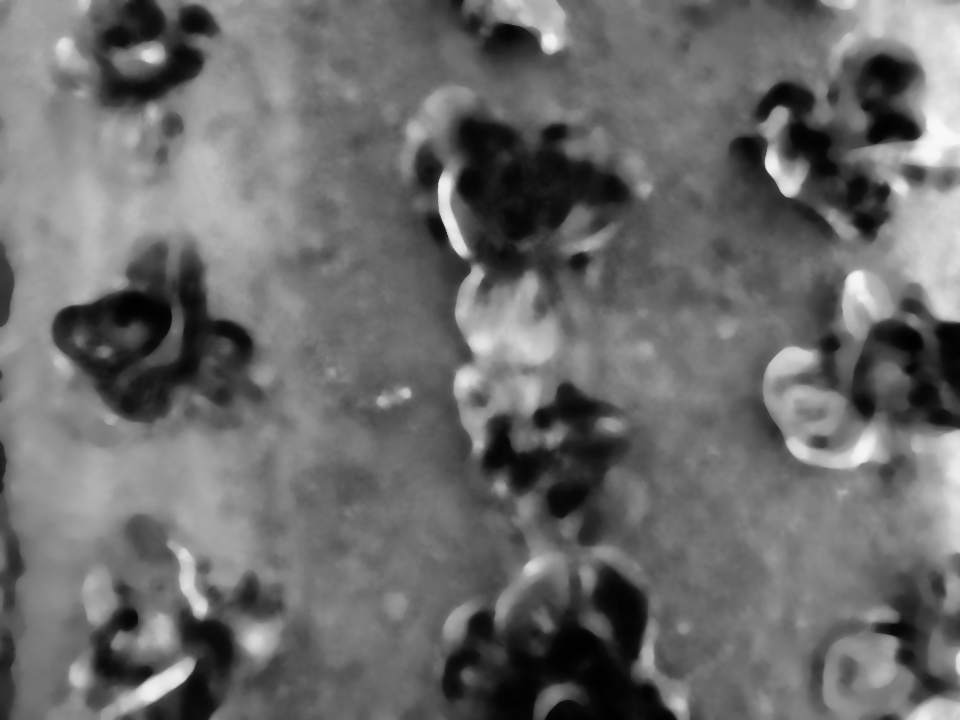
3) a minimum filter with size 21:
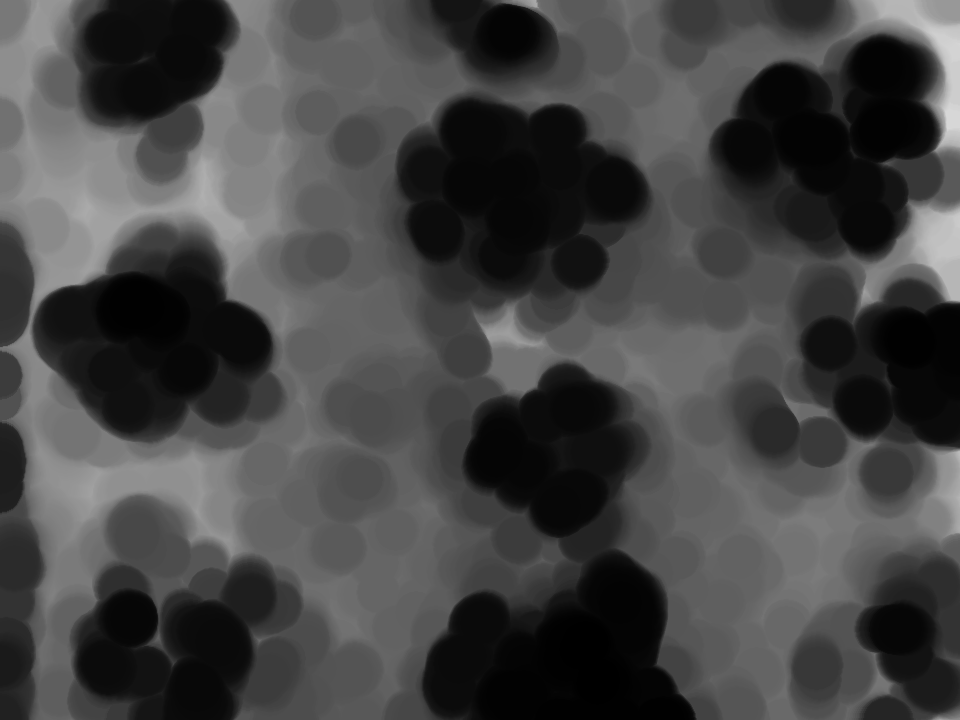
4) Threshold the image with thresh e.g. 33
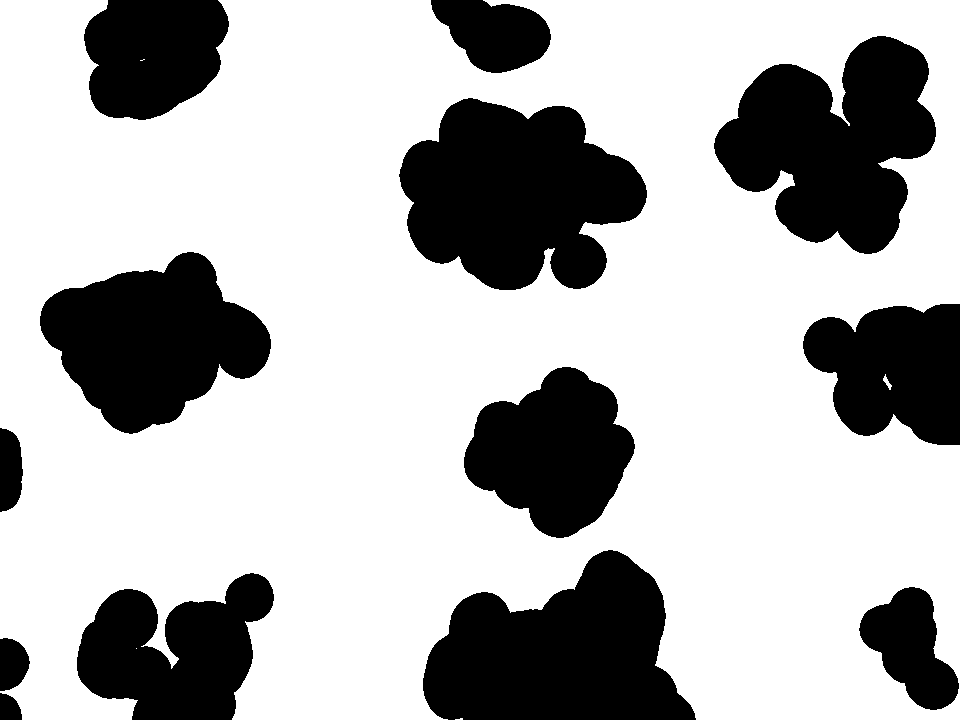
based on this you can calculate blob size and more.
The main problem is not to get this for one image but to design an algorithm which generalize for many.