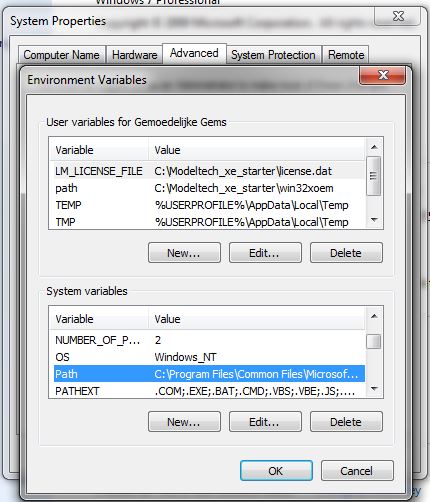This forum is disabled, please visit https://forum.opencv.org
 | 1 | initial version |
Download opencv for windows from opencv.org
Dlls will be in the bin folder
Do not forget to add the dll folder to your windows system path variable and add correct libraries in your linker options. Tons of guides on google on how to do this.
 | 2 | No.2 Revision |
Download opencv for windows from opencv.org
Dlls will be in the bin folder
Do not forget to add the dll folder to your windows system path variable and add correct libraries in your linker options. Tons of guides on google on how to do this.
Added on 31/03/2013
Took the liberty to actually show you which steps to take:
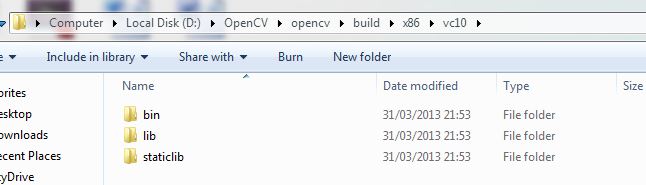
Looking at that structure it is simple.
You should focus at the build version, using x86 for 32 bit systems and x64 for 64 bit systems.
Then check if your path variable actually contains the openCV bin folder as seen in image 2.