|
2020-05-06 03:26:56 -0600
| received badge | ● Famous Question
(source)
|
|
2018-07-01 03:05:15 -0600
| received badge | ● Notable Question
(source)
|
|
2018-05-11 04:01:48 -0600
| received badge | ● Popular Question
(source)
|
|
2015-03-23 04:24:45 -0600
| received badge | ● Student
(source)
|
|
2014-07-28 06:16:10 -0600
| asked a question | How to skip the first 2 frames? Hi I have a while(1) which does a infinite loop, is there a way to ignore the first 2 frames? while(1)
{
bool bSuccess = capture.read(fullimage); // read a new frame from video
if (!bSuccess) //if not success, break loop
{
cout << "End of video" << endl;
destroyWindow("Original Video");
destroyWindow("dctBlockImage");
break;
}
imshow("Original Video", fullimage); //show the frame in "Original Video" window
FrameTo8by8(myinput,3.0); //Proccess and algorithm
oVideoWriter.write(dctImage); //write video to file
namedWindow("dctBlockImage");
imshow("dctBlockImage", dctImage); //display watermarked image
if(waitKey(30) == 27) //wait for 'esc' key press for 30 ms. If 'esc' key is pressed, break loop
{
cout << "esc key is pressed by user" << endl;
break;
}
}
Is there a way to skip the first 2 frames? |
|
2014-07-27 10:03:57 -0600
| commented question | I have edited the pixel value, how do i save it? @unxnut i try changing to idct(planes[0], outplanes[0]); but still the same result. |
|
2014-07-27 08:05:42 -0600
| commented question | I have edited the pixel value, how do i save it? @unxnut hi thanks for the comment how do i determine if input and output arrays for the operations are different? any example? |
|
2014-07-27 07:20:41 -0600
| asked a question | I have edited the pixel value, how do i save it? I am able to edit and set the pixel value i want but i can't seems to save it. When i cout before idct the value is corect but after idct the value is set to 0. for (int i = 0; i < height-16; i += 16)
{
for (int j = 0; j < width-16; j+= 16)
{
Mat block = dctImage(Rect(j, i, 8, 8)); //Draw rectangle box of 8x8
vector<Mat> planes;
split(block, planes); //Split image
vector<Mat> outplanes(planes.size());
for (size_t k = 0; k < planes.size(); k++)
{
outplanes[k]=planes[k];
}
planes[0].convertTo(planes[0], CV_32FC1); //Convert to float value
dct(planes[0], outplanes[0]); //Do DCT
for (int x=2; x<4; x++)
{
for (int y=2; y<4; y++)
{
if (inputTmp==0)
{
outplanes[0].at<float>(x,y) = avg + 3;
cout << outplanes[0].at<float>(x,y) << endl;
}
else
{
outplanes[0].at<float>(x,y) = avg - 3;
cout << outplanes[0].at<float>(x,y) << endl;
}
}
}
for ( int i=0; i<8; i++)
{
for ( int j=0; j<8; j++)
{
cout << "the dct value at position (" << i << "," << j << ") is :" << outplanes[0].at<float>(i,j) << endl;
}
}
//Do inverse DCT (Disable this function will make 8x8 pix visible
idct(outplanes[0], outplanes[0]);
//Debug purpose
dct(planes[0], outplanes[0]); //Do DCT
//Show pixel value after modifying
for ( int i=0; i<8; i++)
{
for ( int j=0; j<8; j++)
{
cout << "the dct value at position (" << i << "," << j << ") is :" << outplanes[0].at<float>(i,j) << endl;
}
}
//Convert to 1 channel
outplanes[0].convertTo(outplanes[0], CV_8UC1);
//Merge image
merge(outplanes, block);
}
}
Did i do anything wrongly. Please advise on this. |
|
2014-07-13 01:43:37 -0600
| asked a question | OpenCV C++ How to embed binary numbers into pixel in video? Currently my programme can read binary numbers (eg. if I type ABC into my programme, it will convert to binary) and for every frame in a 8 by 8 block, one pixel (3,3) in the mid-band freq will be embed with 1 binary bit. This cpp convert user input into binary. UserInfo.cpp vector<int> UserInfo::UserInputList() const
{
string input;
vector<int> charList;
vector<int> binarylist;
cout << "Please enter message : " << endl;
cin >> input;
int binary [8];
for(int i = 0; i <input.length(); i++)
{
int number = (int) input.at(i);
int value = number;
charList.push_back(number);
cout << number << endl;
for(int u = 0; u < 8; u++)
{
binary[7 - u] = value%2;
value = value/2;
binarylist.push_back(binary[7 - u]);
cout << binary[7 - u] << endl;
}
}
return binarylist;
}
This cpp split video into 8 by 8, split rgb channel, convert to dct and embed binary. VideoSplitEngine.cpp Mat VideoSplitEngine::Start(vector<int> myinput)
{
while(1)
{
bool bSuccess = capture.read(fullimage); // read a new frame from video
if (!bSuccess) //if not success, break loop
{
cout << "End of video" << endl;
destroyWindow("Original Video");
destroyWindow("dctBlockImage");
break;
}
imshow("Original Video", fullimage); //show the frame in "Original Video" window
FrameTo8by8(myinput);
if(waitKey(30) == 27) //wait for 'esc' key press for 30 ms. If 'esc' key is pressed, break loop
{
cout << "esc key is pressed by user" << endl;
break;
}
}
return fullimage;
}
void VideoSplitEngine::FrameTo8by8(vector<int> myinput) const
{
int width = fullimage.size().width;
int height = fullimage.size().height;
cout << "Original image Width x Height is " << width << "x" << height << endl;
// Leave original alone, work on a copy
Mat dctImage = fullimage.clone();
// Step through the copied image with rectangles size 8x8
// For each block, split into planes, do dct, and merge back
// into the block. (This will affect the image from
// which the block is selected each time.)
for (int i = 0; i < height-16; i += 16)
{
for (int j = 0; j < width-16; j+= 16)
{
Mat block = dctImage(Rect(j, i, 8, 8));
vector<Mat> planes;
split(block, planes);
vector<Mat> outplanes(planes.size());
for (size_t k = 0; k < planes.size(); k++)
{
outplanes[k]=planes[k];
}
planes[0].convertTo(planes[0], CV_32FC1);
dct(planes[0], outplanes[0]);
//embed your message here
idct(outplanes[0], outplanes[0]);
outplanes[0].convertTo(outplanes[0], CV_8UC1);
merge(outplanes, block);
}
}
namedWindow("dctBlockImage");
imshow("dctBlockImage", dctImage);
waitKey(5);
}
Main.cpp int _tmain(int argc, _TCHAR* argv[])
{
//Enter file path
VideoSplitEngine myEngin;
myEngin.GetFilePath();
//Enter message
UserInfo input;
vector<int> myinput = input.UserInputList();
//Split video
myEngin.Start(myinput);
//Pause system (no auto exit)
system("pause");
}
I am unsure how to embed binary into pixel. |
|
2014-07-10 03:41:21 -0600
| received badge | ● Teacher
(source)
|
|
2014-07-10 03:31:50 -0600
| received badge | ● Self-Learner
(source)
|
|
2014-07-10 03:30:25 -0600
| answered a question | C++ How to split video into 16 by 16 pixel for the whole frame? This is the solution to do 16x16 and then 8x8. for (int i = 0; i < height-16; i += 16)
{
for (int j = 0; j < width-16; j+= 16)
{
Mat block = dctImage(Rect(j, i, 8, 8));
vector<Mat> planes;
split(block, planes);
}
}
|
|
2014-07-10 03:26:20 -0600
| commented question | C++ How to split video into 16 by 16 pixel for the whole frame? @Haris Thank You. I have solve my problem with some help from the link you given. |
|
2014-07-01 00:42:28 -0600
| asked a question | C++ How to split video into 16 by 16 pixel for the whole frame? 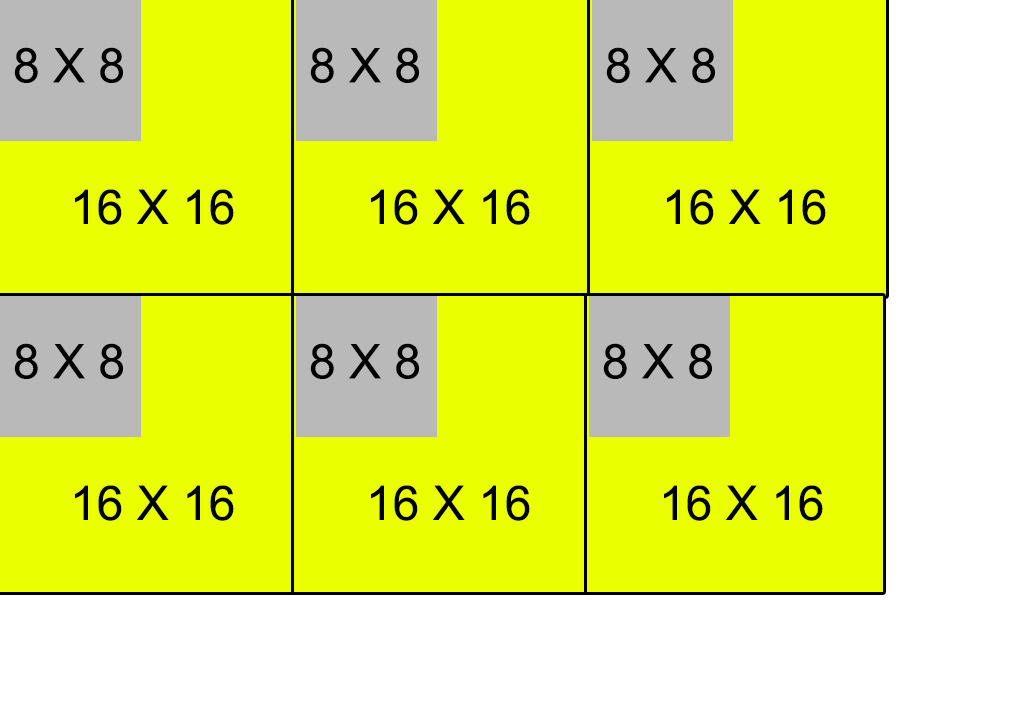
Picture shows an example of a frame split into 16 by 16 and then 8 by 8.
How do i split it in C++? |
|
2014-06-17 04:14:45 -0600
| commented answer | How to cut selected timing from a video file? Please help? Thank you. I would like to edit the code as "frameCount == stop_frame_count" will not match, it need to be in whole number. void Watermark() { stop_frame_count = int(stop_frame_count+0.5);
frameCount=0;
while(1)
{
frameCount++;
capture.read(frame);
if(frameCount >= start_frame_count && frameCount < stop_frame_count)
{
VideoWriter.write(frame);
}
else if(frameCount == stop_frame_count)
{
break;
}
}
} |
|
2014-06-17 04:10:43 -0600
| received badge | ● Supporter
(source)
|
|
2014-06-17 04:10:40 -0600
| received badge | ● Scholar
(source)
|
|
2014-06-16 02:10:29 -0600
| received badge | ● Organizer
(source)
|
|
2014-06-15 23:25:15 -0600
| received badge | ● Editor
(source)
|
|
2014-06-15 23:09:40 -0600
| asked a question | How to cut selected timing from a video file? Please help? I have a 5 min mp4 video file. I want to cut in between from 2 min to 3 min. E.g. Video1.mp4 is 5 min long video, the output should be another file called Video2.mp4 that contain 2 min to 3 min from Video1.mp4. What do i need to edit from the code below? Please help?
#include "stdafx.h" //By default #include < string.h> #include < stdio.h> #include < stdlib.h> #include "cv.h" #include < highgui.h> #include "cxcore.h" #include <iostream> //To use cout and cin using namespace cv; //To use VideoCapture //Public file path string fullPath; VideoCapture capture(0); void ExplicitWM() { //Explicit Watermark //Input Message
char txt[100] = {'\0'};
cout << "Enter message to encode: " << endl;
cout<<"-----------------------"<< endl;
cin >> txt;
double dWidth = capture.get(CV_CAP_PROP_FRAME_WIDTH); //get the width of frames of the video
double dHeight = capture.get(CV_CAP_PROP_FRAME_HEIGHT); //get the height of frames of the video
cout << "Frame Size = " << dWidth << "x" << dHeight << endl;
Size frameSize(static_cast<int>(dWidth), static_cast<int>(dHeight));
//Save Video to desktop
string userProfile = getenv("userprofile");
string path = userProfile + "\\Desktop\\";
string saveVid;
getline (cin, saveVid);
string fullPath = path + saveVid;
//CV_FOURCC('P','I','M','1') is a MPEG-1 codec
VideoWriter oVideoWriter (fullPath + "SavedVid.avi", CV_FOURCC('P', 'I', 'M', '1'), 30, frameSize, true); //initialize the VideoWriter object
if ( !oVideoWriter.isOpened() ) //if not initialize the VideoWriter successfully, exit the program
{
cout << "ERROR: Failed to write the video" << endl;
}
while ( capture.isOpened() )
{
Mat frame;
bool bSuccess = capture.read(frame); // read a new frame from video
imshow("Original Video", frame); //show the frame in "Original Video" window
Mat imgW = frame;
// cvScalar(255,255,255) = rgb
// cvPoint(40,40) = x-y cord
// 0.8 = font size
putText(imgW, txt, cvPoint(400,400), CV_FONT_HERSHEY_COMPLEX, 0.8, cvScalar(255,255,255), 1, CV_AA);
imshow("Watermarked Video", imgW); //show the frame of which watermark added
oVideoWriter.write(imgW); //write the frame into the file
if (waitKey(30) == 27) //wait for 'esc' key press for 30 ms. If 'esc' key is pressed, break loop
{
cout << "Esc key is pressed by user" << endl;
break;
}
}
} int main(int argc, char* argv[] ) { cout<< endl; cout << "Place video in Desktop and enter file name (e.g. vid.avi):" << endl;
cout<<"--------------------------------------"<< endl;
//Get user desktop file path
string userProfile = getenv("userprofile"); //GetEnvironmentVariable() is to get current userprofile (e.g."C:\Users\L30807")
string path = userProfile + "\\Desktop\\";
string vid;
getline (cin, vid); //Prompt to input file name
fullPath = path + vid;
capture.open(fullPath); //Read video
cout<< endl;
if ( capture.isOpened() )
{
char choice;
cout<< "Choose option (a or b): "<< endl;
cout<<"-----------------------"<< endl;
cout<< "a.Encode Video "<<endl;
cout<< "b.Decode Video "<<endl;
cout<<"-----------------------"<< endl;
cin >> choice;
cout<< endl;
if (choice== 'a')//Encode Video
{
int choiceEn;
cout<< "Choose option (1 or 2): "<< endl;
cout<<"-----------------------"<< endl;
cout<< "1.Explicit Watermarking " <<endl;
cout<< "2.Implicit Watermarking(DCT) "<<endl;
cout<<"-----------------------"<< endl;
cin >> choiceEn;
cout<< endl;
switch ( choiceEn )
{
case 1:
ExplicitWM();
break;
default:
cout<<"Error: Wrong input. Exiting..." << endl;
return 0;
}
}
else if (choice== 'b')
{
}
}
|