|
2015-10-06 15:52:22 -0600
| answered a question | Insert binary threshold image (CV_8UC1) into a ROI of a coloured mat (CV_8UC4)? |
|
2015-10-04 05:04:52 -0600
| asked a question | Insert binary threshold image (CV_8UC1) into a ROI of a coloured mat (CV_8UC4)? Hello. I've got a sequence of images of type CV_8UC4. It is of HD size 1280x720.
I'm executing the bgfg segmentation (MOG2 specifically) on a ROI of the image.
After the algo finished I've got the binary image of the size of ROI and of
type CV_8UC1.
I want to insert this binary image back to the original big image. Hwo can I do
this? Here's what I'm doing (the code is simplified for the sake of readability): // cvImage is the big Mat coming from outside
cv::Mat roi(cvImage, cv::Rect(200, 200, 400, 400));
mog2 = cv::createBackgroundSubtractorMOG2();
cv::Mat fgMask;
mog2->apply(roi, fgMask); // Here the fgMask is the binary mat which corresponds to the roi size
So, how can insert the fgMask back to the original image?
Hwo to do this CV_8UC1 -> CV_8UC4 conversion only for the ROI? Thank you. |
|
2015-09-23 05:47:09 -0600
| commented answer | Xcode 7 does not build project with opencv 3.0.0 framework No. This does not help.
OpenCV 2.4.10 for ios works fine in the exactly same setup. |
|
2015-09-23 04:23:23 -0600
| received badge | ● Editor
(source)
|
|
2015-09-23 04:21:02 -0600
| asked a question | Xcode 7 does not build project with opencv 3.0.0 framework I can't build project with a new version of the opencv 3.0.0 framework (version 2 did not have this problem).
Xcode 7 does not compile c++ sources as c++. Here's the simplest setup that is not building: - Download the 3.0.0 framework from here http://netix.dl.sourceforge.net/proje...
- Create the simplest ios project with Swift language.
- Drag-and-drop the framework to the project.
- Create the
Objective-C++ source and headers and add them to the project. - Create the bridging header.
Here's the setup: 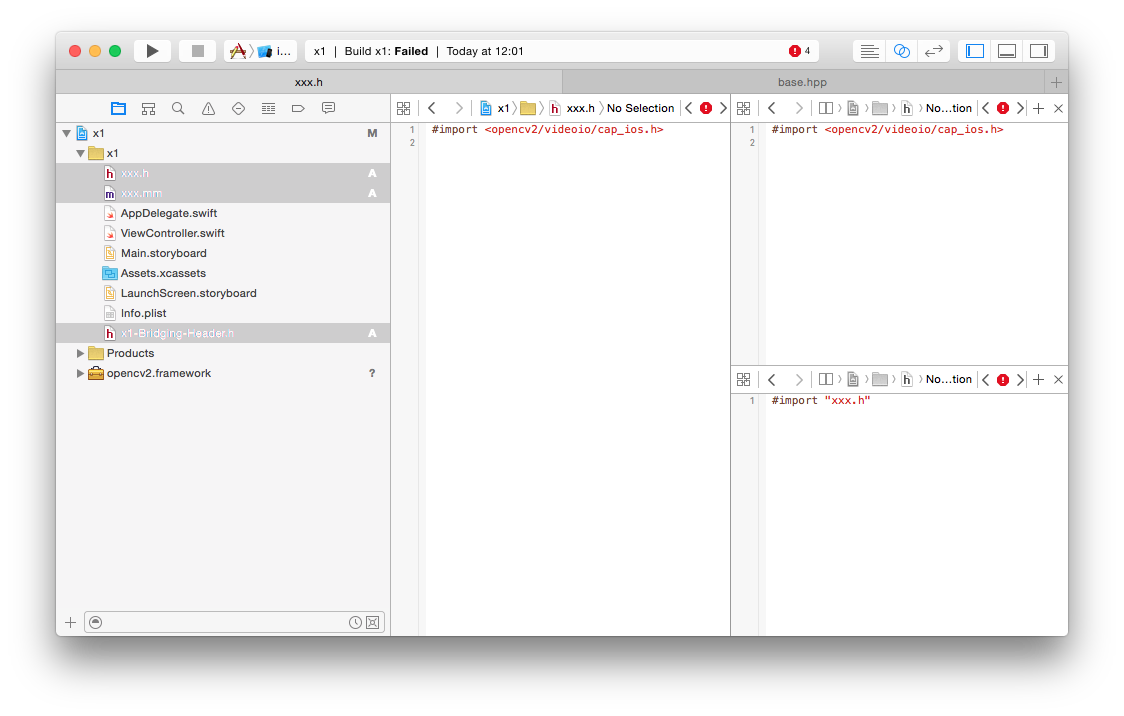 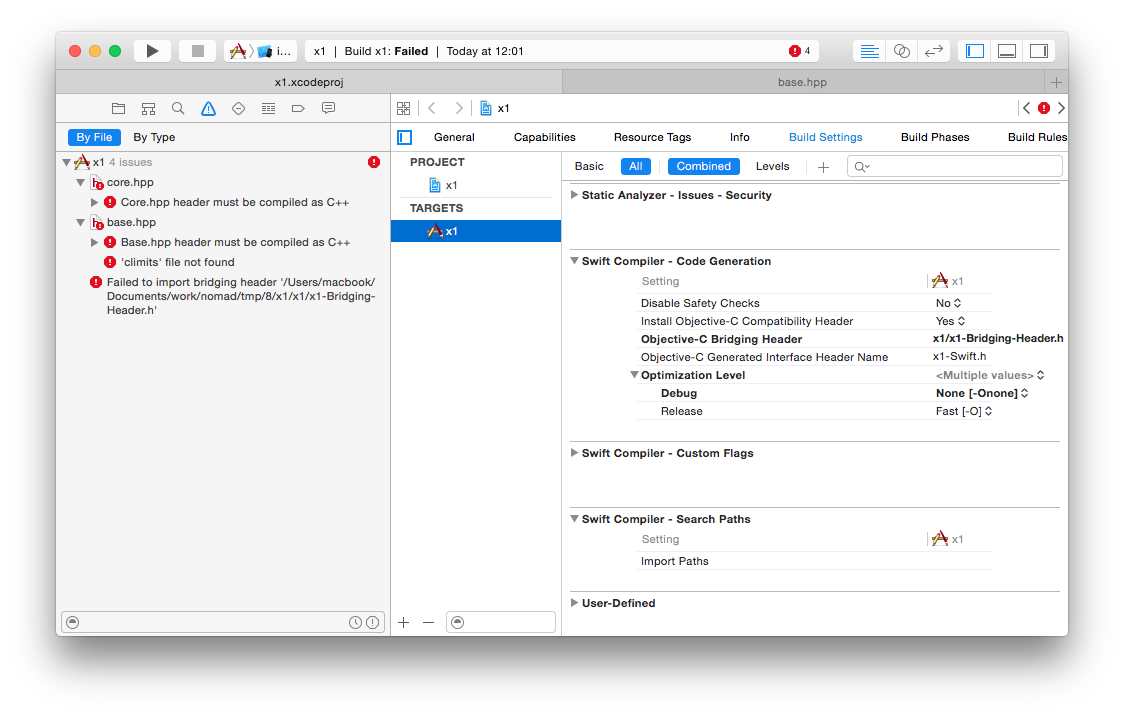
- Build.
And here's what the compiler says: opencv2.framework/Headers/core/base.hpp:49:4: error: base.hpp header must be compiled as C++
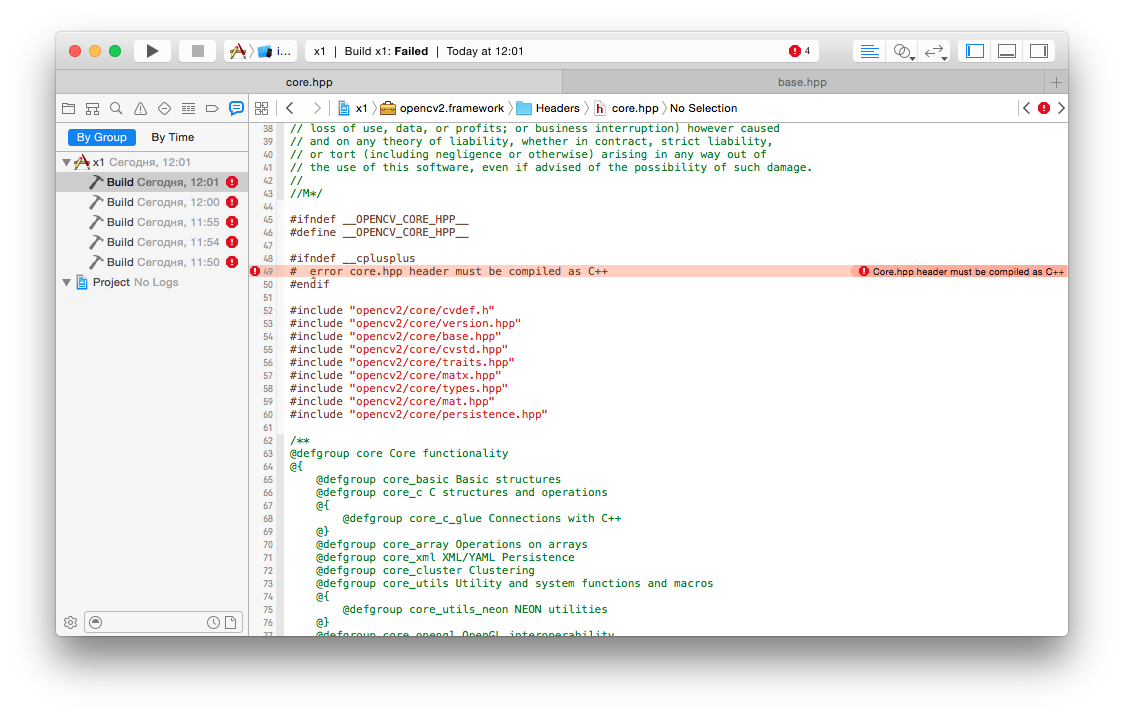
Why is that? I've got the .mm file and it is supposed to compile as the Objective-C++ source. |
|
2015-09-23 02:10:16 -0600
| received badge | ● Enthusiast
|
|
2015-08-20 04:58:34 -0600
| commented question | What are additions in OpenCV4Tegra? Steven, may I ask you for a little bit more details on "optimized for architecture"? Does it mean optimized for CPU or for the GPU? Here's the Nvidia's list http://docs.nvidia.com/gameworks/inde... and there are no words about optimizations for GPU.. I'm a bit confused. Thanks. |
|
2015-08-19 07:15:12 -0600
| asked a question | What are additions in OpenCV4Tegra? Hello. I'm studying OpenCV and running examples on an Nvidia Jetson Tk1 dev board. It has the Tegra K1 SoC. Nvidia's SDK comes with its own distr of OpenCV4Tegra. It is actually 2.4.10 with, as I understand, some additions from Nvidia. So what's the difference between standard OpenCV 2.4.10 and the OpenCV4Tegra? Thank you. |
|
2015-08-07 09:13:49 -0600
| received badge | ● Scholar
(source)
|
|
2015-08-07 09:12:02 -0600
| commented answer | GaussianBlur and Canny execution times are much longer on T-API Laurent, thank you for such helpful comments. I will mark your comment as the answer.
Regarding your question. I actually do not know. I'm just in the beginning of the way, I don't know if it is the card or smth else. I will investigate it further. BTW, I'm going to test this whole stuff on NVIDIA Jetson Tk1 with Tegra chip. I can share the results with you if you want.. |
|
2015-08-07 08:51:14 -0600
| commented answer | GaussianBlur and Canny execution times are much longer on T-API Ok, now I used the aloeL image. And the results changed dramatically in favor of OpenCL. Here are the results: Without opencl/ with opencl for cvtColor(0),Blur(1),Canny(2)
test 0 = 2.43725(+/-0.370315) /0.204953(+/-0.219866)
test 1 = 6.33891(+/-1.01956) /2.03366(+/-14.2318)
test 2 = 26.6822(+/-2.07312) /2.30163(+/-8.92984)
So what's the verdict? Small image processing has large overhead for OpenCL? Correct me if I'm wrong.. |
|
2015-08-07 08:06:30 -0600
| commented answer | GaussianBlur and Canny execution times are much longer on T-API Here are my results of your test: 1 GPU devices are detected.
name : GeForce GT 330M
available : 1
imageSupport : 1
OpenCL_C_Version : OpenCL C 1.1
getNumberOfCPUs [4] getNumThreads [512]
...
Without opencl/ with opencl for cvtColor(0),Blur(1),Canny(2)
test 0 = 0.193865(+/-0.113415) /0.393258(+/-0.792693)
test 1 = 0.391398(+/-0.222591) /1.38872(+/-1.74931)
test 2 = 0.908895(+/-0.257745) /2.11392(+/-4.36291)
And what are yours? |
|
2015-08-07 05:56:53 -0600
| commented answer | GaussianBlur and Canny execution times are much longer on T-API The file size is 15K. It is actually the lena.jpg that comes with the opencv samples. The size of matrices from the debugger: image cv::Mat
dims int 2 2
rows int 225 225
cols int 200 200
uimage cv::UMat
dims int 2 2
rows int 225 225
cols int 200 200
|
|
2015-08-07 04:10:03 -0600
| received badge | ● Student
(source)
|
|
2015-08-07 04:04:00 -0600
| commented answer | GaussianBlur and Canny execution times are much longer on T-API I did exactly what you said and the results are much more confusing... cvtColor ms [0.242088]
GaussianBlur ms [0.580397]
Canny ms [1.18715]
= Total [2.00964]
TAPI results
TAPI cvtColor ms [14.6621]
TAPI GaussianBlur ms [14.7547]
TAPI Canny ms [181.67]
= Total [211.087]
In my understanding methods using Mat must work slower than with UMat. Even with forced turned off use of OpenCL in the first case. But it's totally the other way. I'm really confused.. |
|
2015-08-07 03:24:23 -0600
| asked a question | GaussianBlur and Canny execution times are much longer on T-API Hello. I've just started to learn OpenCV 3. I'm on OS X Yosemite. Here's my clinfo in the GPU part: Device Name GeForce GT 330M
Device Vendor NVIDIA
Device Vendor ID 0x1022600
Device Version OpenCL 1.0
Driver Version 10.0.31 310.90.10.05b12
Device OpenCL C Version OpenCL C 1.1
Device Type GPU
Device Profile FULL_PROFILE
Max compute units 6
Max clock frequency 1100MHz
Max work item dimensions 3
Max work item sizes 512x512x64
Max work group size 512
Preferred work group size multiple 32
Preferred / native vector sizes
char 1 / 1
short 1 / 1
int 1 / 1
long 1 / 1
half 0 / 0 (n/a)
float 1 / 1
double 0 / 0 (n/a)
Half-precision Floating-point support (n/a)
Single-precision Floating-point support (core)
Denormals No
Infinity and NANs Yes
Round to nearest Yes
Round to zero Yes
Round to infinity Yes
IEEE754-2008 fused multiply-add No
Support is emulated in software No
Correctly-rounded divide and sqrt operations No
Double-precision Floating-point support (n/a)
Address bits 32, Little-Endian
Global memory size 268435456 (256MiB)
Error Correction support No
Max memory allocation 134217728 (128MiB)
Unified memory for Host and Device No
Minimum alignment for any data type 128 bytes
Alignment of base address 1024 bits (128 bytes)
Global Memory cache type None
Image support Yes
Max number of samplers per kernel 16
Max 2D image size 4096x4096 pixels
Max 3D image size 2048x2048x2048 pixels
Max number of read image args 128
Max number of write image args 8
Local memory type Local
Local memory size 16384 (16KiB)
Max constant buffer size 65536 (64KiB)
Max number of constant args 9
Max size of kernel argument 4352 (4.25KiB)
Queue properties
Out-of-order execution No
Profiling Yes
Profiling timer resolution 1000ns
Execution capabilities
Run OpenCL kernels Yes
Run native kernels No
Device Available Yes
Compiler Available Yes
Device Extensions cl_APPLE_SetMemObjectDestructor cl_APPLE_ContextLoggingFunctions cl_APPLE_clut cl_APPLE_query_kernel_names cl_APPLE_gl_sharing cl_khr_gl_event cl_khr_byte_addressable_store cl_khr_global_int32_base_atomics cl_khr_global_int32_extended_atomics cl_khr_local_int32_base_atomics cl_khr_local_int32_extended_atomics
I wrote a little program to test T-API and it turns out that GaussianBlur and Canny take much much longer time to execute on T-API. Here's the code. It loads image and applies these two filter without and with T-API: double totalTime = 0;
int64 start = getTickCount();
cvtColor(image, gray, COLOR_BGR2GRAY);
double timeMs = (getTickCount() - start) / getTickFrequency() * 1000;
totalTime += timeMs;
cout << "cvtColor ms [" << timeMs<< "]" << endl;
start = getTickCount();
GaussianBlur(gray, gray, Size(7, 7), 1.5);
timeMs = (getTickCount() - start) / getTickFrequency() * 1000;
totalTime += timeMs;
cout << "GaussianBlur ms [" << timeMs<< "]" << endl;
start = getTickCount();
Canny(gray, gray, 0, 50);
timeMs = (getTickCount() - start) / getTickFrequency() * 1000;
totalTime += timeMs;
cout << "Canny ms [" << timeMs<< "]" << endl;
cout << "= Total [" << totalTime << "]" << endl;
// TAPI
cout << endl << "TAPI results" << endl;
totalTime = 0;
UMat uimage;
UMat ugray;
imread(argv[1], CV_LOAD_IMAGE_COLOR).copyTo(uimage);
start = getTickCount();
cvtColor(uimage, ugray, COLOR_BGR2GRAY);
timeMs = (getTickCount() - start) / getTickFrequency() * 1000;
totalTime += timeMs;
cout << "TAPI cvtColor ms [" << timeMs<< "]" << endl;
start = getTickCount();
GaussianBlur(ugray, ugray, Size(7, 7), 1.5);
timeMs = (getTickCount() - start) / getTickFrequency() * 1000;
totalTime += timeMs;
cout << "TAPI GaussianBlur ms [" << timeMs<< "]" << endl;
start = getTickCount();
Canny(ugray, ugray, 0, 50);
timeMs = (getTickCount() - start) / getTickFrequency ...
(more) |