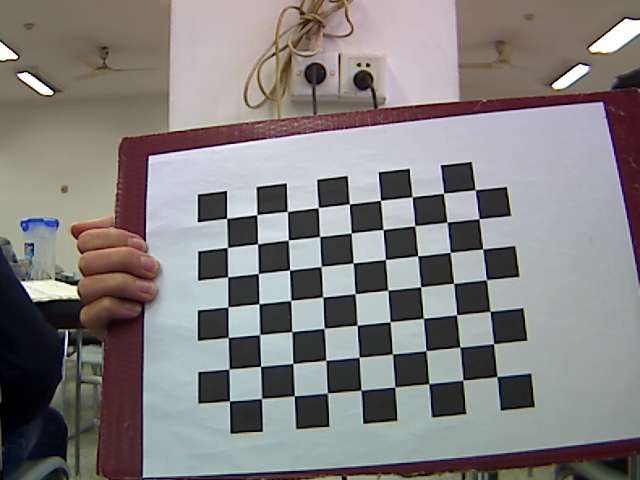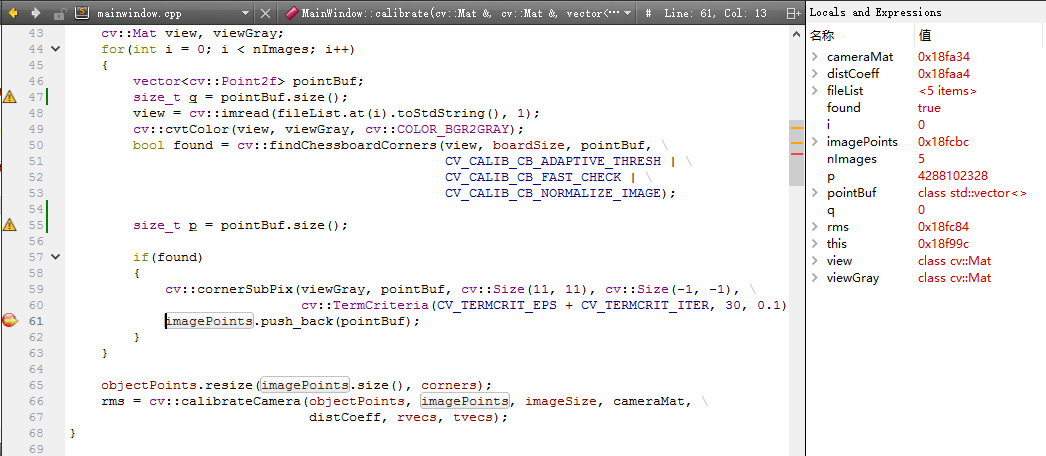these days I was re-writing my opencv code on qt framework. the code runs well on the virtual studio 2013, but when I run it on the qt, something weird happened. the code is as follow
cv::Mat view, viewGray;
for(int i = 0; i < nImages; i++)
{
vector<cv::Point2f> pointBuf;
int q = pointBuf.size();
view = cv::imread(fileList.at(i).toStdString(), 1);
cv::cvtColor(view, viewGray, cv::COLOR_BGR2GRAY);
bool found = cv::findChessboardCorners(view, boardSize, pointBuf, \
CV_CALIB_CB_ADAPTIVE_THRESH | \
CV_CALIB_CB_FAST_CHECK | \
CV_CALIB_CB_NORMALIZE_IMAGE);
int p = pointBuf.size();
if(found)
{
cv::cornerSubPix(viewGray, pointBuf, cv::Size(11, 11), cv::Size(-1, -1), \
cv::TermCriteria(CV_TERMCRIT_EPS + CV_TERMCRIT_ITER, 30, 0.1));
imagePoints.push_back(pointBuf);
}
}
I set two variables p and q to see the size change of pointBuf. which I get q = 0, q = -10728254, but with the findChessboardCorners() return value is true.
my debegger infomation is as follow,
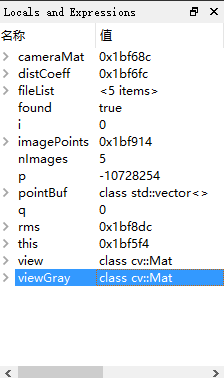
and the image for calibration is as follow,